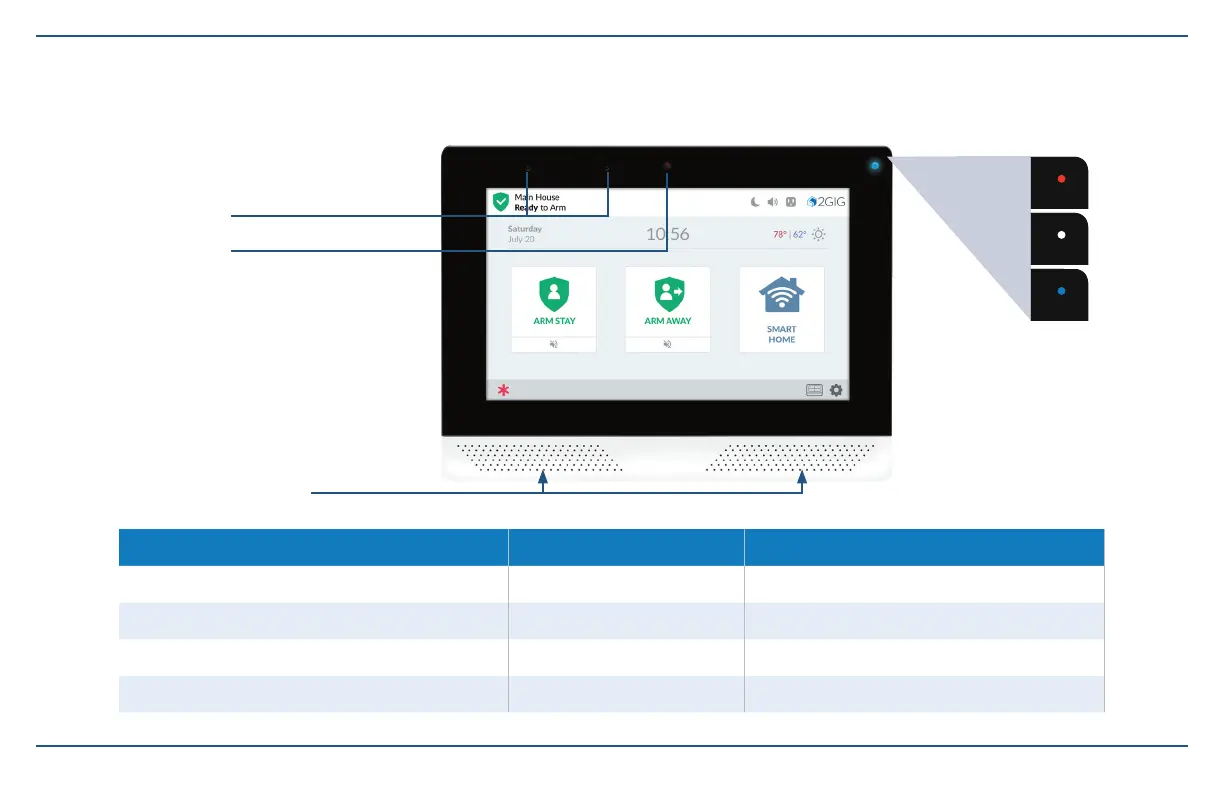4
2GIG EDGE Quick Start Guide
Panel LED Behavior
The EDGE panel has a single LED light on the top right corner. Depending on the panel's alarm status, the multi-colored LED that will ash blue, white or red (see
Alarm Status table below).
Alarm Status AC Power LED Status Battery Power LED Status
System Ready to Arm (all sensors closed) Solid Blue Flashing Blue
System Not Ready to Arm (one or more sensors open) Solid White Blinking White
Exit Delay Countdown / Armed Solid Red Flashing Red
Entry Delay Countdown / In Alarm / Armed After Alarm Blinking Red Blinking Red
Microphones
Camera
Alarm Status Red
White
Blue
Speakers