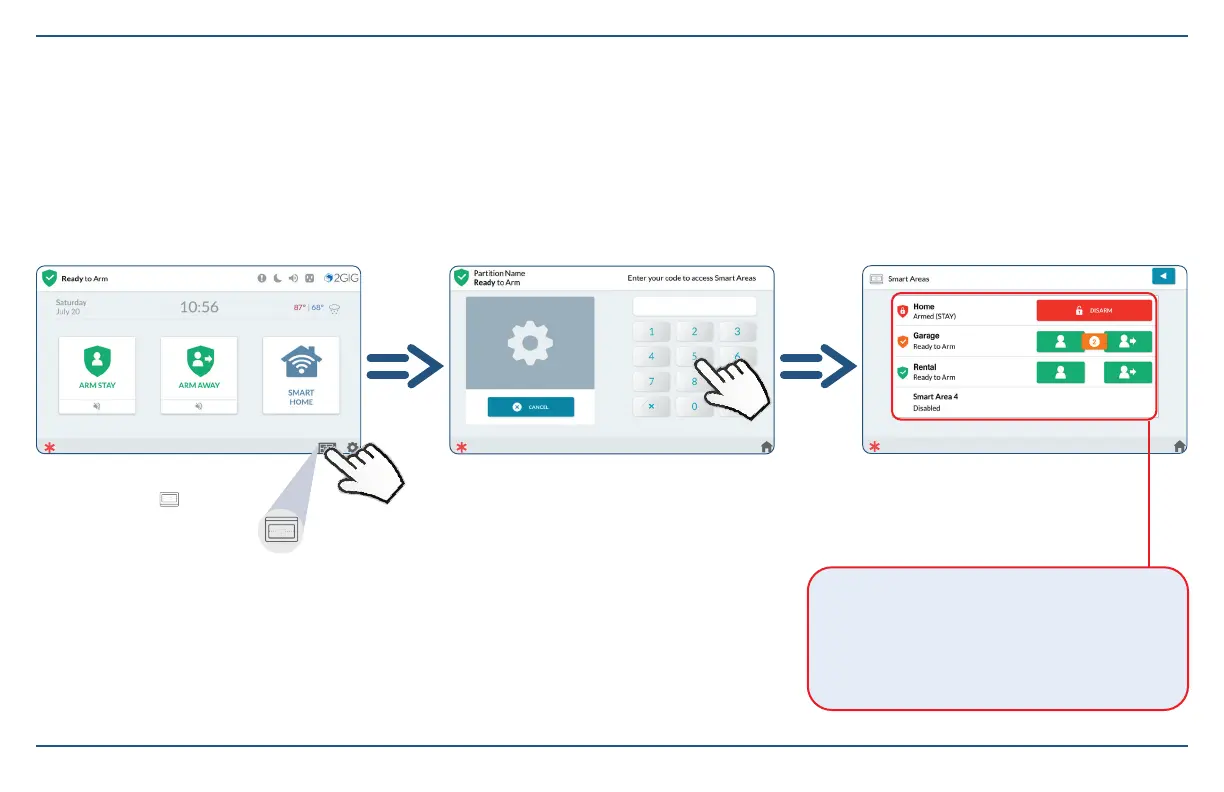31
Copyright © 2021 Nortek Security & Control LLC
Smart Areas Status
Home : Armed (STAY).
Garage : Disarmed with Bypassed Zones.
Rental : Disarmed.
SA4 : Not Use / Disabled.
At the Home screen, tap the
Smart Area icon (
).
Enter user code to view the Smart Areas
dashboard.
Smart Areas status is displayed.
View Smart Areas
View and change state of Smart Areas.
Note: Smart Areas must be enabled to view the Smart Areas tile on the home screen. For more details, refer to the EDGE Users Guide, or consult the alarm
dealer to enable Smart Area.
