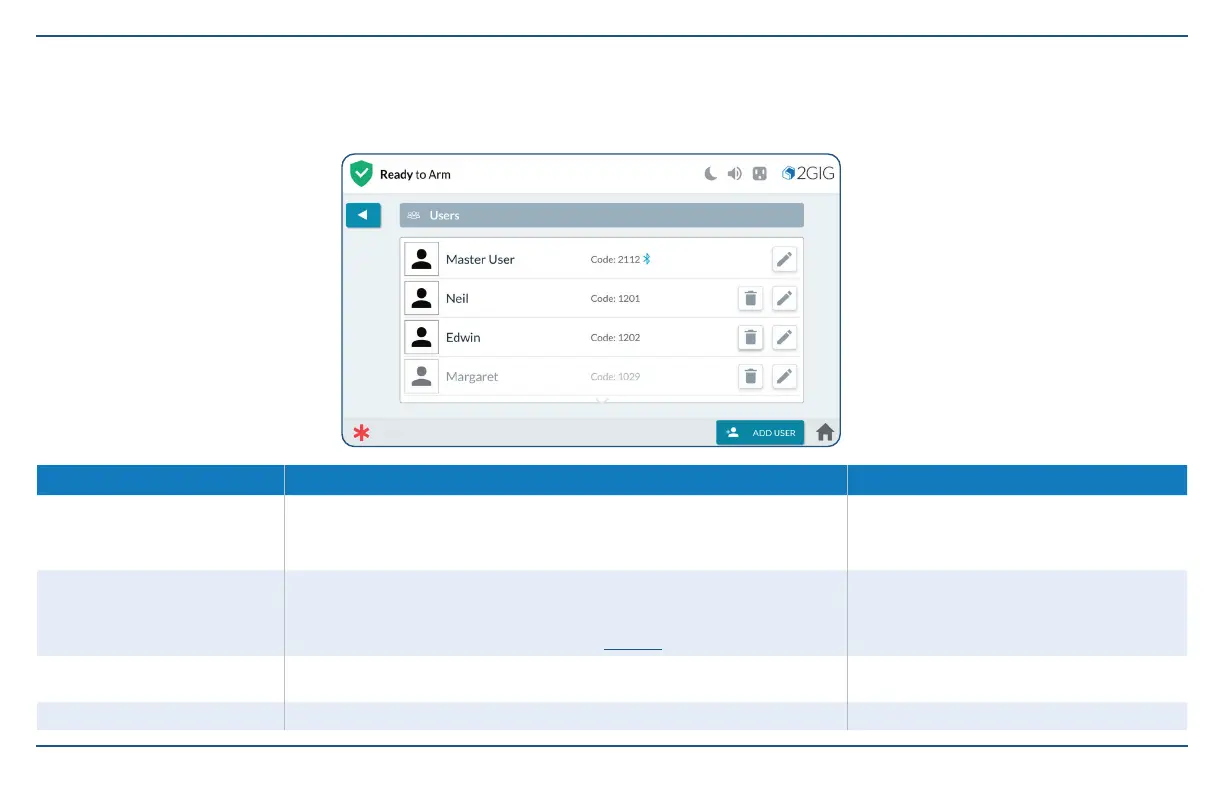22
2GIG EDGE Quick Start Guide
Security Codes
The system supports a total of 100 unique security codes, which includes the types of security codes detailed below and one (1) Installer Code which is reserved
for use by 2GIG alarm dealers and their professional installers. See Change the Master User or Duress Code, next page.
Types of Security Codes Description Default Code
Master User
One (1) Master User Code is available for accessing the System Settings
and other PIN-protected features. Be certain to change the default code to a
unique four (or six) digit number.
4 digit (1111), 6 Digit (111111)
Consult with the dealer regarding a four or six
pin code length.
Duress
One (1) Duress Code is available. To protect the system, the Master User
should always change the default code to a unique code known only by
trusted system users. See “Change the Master User or Duress Code” in the
next section. See Using the Duress Code, page 18.
User dened
User
Create up to 98 unique user access codes used by occupants to arm and
disarm the system.
User Dened
Smart Areas If Smart Areas are enabled, a user can be assigned to one or more areas. User Dened