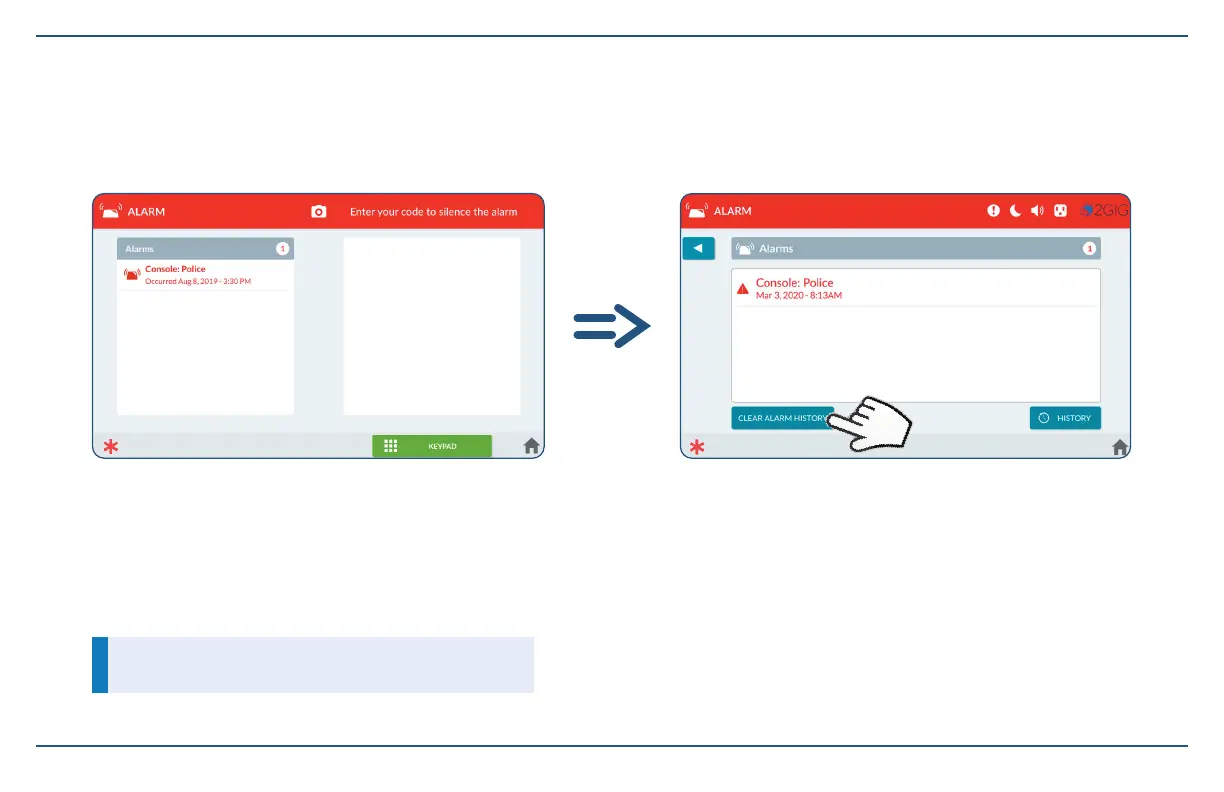21
Copyright © 2021 Nortek Security & Control LLC
Deactivating an Emergency Alarm
The panel appears red at the top of screen during an Emergency Alarm.
To deactivate a manual alarm:
Align a face within the frame of the camera. The head must
be moved about 15 degrees right, then center, and then 15
degrees left.
If detected as a registered User, the system will analyze the
face and disarm.
To bypass Face Recognition, tap the Keypad button to access
the keypad and deactivate the alarm using the disarm code.
The active alarm will be displayed. Tap Clear Alarm History to
deactivate the alarm.
NOTE: Face Recognition disarm will only be displayed if
Face Recognition is enabled.
