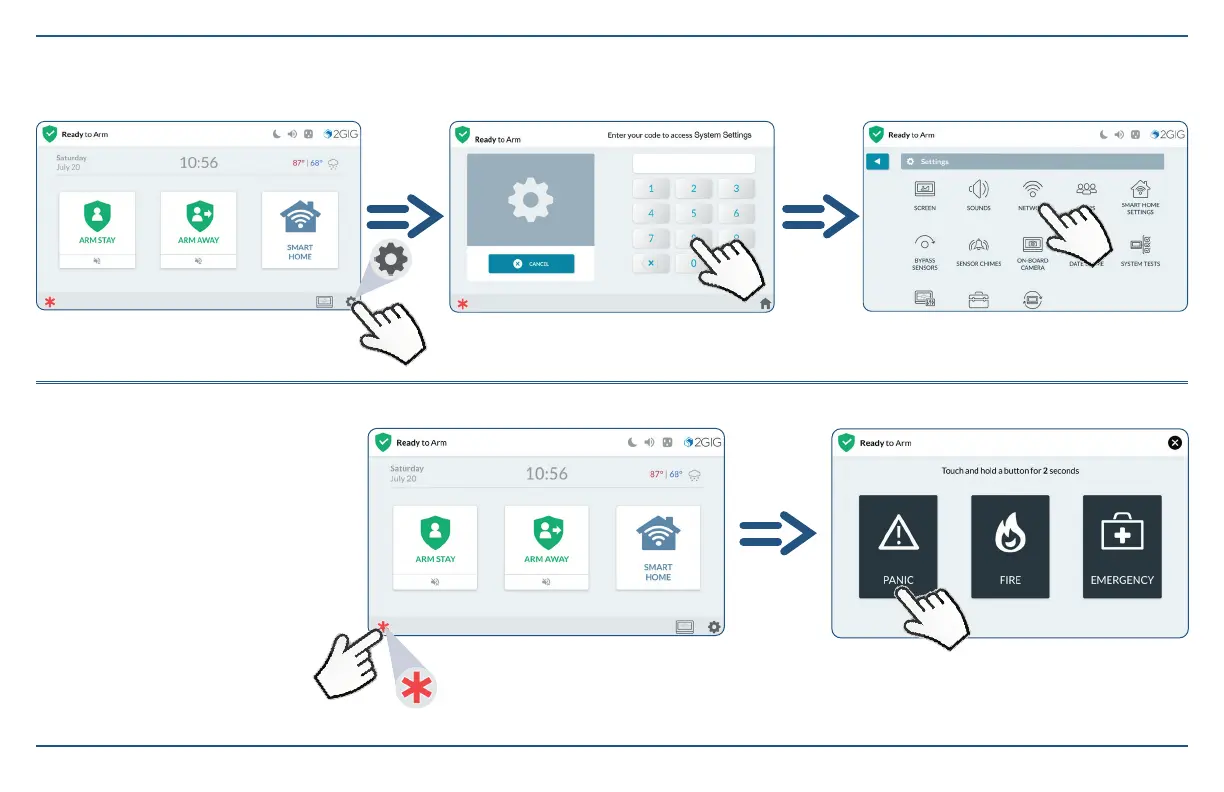6
2GIG EDGE Quick Start Guide
Activate an Emergency Alarm
Notify the Central Station of an emergency
event by manually activating the alarm at
the Control Panel.
The Alarm button is designed with a
double-action trigger. This reduces the risk
of inadvertently transmitting a false alarm
to the Central Station.
This button is available on most displays
(other than some system setup menus)
for access to Panic, Fire or Emergency
alarms.
System Settings
The Settings Icon is located at the bottom/right of the display.
Tap for Settings Menu. Enter the Master code.
Tap for Emergency Menu.
Choose an option.
To activate a manual alarm, press and hold for 2
seconds.
