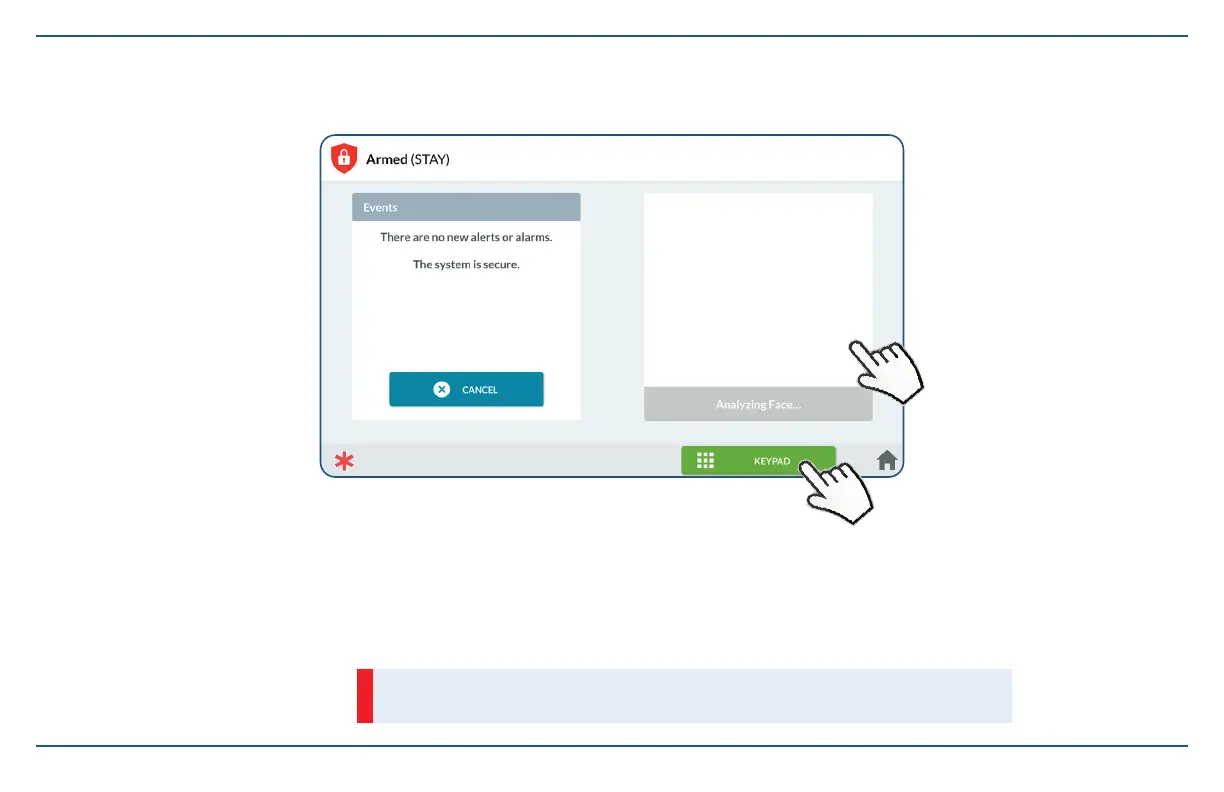16
2GIG EDGE Quick Start Guide
Disarm the System (Face Recognition Mode)
When the system is armed, the Armed (Stay or Away) screen is displayed.
To disarm the system with Face Recognition:
1. Align the user's face within the frame of the camera.
The user's head must turn about 15 degrees right, move to center, and then 15
degrees left. If registered as a User, the system will analyze the face and disarm.
OR
2. Tap the Keypad button to access the keypad and disarm using the disarm code.
IMPORTANT: Face Recognition does not detect Duress. During a Duress situation,
avoid making the face detection gesture. Instead, tap KEYPAD then enter duress code.
