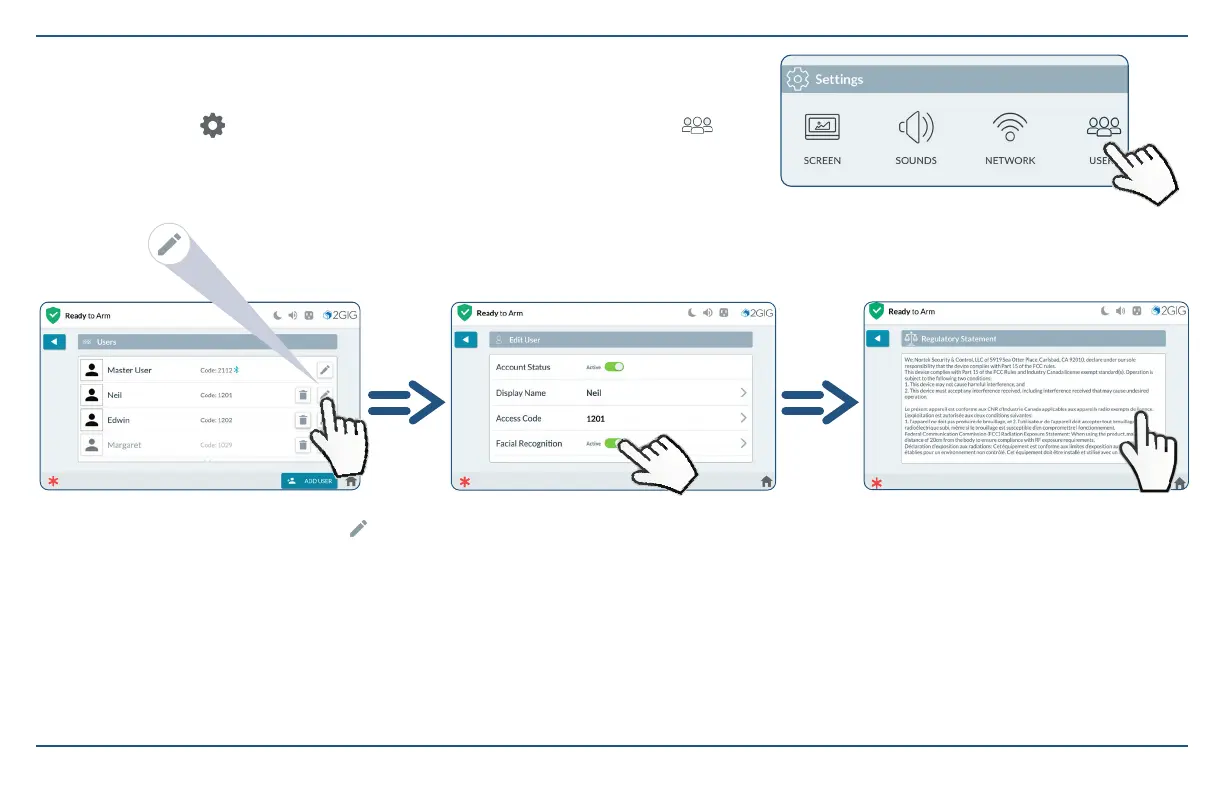25
Copyright © 2021 Nortek Security & Control LLC
Face Recognition Setup
At the User's screen, edit Users to include the panel's Face Recognition feature.
Tap System Settings
(
)
, enter the system’s Master User Code and then tap the
Users ( ) icon
.
Next, continue with these steps:
1. At the Users screen, tap the pencil icon (
)
next to a User.
2. Tap the switch adjacent to the Facial
Recognition option to set it to Active.
3. The User to be enrolled must read the
Biometric Information Privacy Policy
and Consent form. Use a nger to scroll
down, then tap I Agree.
