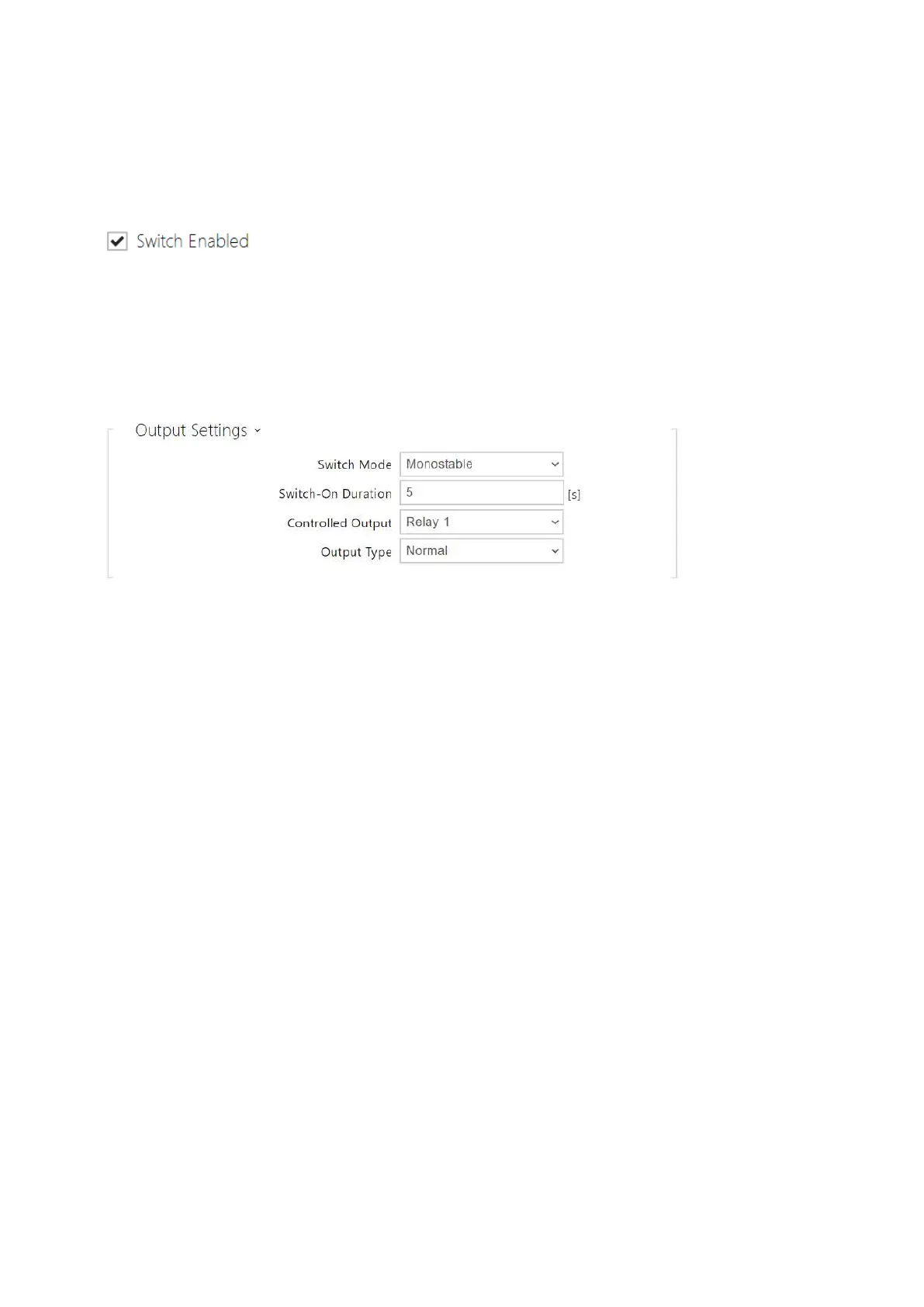Configuration manual for 2N IP intercoms
•
•
•
•
•
Switch 1–4
Switch Enabled– enable/disable the switch globally. When disabled, the switch cannot
be activated by any of the available codes (including user switch codes), by a call or quick
dial button.
Switch Mode–set the monostable/bistable mode for the switch. The switch is switched
off after a timeout in the monostable mode and switched on with the first activation and
off with the next activation in the bistable mode.
Switch-On Duration–set the switch-on time for a monostable switch. This value is not
applied in the bistable mode.
Controlled Output–assign an electric output to the switch.Choose one of the available
intercom outputs: relay, power output, extender output. If you selectNone, the switch will
not control any electric output but can control external equipment via HTTP commands.
Output Type–if you use the2N
®
IP Intercom– Security Relaymodule, set the output
type toSecurity. In theSecuritymode, the output works in the inverse mode, i.e. remains
closed and controls the2N
®
IP Intercom– Security Relaymodule using a specific pulse
sequence.If you use the inverse mode (i.e. the door is locked when voltage is applied), set
theinverseoutput type. In casemultiple switches are set to the same output but different
output types, the following priority will be applied: 1. security, 2. inverse, 3. normal.