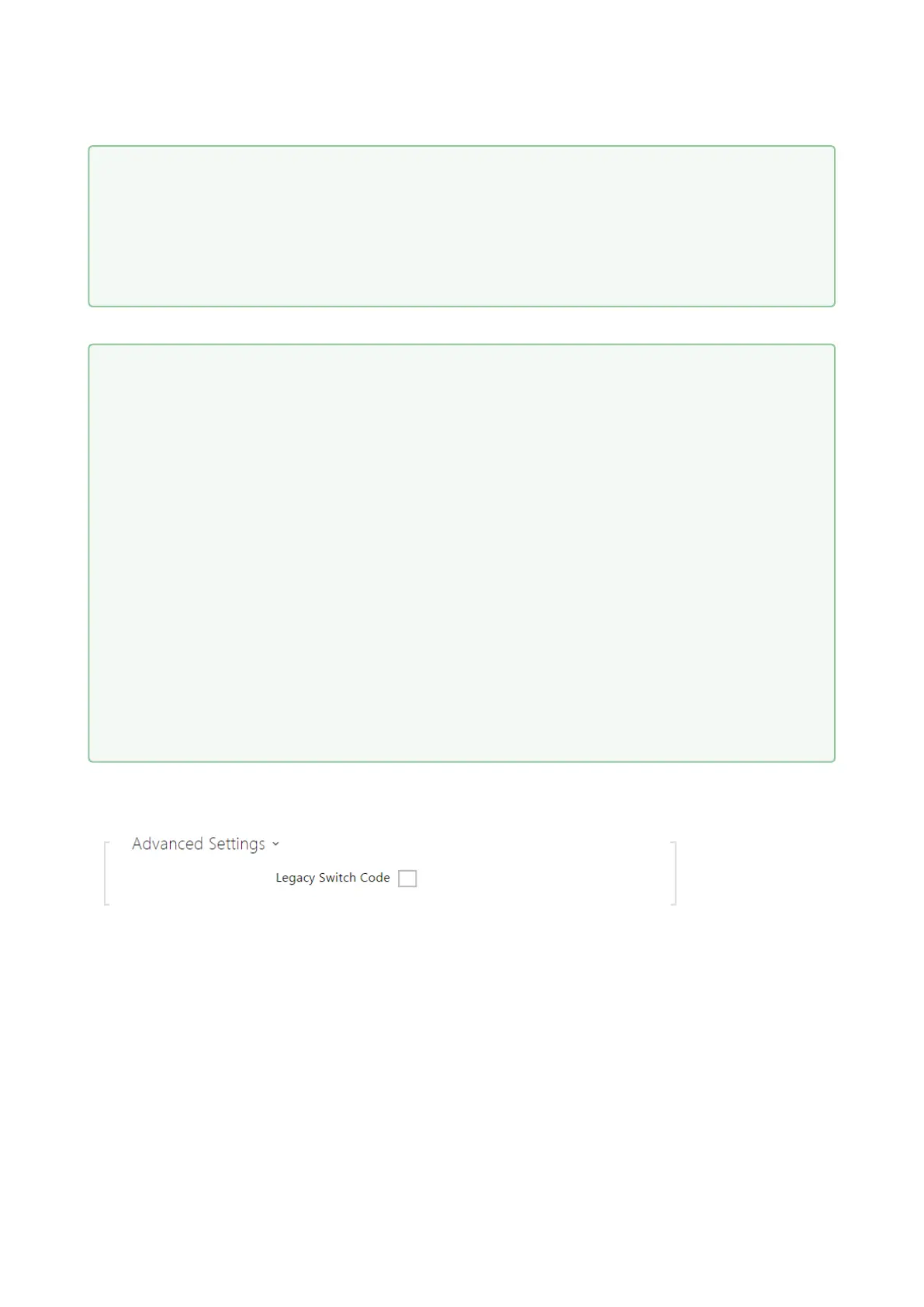Configuration manual for 2N IP intercoms
•
Advanced
Legacy Switch Code–enable the option to activate thefirst-listed switch codefrom the
phone without being confirmed with *.When this box is checked, first code does not
require confirmation by *.This setting does not apply to other switch codes listed and to
numeric keypad code activation, those must be always confirmed by *.The Legacy switch
code helps you keep back compatibility with earlier 2N intercom models.
The HTTP commands do not add URL encoding. If, e.g., you enterhttp://10.27.24.6/
message.cgi?action=9%3A%2F, the following is sent:http://10.27.24.6/message.cgi?
action=9%3A%2F.
To include URL encoding, enter, e.g.:http://10.27.24.6/message.cgi?
action=9%253A%252Fand the following is sent:http://10.27.24.6/message.cgi?
action=9%253A%252F.
Tip
With an external relay, Part No. 9137410E, the following HTTP commands are used:
To turn on the switch – http://ip_address/state.xml?relayState=1 (e.g.: http://
192.168.1.10/state.xml?relayState=1)
To turn on for pre-defined time (default value is 1.5 s) – http://ip_address/state.xml?
relayState=2 (e.g.: http://192.168.1.10/state.xml?relayState=2)
To turn off -http://ip_address/state.xml?relayState=0 (e.g.: http://192.168.1.10/
state.xml?relayState=0)
With an external relay, Part No. 9137411E, the following HTTP commands are used
(replace the X symbol with the relay number):
To turn on the switch – http://ip_address/state.xml?relayXState=1 (e.g.: http://
192.168.1.10/state.xml?relay1State=1)
To turn on for pre-defined time (default value is 1.5 s) – http://ip_address/state.xml?
relayXState=2 (e.g.: http://192.168.1.10/state.xml?relay1State=2)
To turn off -http://ip_address/state.xml?relayXState=0 (e.g.: http://192.168.1.10/
state.xml?relay1State=0)