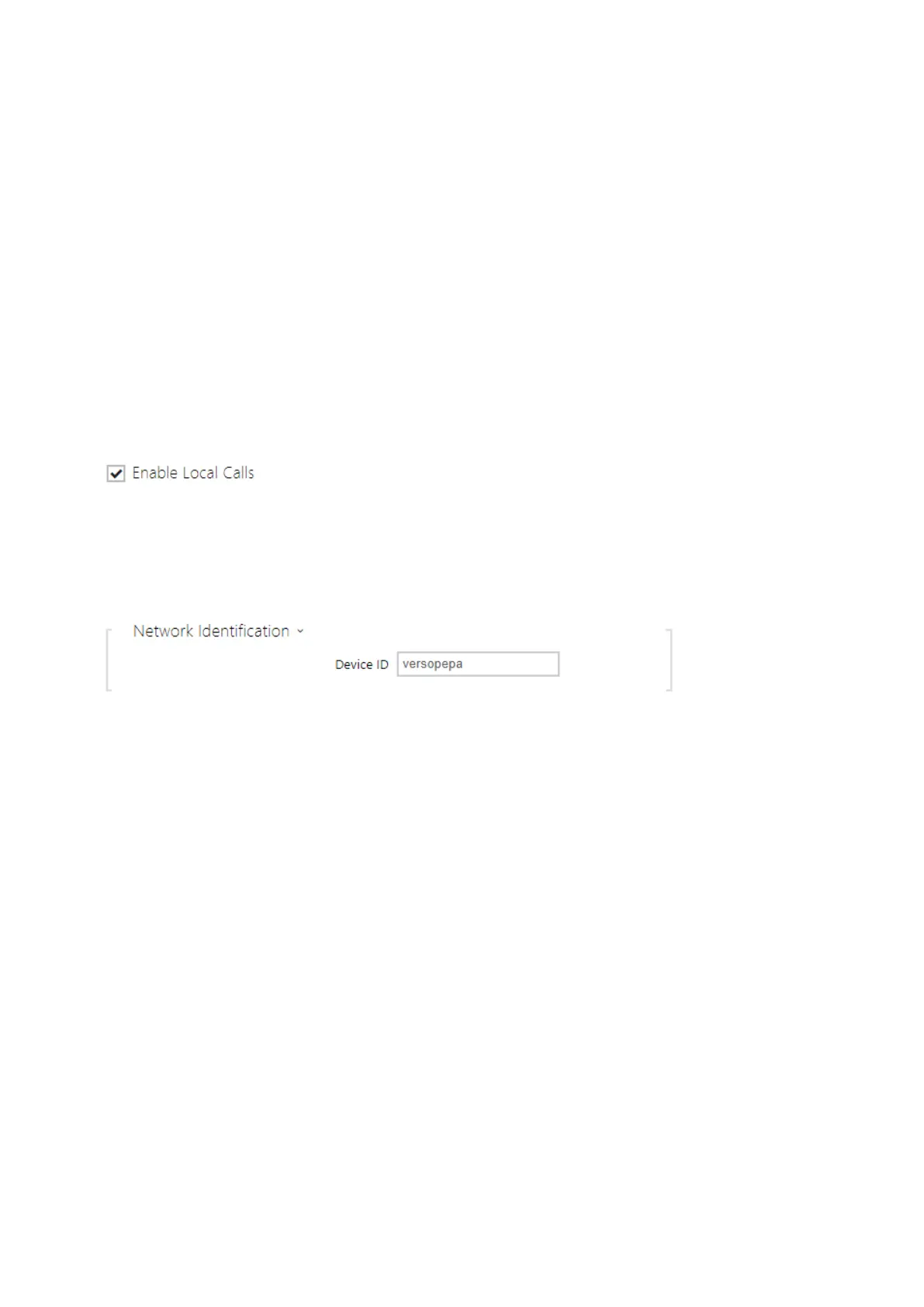Configuration manual for 2N IP intercoms
•
•
•
•
The recommendedQoS values valid for signaling, audio and video are shown
inthetableabove.
Jitter Compensation– set the buffer capacity for jitter compensation in audio packet
transmissions. A higher capacity improves the transmission resistance at the cost of a
greater sound delay.
5.3.4 Local Calls
This tab contains settings for connection of the 2N answering unitsto the intercom. The main
parameter is the access key, which secures the connection and enables you to create multiple
independent groups of intercoms and2N answering unitswithin the local network. It also
contains the video transmission settings.
Enable Local Calls – enable calls between 2N devices in the LAN. With this function off,
the other LAN devices cannot locate this device, i.e. cannot call the device in the
device:device_ID format.
Device ID – set the device ID to be displayed in the LAN device list in all the 2N devices in
one and the same LAN. You can direct a call to this device by setting the user phone
number as device:device_ID in these devices.
Test call –display a dialogue window enabling you to make a test call to a selected phone
number, see below.