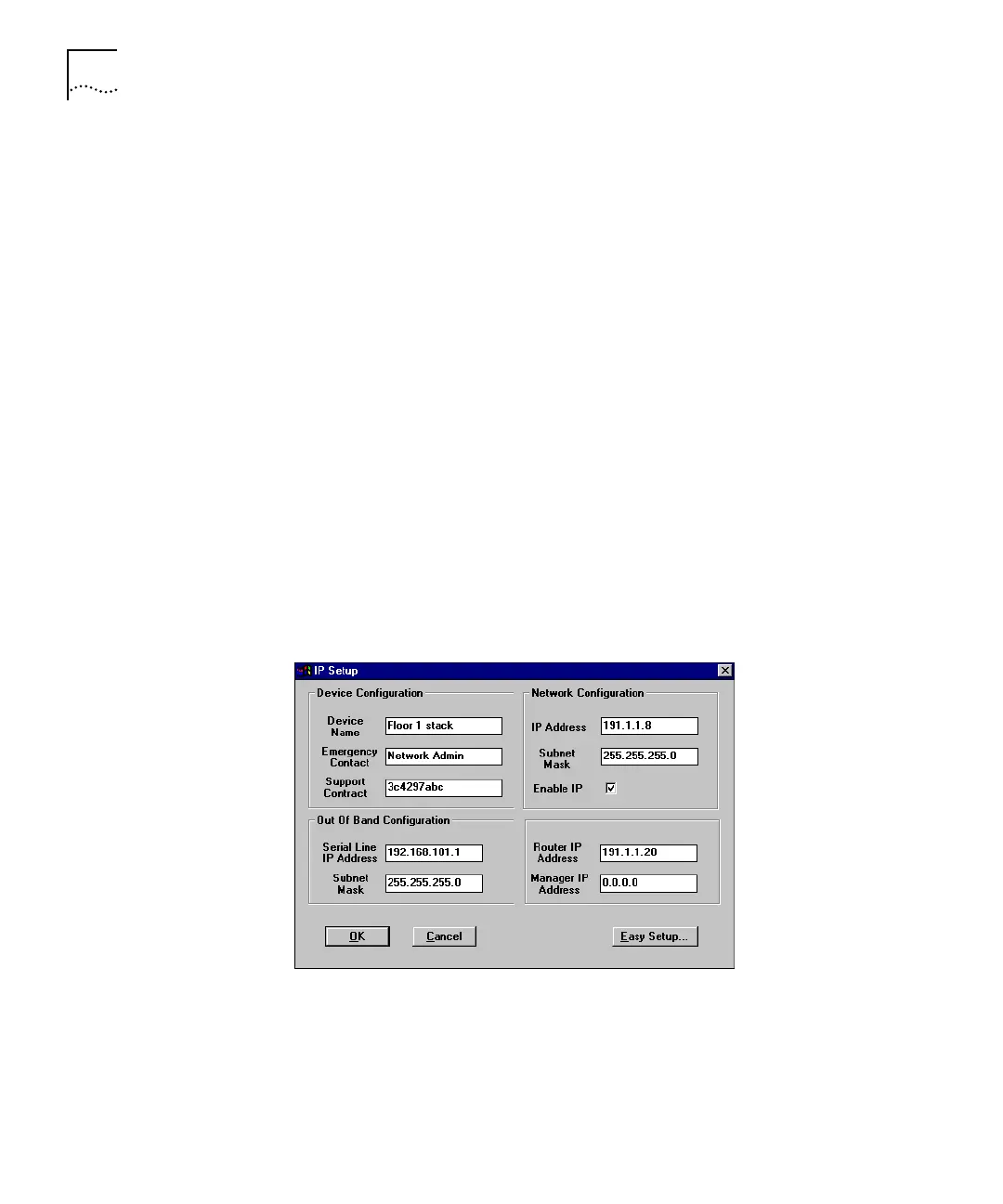DUA1640-5AAA02
B-10
A
PPENDIX
B: M
ANAGEMENT
U
SING
Q
UICK
C
ONFIG
M
ANAGER
To display the IP Setup dialog box and view or configure the hub’s
address settings:
1
From the
Configure
menu, select
IP Setup
.
Quick Config Manager displays either the IP Setup dialog box or the
Easy Setup Option, as shown in Figure B-4, depending on the IP
information currently configured for the hub:
■
If an IP address has been configured for the hub, and it is not
0.0.0.0, the IP Setup dialog box is displayed. If you have previously
configured address information for the hub but want to go through
the Easy Set-Up option again, you can start it by clicking on the
Easy Set-Up
button.
■
If no previous IP information has been configured for the hub or the
IP address is configured as 0.0.0.0, and the Enable IP box is
checked, the Easy Setup option is started. If you want to enter
information directly into the IP Setup dialog box or abort the Easy
Setup process, select
Abort
.
The Easy Setup option asks you if you want to manually configure
the hub for IP. If you have a BOOTP server that automatically
allocates IP addresses, select
No
, otherwise select
Yes
.
Figure B-4
IP
Setup
Dialog Box