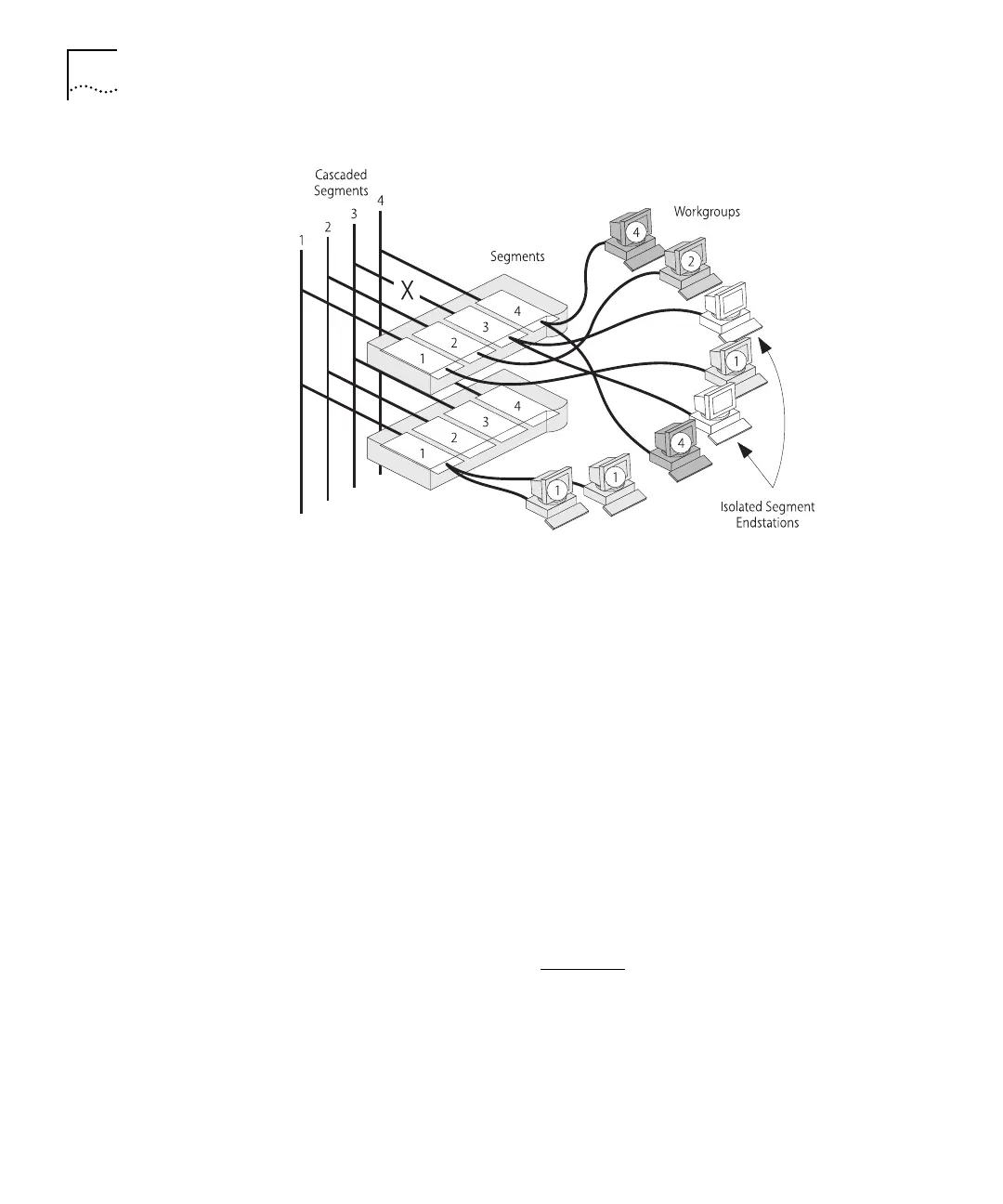DUA1640-5AAA02
1-10
C
HAPTER
1: A
BOUT
THE
PS H
UB
Figure 1-9
Workgroups
Benefits of Segments and Port Switching
The key to port switching is that you are not restricted by physical
connections, and can create location and technology independent
networks. This has many benefits:
■
You can move users between segments easily — You simply switch
the ports between the segments, as necessary, using management.
■
The segments are carried throughout the stack — You can add
hubs, when necessary, to extend the existing cascaded segments.
■
Each segment is more efficient — Local network traffic is contained
within each cascaded segment, so they avoid congestion from the
other segments. You can increase the efficiency by using load
balancing to configure the segments so that traffic is distributed
evenly across them. You can use the web interface or Quick Config
Manager to configure load balancing. For information on how load
balancing works, refer to Chapter 4
.
■
Total bandwidth is higher — Each segment runs at 10Mbps, so four
separate segments per hub provides a total of 40Mbps per hub.
■
Configuration of the segments can be performed remotely — As
users are moved between the segments by port switching, no
physical changes have to be made.