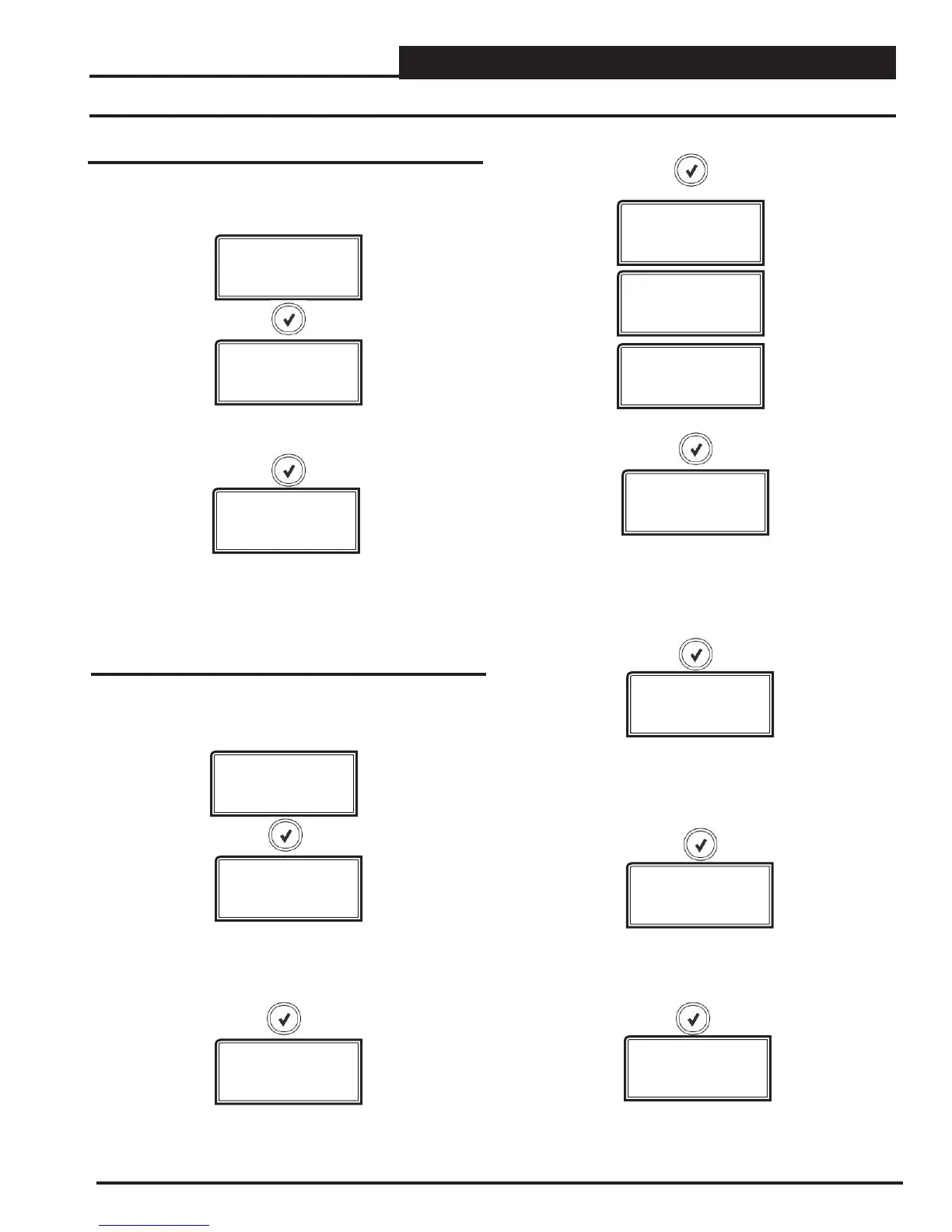RSMD Technical Guide
RSMD LCD SCREENS
19
Confi guration & Diagnostic Screens
Diagnostic Screens
Refer to the following map when navigating through the Diagnostic
Screens. From the DIAGNSTC Screen, press <ENTER> to scroll
through the screens.
DIAGNSTC
WDOG CNT
#
POWR CNT
#
WATCH DOG TIMER
Displays the number of times the board has been reset due to
watchdog timer overfl ow.
POWER LOSS COUNT
Displays the number of times the board has been reset
due to power loss.
SP-1 VLT
X.XX
SUCTION PRESSURE SENSOR 1 VOLTAGE
Displays the current voltage of the Suction Pressure Sensor 1.
HP-1 VLT
X.XX
HEAD PRESSURE SENSOR 1 VOLTAGE
Displays the current voltage of the Head Pressure Sensor 1.
EPROM:
HOLD
DOWN
TO
LOAD
DEFAULTS
SP-2 VLT
X.XX
SUCTION PRESSURE SENSOR 2 VOLTAGE
Displays the current voltage of the Suction Pressure Sensor 2.
HP-2 VLT
X.XX
HEAD PRESSURE SENSOR 2 VOLTAGE
Displays the current voltage of the Head Pressure Sensor 2.
Confi guration Screens
Refer to the following map when navigating through the
Confi guration Screens. From the CONFIG Screen, press
<ENTER>
to scroll through the screens.
CONFIG
COND FAN
LOCKED/UNLOCKED
CONDENSER FAN LOCKED OR UNLOCKED
LOCK POS
100%
CONDENSER FAN LOCKED POSITION