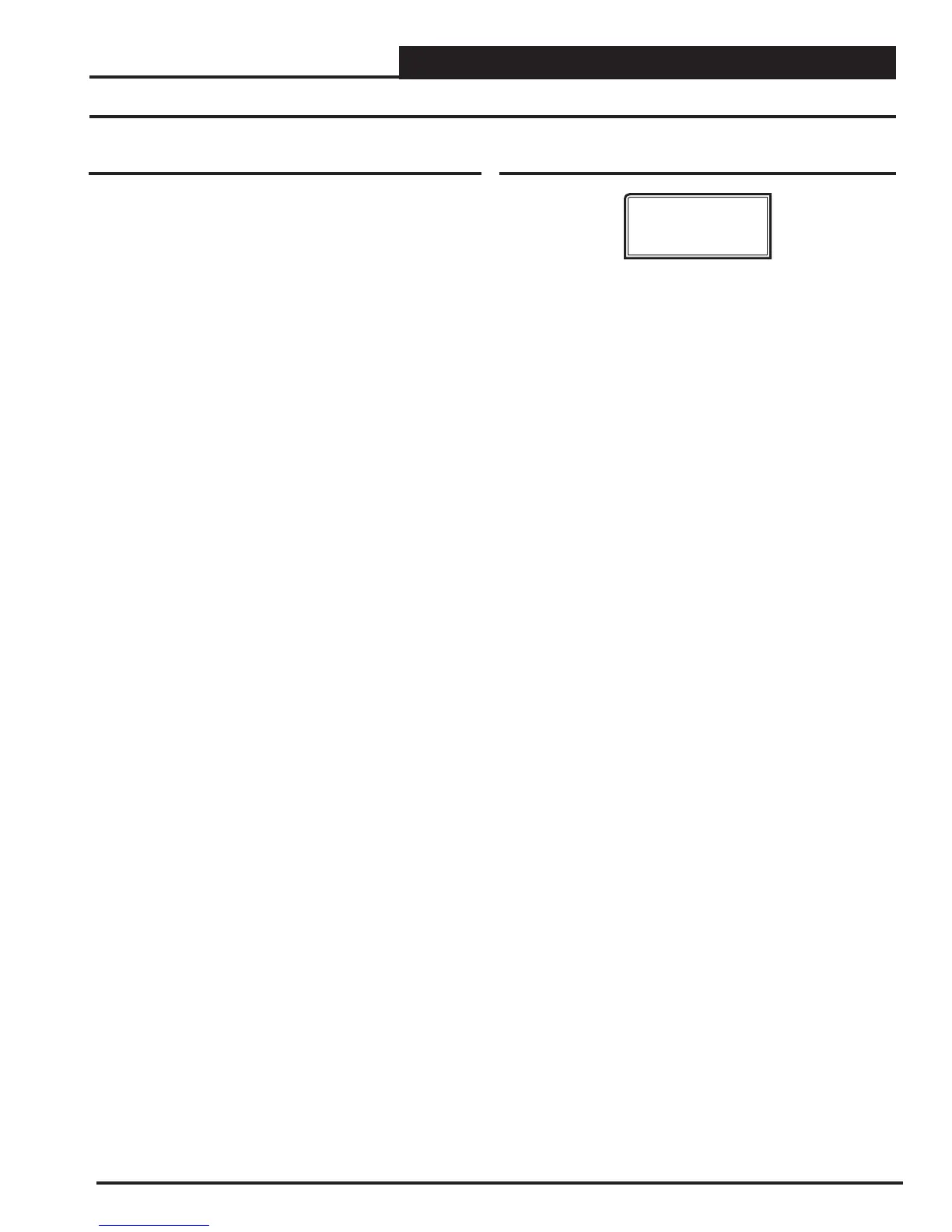RSMD Technical Guide
RSMD LCD SCREENS
21
Address Screen
ADDRESS
1(152)
CURRENT BOARD ADDRESS
Confi gure the address according to which refrigerant circuit
this module represents—1=A, 2=B, 3=C, 4=D
Number in parentheses is E-BUS address.
Module 1’s address is 152, Module 2’s address is 153,
Module 3’s address is 154, Module 4’s address is 155
Alarm Counts & Address Screen
ALARM COUNTS Screens
From the ALARM COUNTS Screen, press <ENTER> to scroll
through the screens. Each screen will display the name of the alarm
and how many times the alarm has occurred since you last cleared
the alarms. The only way to clear these alarm counts is by using
Prism 2 and selecting, “Select Alarms to Delete” from the ALARM
button menu. See “Alarm Polling” in the Prism 2 Technical Guide
for more information.