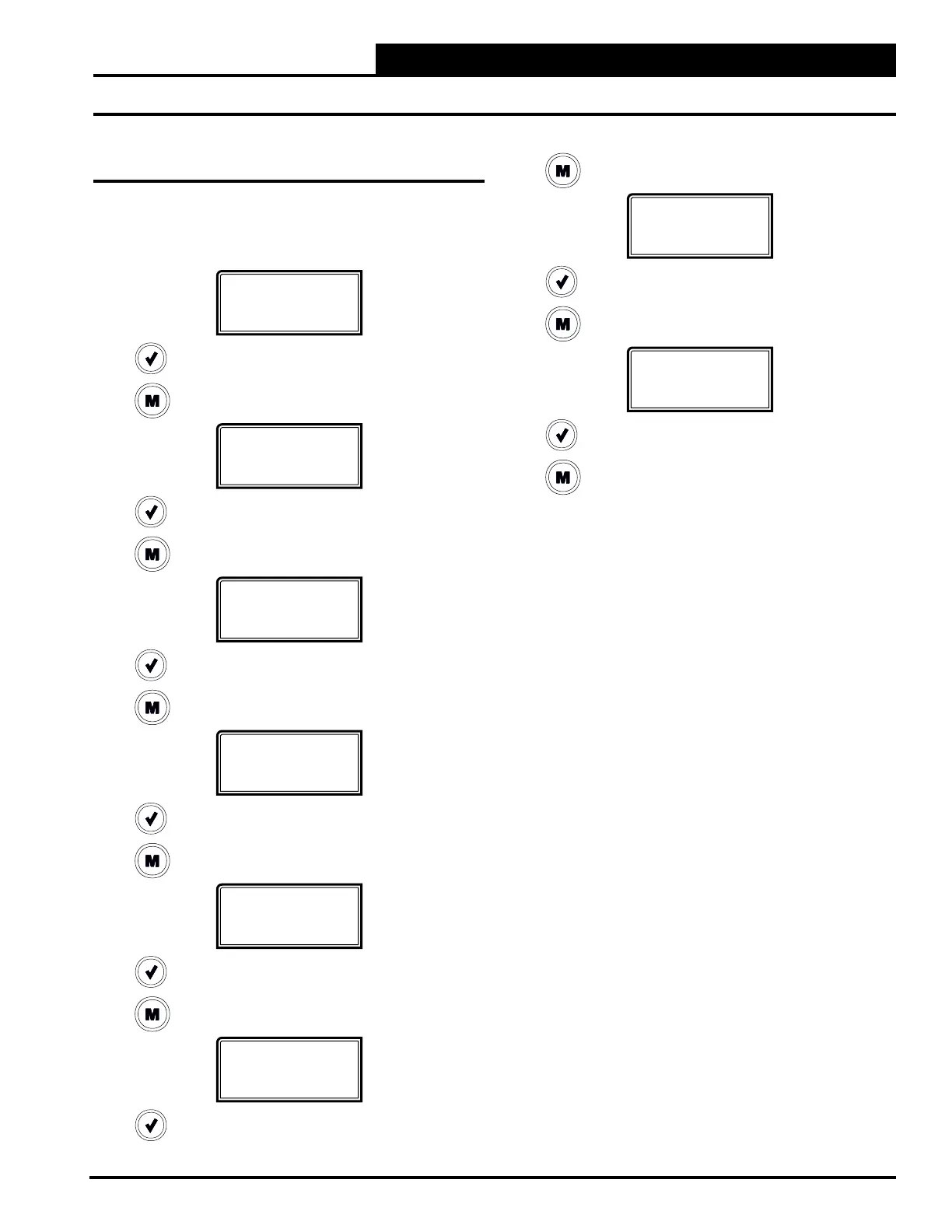21
RSMZ Technical Guide
RSMZ LCD SCREENS
Main Screens Map
RSMZ Main Screens Map
Refer to the following map when navigating through the RSMZ
Main Screens. To scroll through the screens, press the <MENU>
button.
RSMZ
1126v###
Press to scroll through RSMZ Screens
Press to go to SYSTEM MENU screens.
STATUS
MENU
Press to scroll through SYSTEM MENU screens.
Press to go to SENSOR MENU screens.
SENSOR
MENU
Press to scroll through SENSOR MENU screens.
Press to go to SETPOINT STATUS screens.
SETPOINT
STATUS
Press to scroll through SETPOINT STATUS screens.
Press to go to ALARM WARNINGS screens.
ALARM
WARNINGS
Press to scroll through ALARM WARNINGS screens.
Press to go to ALARM FAULTS screens.
ALARM
FAULTS
Press to scroll through ALARM FAULTS screens.
Press to go to ALARM LOCKOUTS Screens.
ALARM
LOCKOUTS
Press to scroll through ALARM LOCKOUTS Screens.
Press to go to DANFOSS MENU screens.
DANFOSS
MENU
Press to scroll through DANFOSS MENU screens.
Press to go to RSMZ Main Screen.