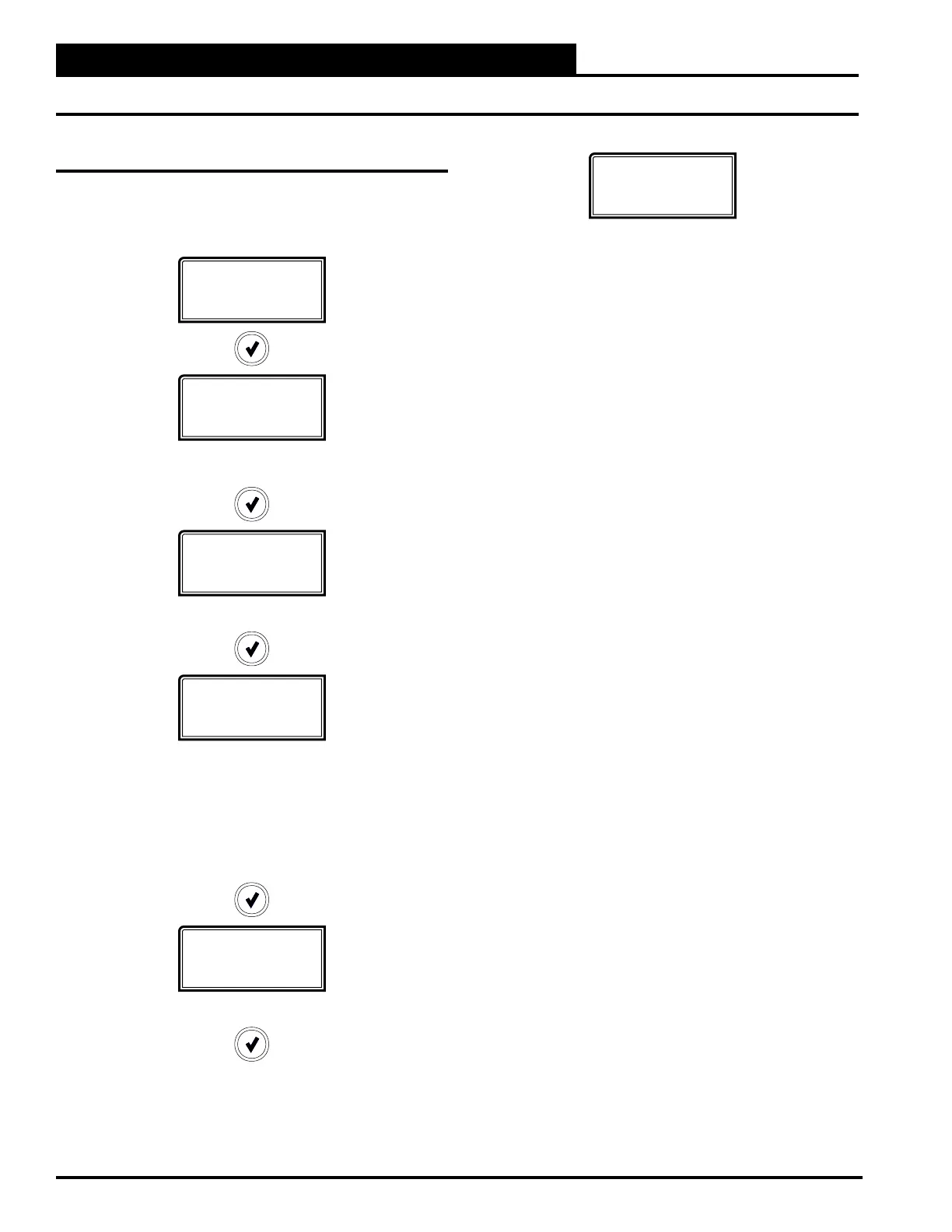22
RSMZ Technical Guide
RSMZ LCD SCREENS
Module Screens
RSMZ Module Screens
Refer to the following map when navigating through the RSMZ
Screens. From the RSMZ Module Screen, press <ENTER> to
scroll through the screens.
RSMZ
1126v###
EBUS COMM
+######
E-BUS COMMUNICATION DIAGNOSTICS
Number of COMM packets received.
SOFTWARE
1126v###
SOFTWARE VERSION
ADDRESS
# (###)
CURRENT BOARD ADDRESS
Congure the address according to which circuit this module
represents. If three RSMZ modules—1=A, 2=B, 3=C
If six RSMZ modules—1=A, 2=C, 3=E, 4=B, 5=D, 6=F
Number in parentheses is E-BUS address.
Module 1’s address is 177, Module 2’s address 178,
Module 3’s address is 179, Module 4’s address is 180,
Module 5’s address is 181, Module 6’s address is 182
TONNAGE
##
UNIT TONNAGE
VFD MAX
##
MAX SPEED BASED ON UNIT TONNAGE