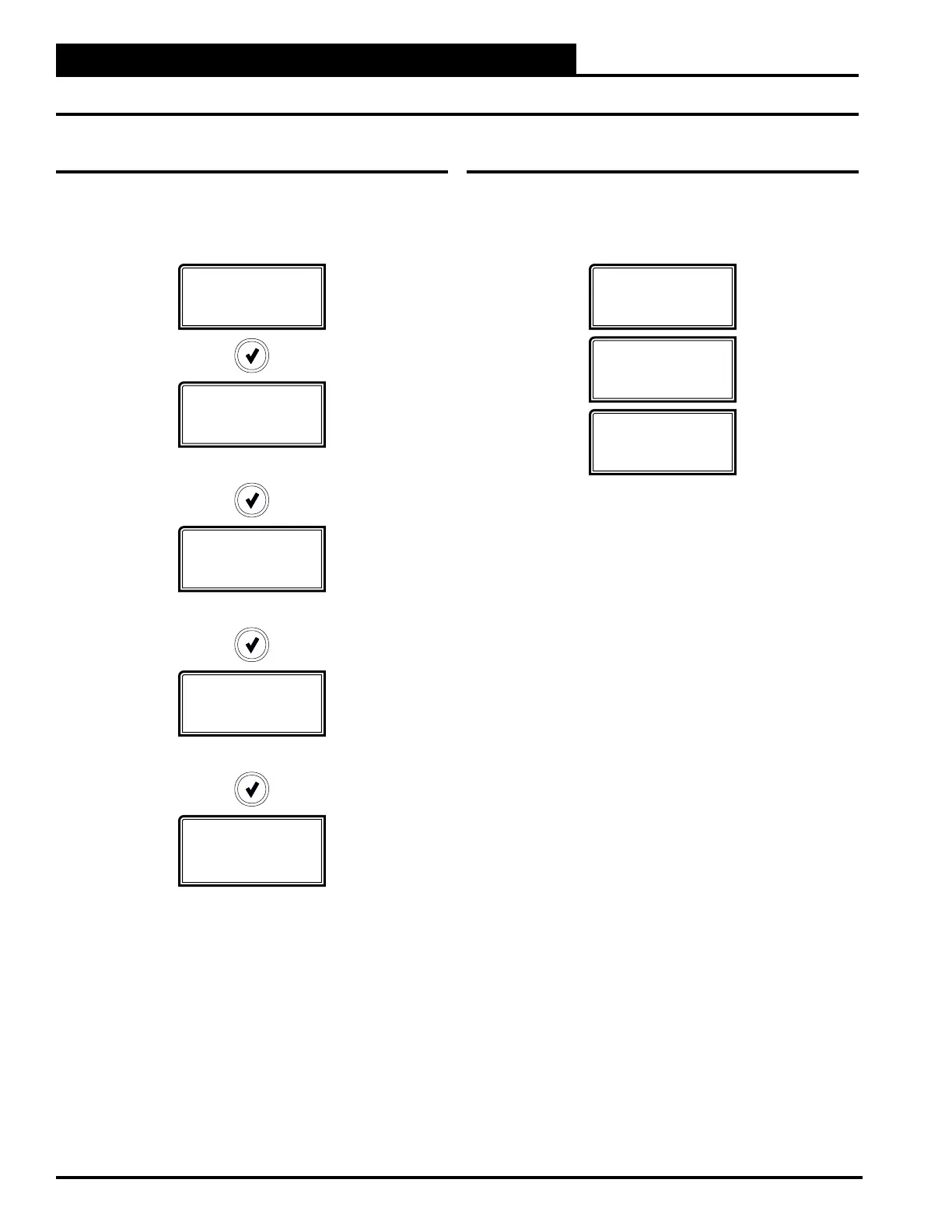30
RSMZ Technical Guide
SUBCOOL MONITOR LCD SCREENS
Circuit Status and Alarm Screens
Circuits 1, 2, 3 Status Screens
Refer to the following map when navigating through the Circuit
Status Screens. From the CIRCUIT MENU # Screen, press
<ENTER> to scroll through the screens.
CIRCUIT #
MENU
SUBCOOL #
XXX.X°F
CURRENT SUBCOOL TEMPERATURE
PRES #
XXX PSIG
LIQUID LINE READING FROM INPUT
SATTEMP #
XXX.X°F
SATURATED LIQUID TEMPERATURE
TEMP #
XXX.X°F
LIQUID LINE TEMPERATURE
Alarm Screen
If an alarm is present, the ALARM LED above the LCD display
will light up red and blink. The Alarms will display and scroll
automatically from the ALARMS screen when alarms are present.
ALARMS
NO
ALARMS
COMM
TIMEOUT
NO ALARMS
No Alarms will display if there are no alarms.
COMM TIMEOUT
This alarm will display if the Subcool Monitor is not communicating
with the AAON unit controller.
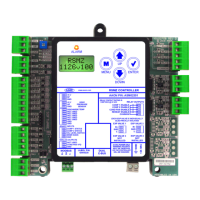