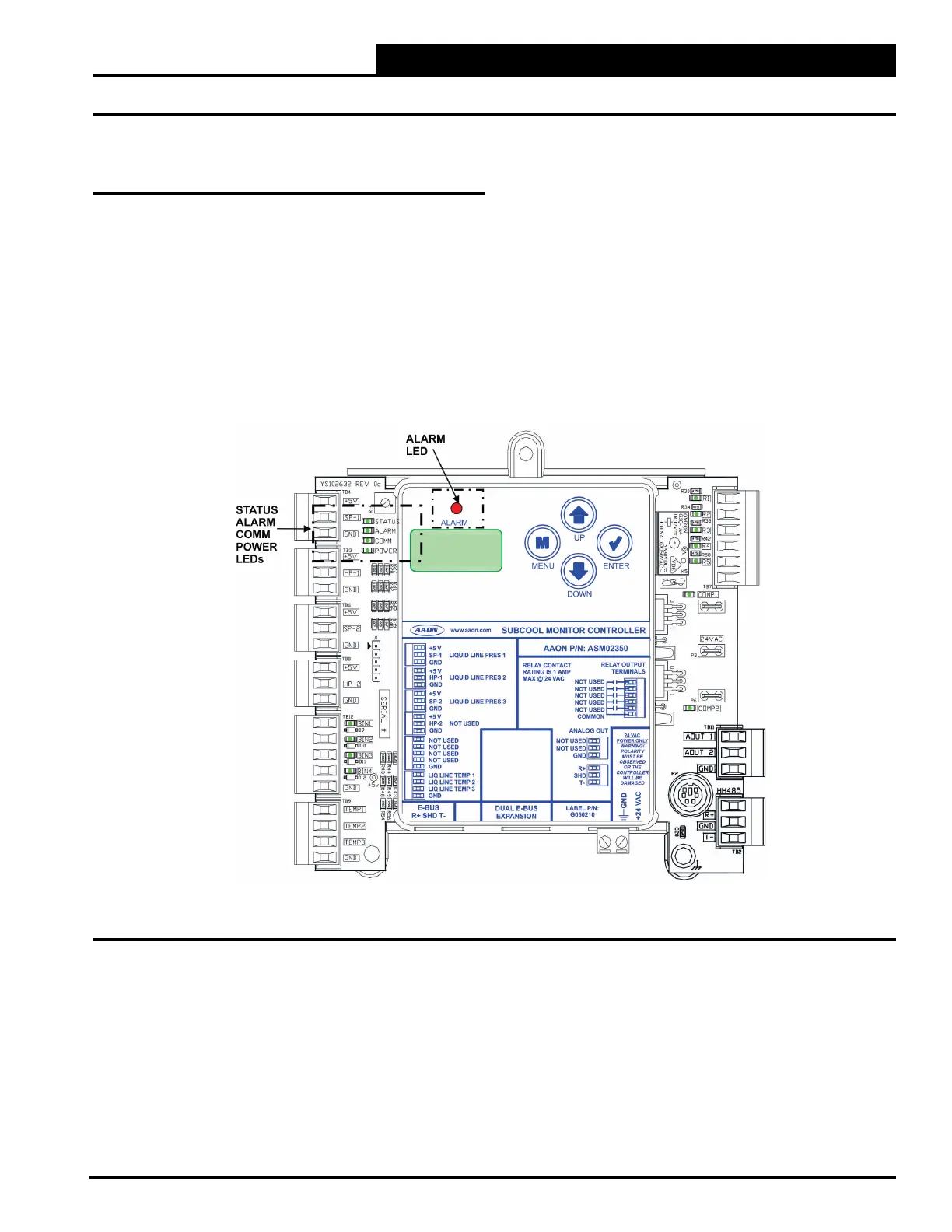33
RSMZ Technical Guide
APPENDIX A: TROUBLESHOOTING
Subcool Monitor LED Diagnostics
Using Subcool Monitor Module LEDs to
Verify Operation
The Subcool Monitor Module is equipped with LEDs that can
be used to verify operation and perform troubleshooting. See
Figure 10, this page for the LED locations. The LEDs and their
uses are as follows:
POWER - This LED will light up to indicate that 24 VAC power
has been applied to the module.
COMM - Every time the module receives a valid E-BUS request
from the AAON unit controller, this LED will blink on and then
o, signifying that it received a valid request and responded.
STATUS - If the software is running, this LED should blink once
every 10 seconds.
ALARM (on board) - If the module does not receive
communications for more than one minute, this LED will blink.
ALARM (above LCD display) - This red LED will light up and
blink when there is an alarm present. The type of alarm will
display on the LCD display.
Figure 10: Subcool Monitor LED Locations
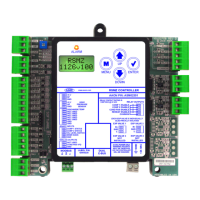