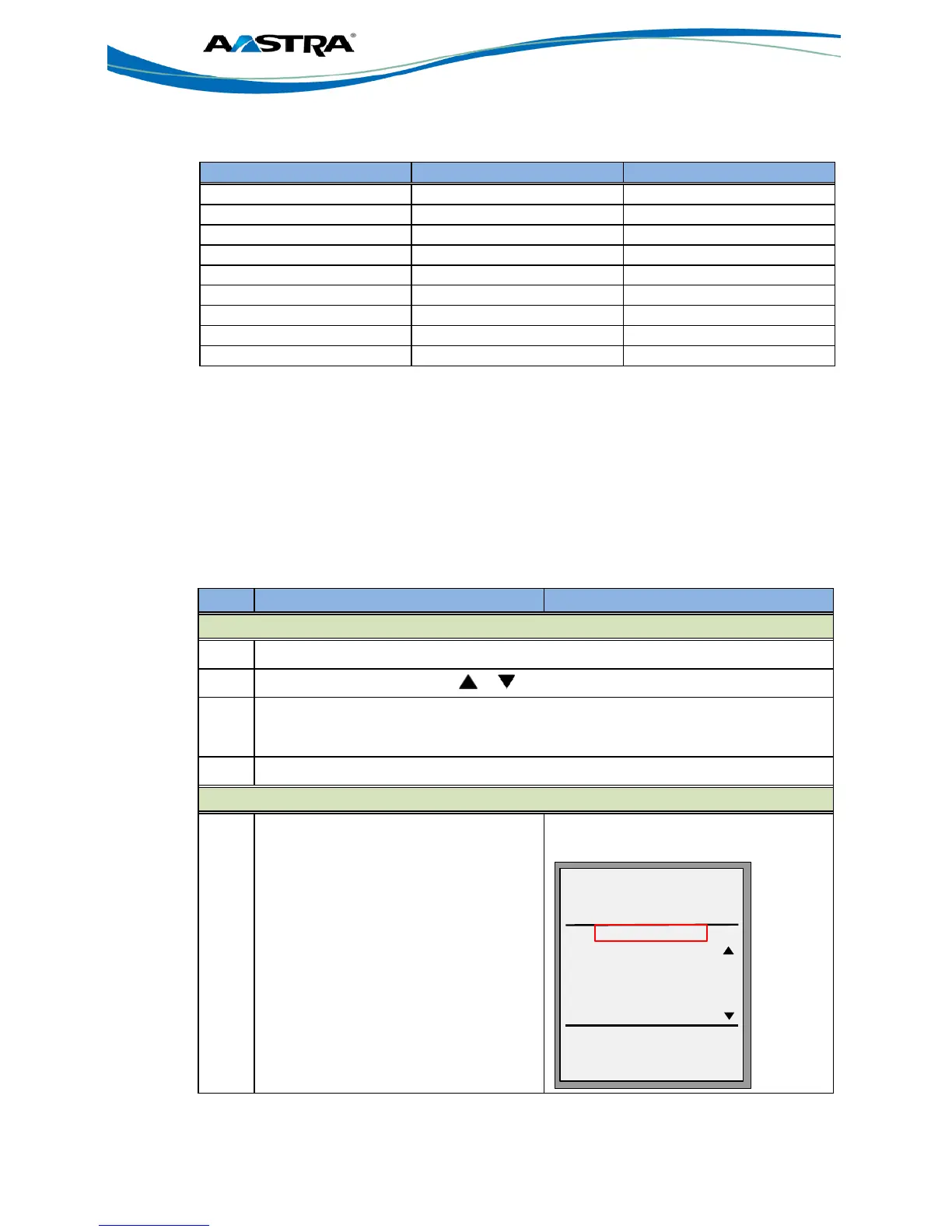___________________________________________________________________________________________
CS 6757i IP PHONE USER GUIDE V3.2.2 AASTRA - 2788-003
CLEARSPAN® IS A REGISTERED TRADEMARK OF AASTRA TECHNOLOGIES LTD. PAGE 90 OF 116
6.21.1.3 Line Key Phone Behavior
Non-Call Line Key Pressed
Attempt to seize the line
6.22 XML Keys
The 6757i IP phone supports XML (Extensible Markup Language). Your System Administrator can
create customized XML menu services to access on your phone. These services include things
like weather and traffic reports, contact information, company info, stock quotes, or custom call
scripts.
6.23 Access XML Applications
Use the following procedures to access XML applications.
Use the up and down arrows ( or ) to scroll through the menu list.
Select a service to display the information for that customized service. Message
services display to the screen after pressing the softkey key. For user input
services, follow the prompts as appropriate.
Press the appropriate softkey or the Goodbye key to exit the Services menu.
A screen displays with a menu of
available features.
MoreSpd 100
Callers Weather
Services DND
XML Applications
Ask Google
CNN News
ESPN News
Horoscope
Select
Sort A-Z
More
Exit
Move Up Move Down
Yahoo!
