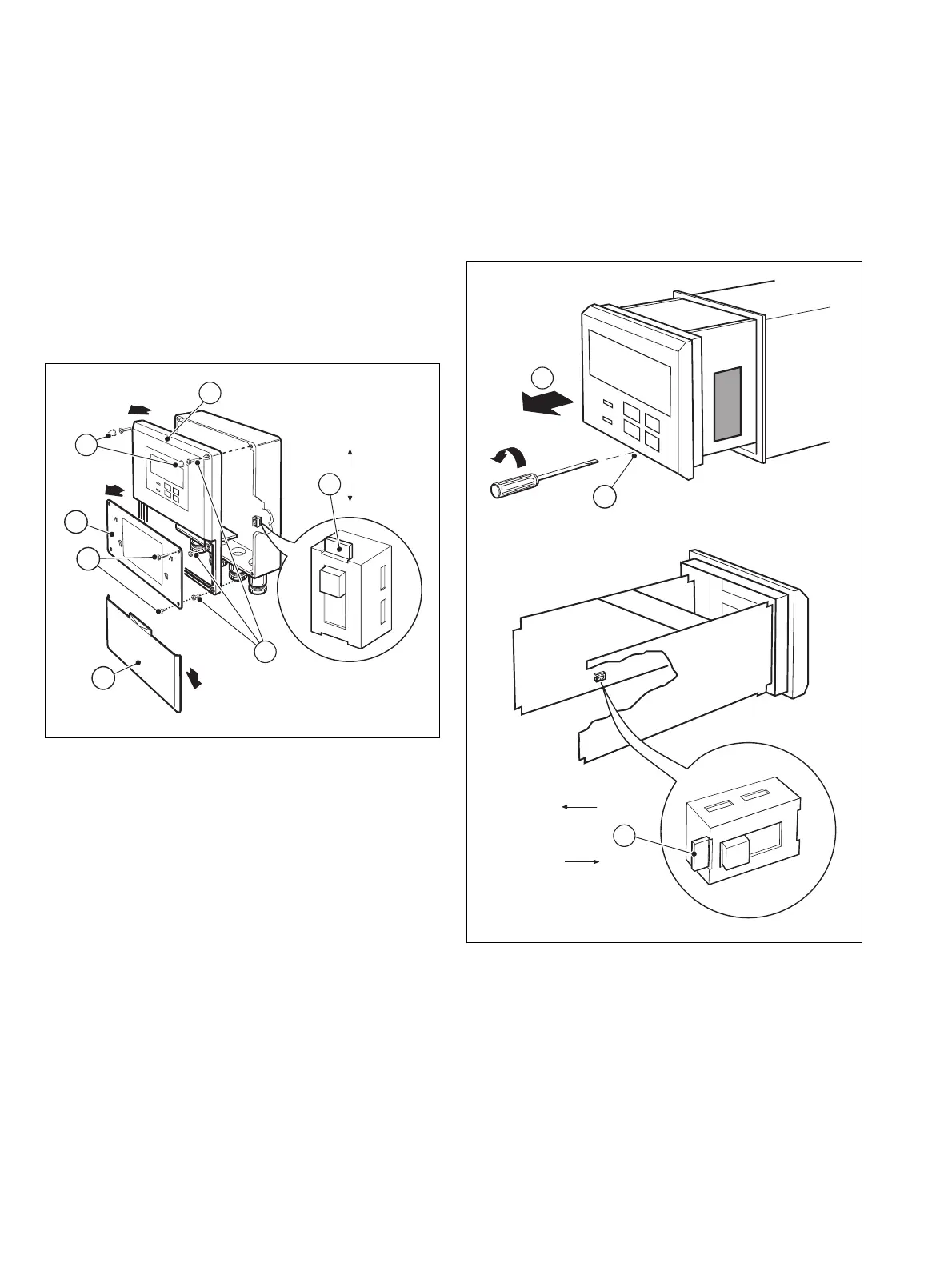4690 Series
Turbidity systems 4 Electrical Connections
16 IM/4690–EN Rev. A
4.4 Selecting the Mains Voltage
4.4.1 Wall- / Pipe-mount Analyzer
Referring to Fig. 4.6:
a Slide cover down, pull out slightly and slide it off.
b Release 4 captive screws.
c Remove protection cover.
d Remove 2 screw caps (if fitted).
e Remove 6 front panel screws.
f Remove front panel.
g Set voltage selector switch as required.
4.4.2 Panel-mount Analyzer
Referring to Fig. 4.7:
a Release captive screw.
b Remove analyzer from its case.
c Set voltage selector switch as required.
Fig. 4.6 Selecting Mains Voltage – Wall- / Pipe-mount Analyzer
Fig. 4.7 Selecting Mains Voltage – Panel-mount Analyzer