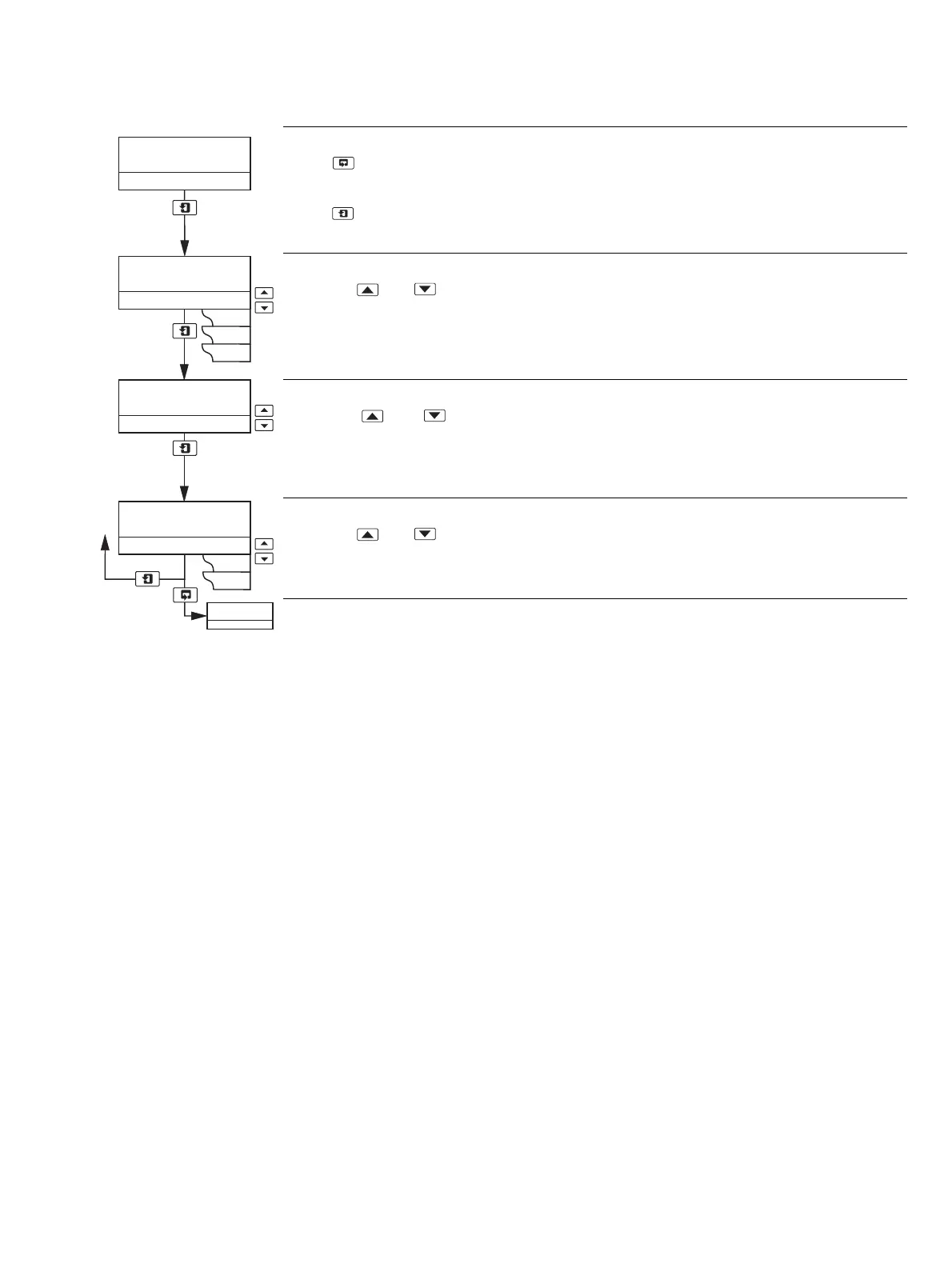4690 Series
Turbidity systems 8 Configuration and Electrical Calibration
IM/4690–EN Rev. A 31
8.5 Set Up Serial Interface Page
Serial Interface
Press to advance to next page
or
Press to advance to next parameter.
Baud Rate
Using the and keys, select the baud rate required from 1200, 2400, 4800 or 9600 baud.
Instrument Identity
Using the and keys, select a value between 1 and 99 to identify the analyzer on the
network.
Parity
Using the and keys, select the parity required, None, Odd or Even.
Advance to Electrical Calibration page – see Section 8.6.3, page 33.
ODD
Parity NONE
Inst. Identity
99
4800
SERIAL INTERFACE
Baud Rate 9600
2400
1200
EVEN
ELECTRICAL CAL
-----