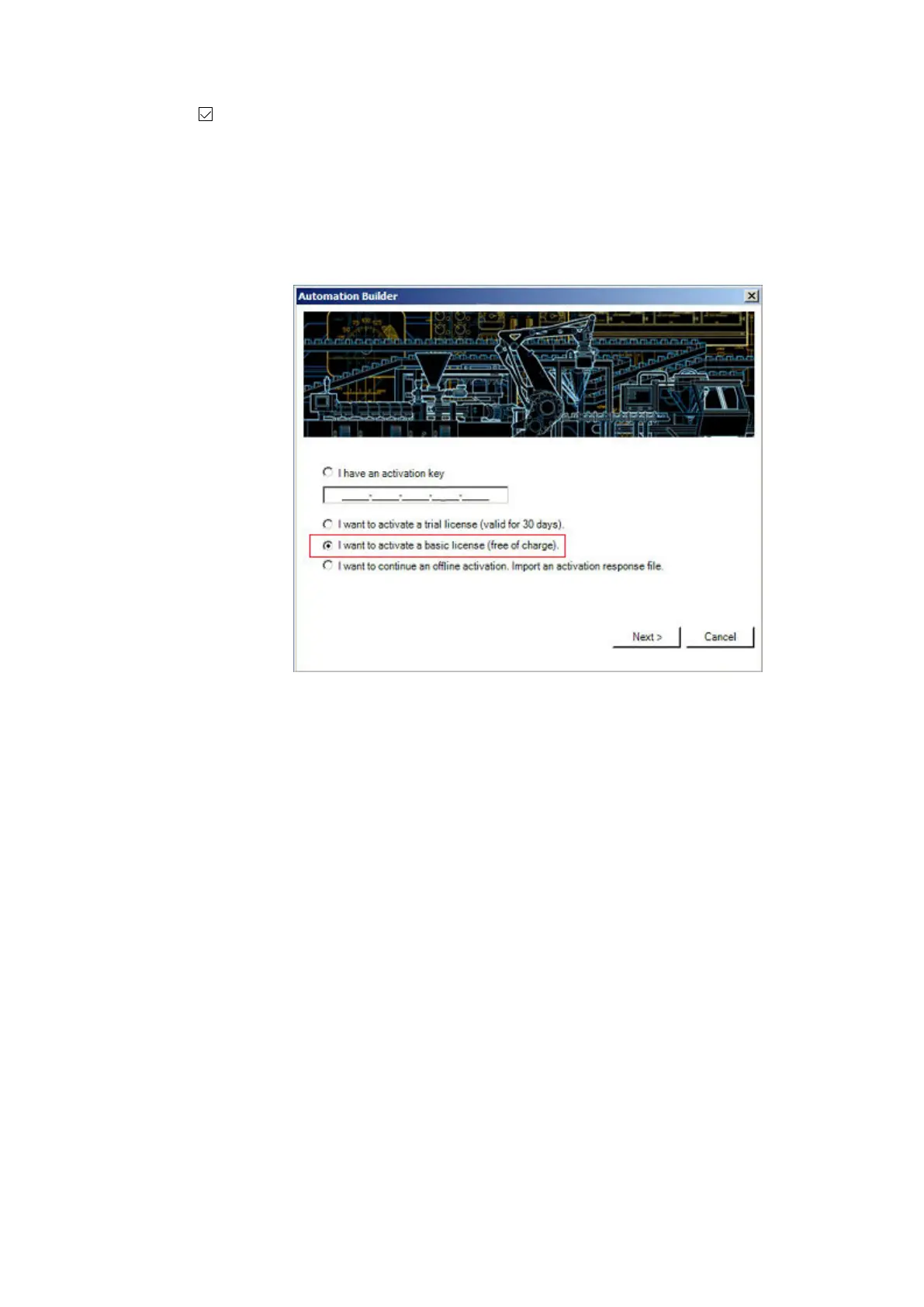PC is connected to the internet.
1. Start Automation Builder.
ð
A licensing wizard starts and guides you through the licensing procedure.
2. Enter user information.
In case of future support requests, your registration details enable ABB support team to
handle your questions quickly.
3. Select [OK].
4. Enable the basic license.
5. Select [Next].
Engineering software Automation Builder > Licensing procedure
2021/06/293ADR010635, 2, en_US16
