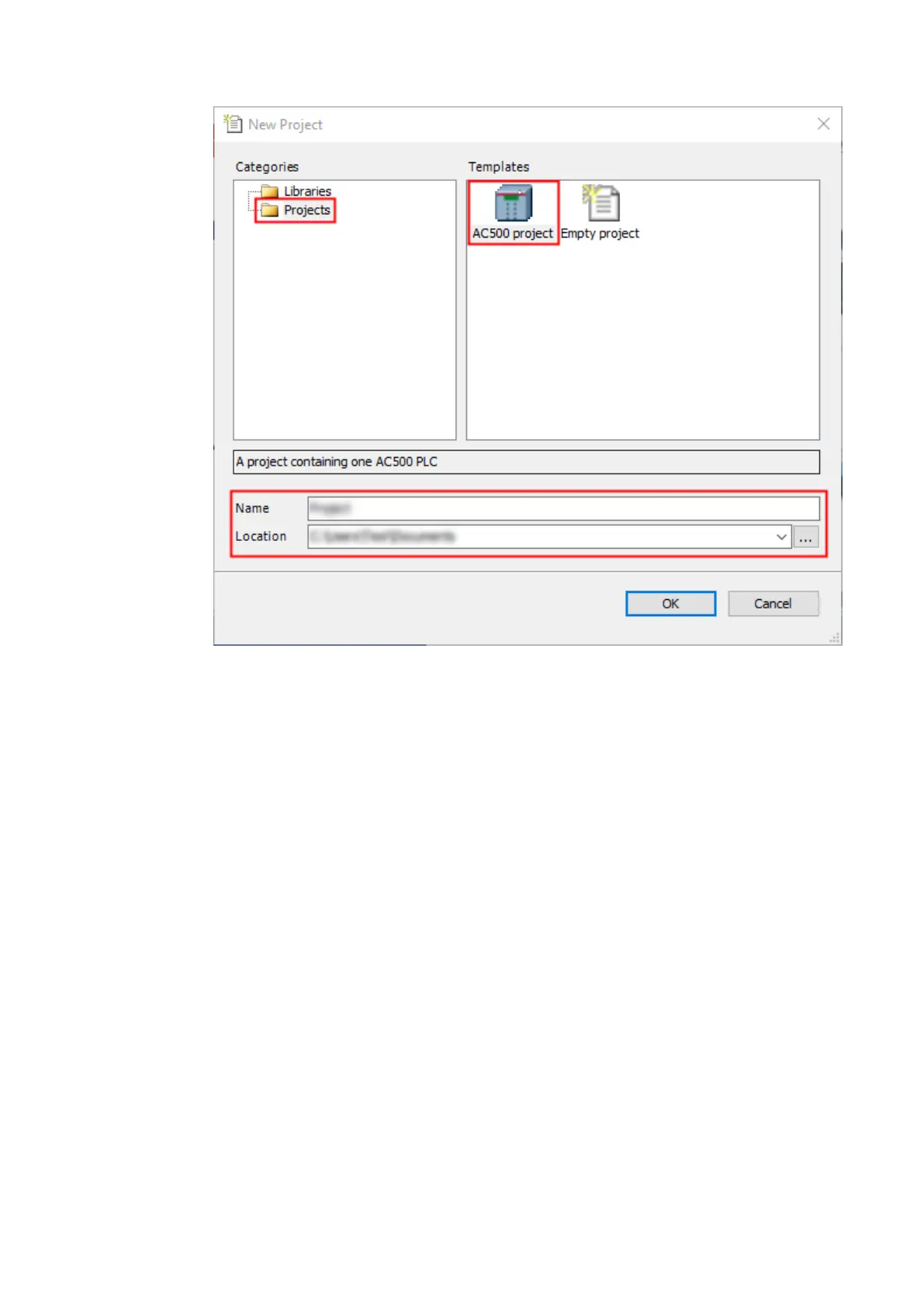3. Select “Projects”.
4. Select “AC500 project”.
5. Fill in project name.
6. Choose a location to save the project to.
7. Select “OK”.
8. Select “PLC - AC500 V3”.
9. Select the CPU according to your hardware set-up.
Example project > Create, set-up and save your AC500 V3 project
2021/06/29 3ADR010635, 2, en_US 23
