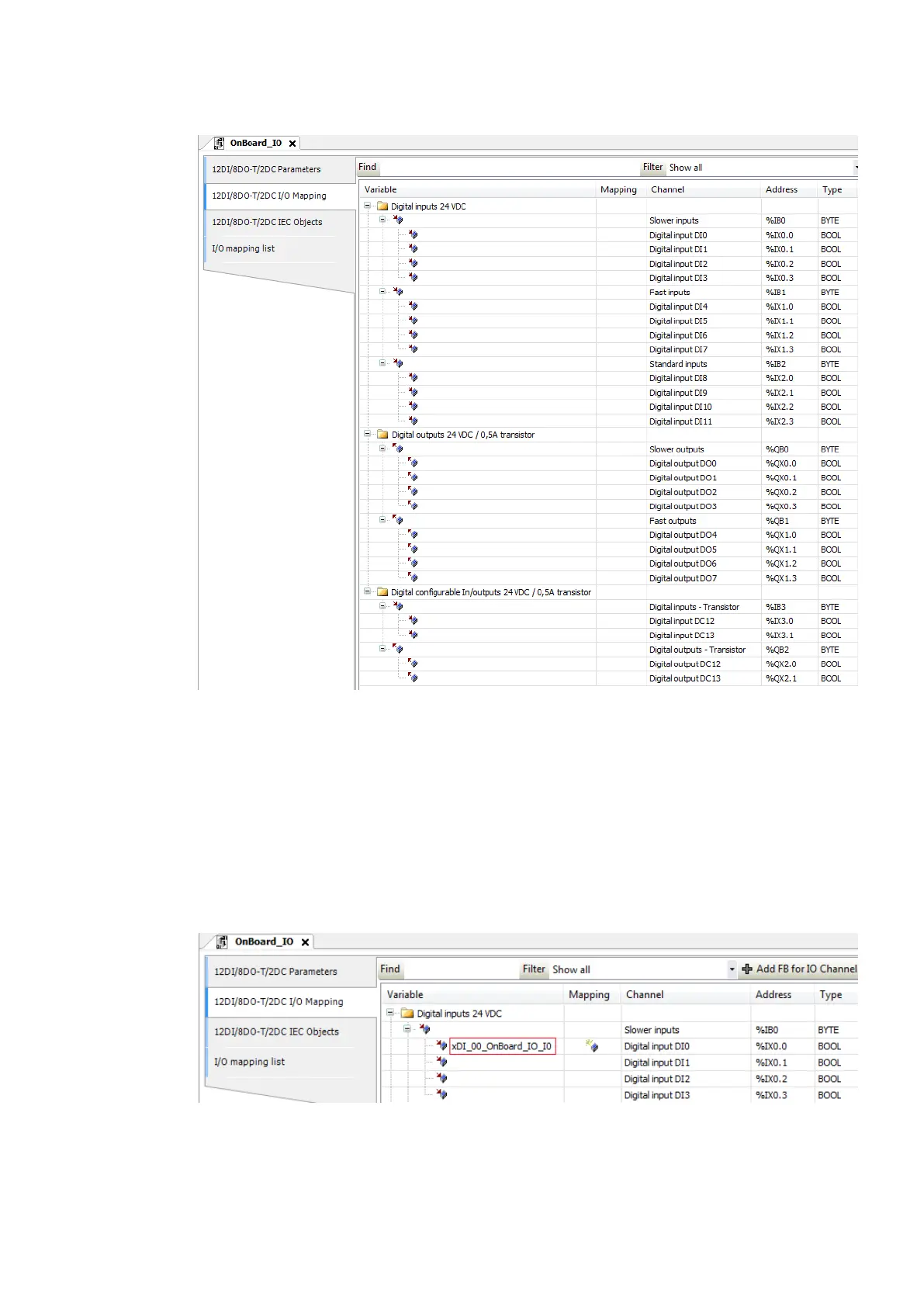ð
A tab opens in the editor view.
2. Select “12DI/8DO-T/2DC I/O Mapping”.
ð
Here, you will map variable names (symbols) for the channels you will need in the pro-
gram.
The suggested name convention is based on "Hungarian notation". A name prefix is describing
variable type: e.g., "x" = variable of type BOOL, "w" = WORD, "i" = INT (integer) etc. This
increases the code readability and is helpful for program analysis.
5.4.3.1.1 Handle the digital input variables
1. Open the list of the digital inputs.
Example project > Configure the onboard I/O channels
2021/06/293ADR010635, 2, en_US28
