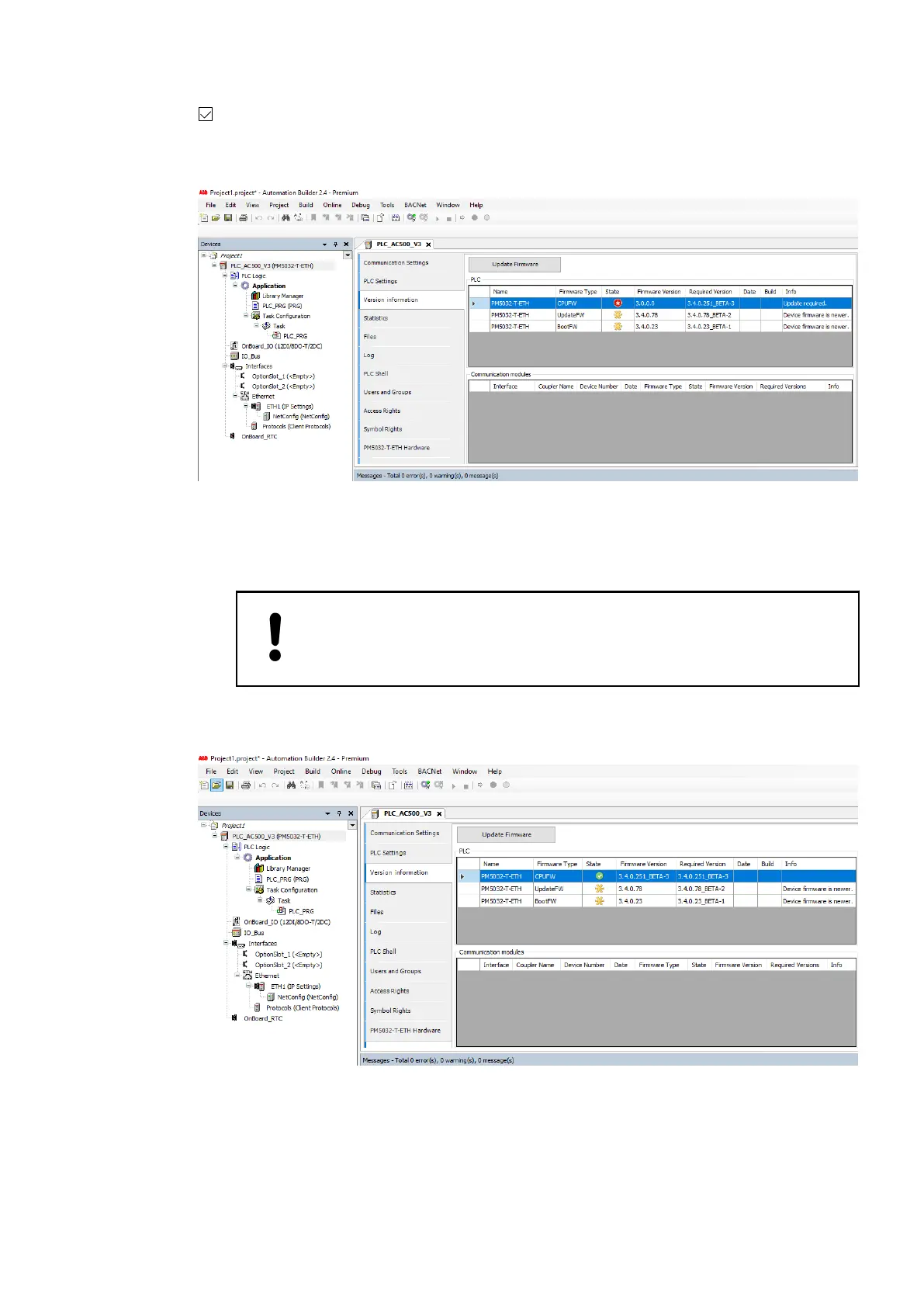For new modules: IP address is set. (The default IP address is 192.168.0.10)
1. Double-click CPU “PLC_AC500_V3”.
2. Select “Version information”.
3. Select [Update Firmware].
ð
While the update process is running, the RUN and ERR LEDs are toggling, i.e., they
are flashing alternating.
4. Wait for the PLC to finish the update.
NOTICE!
Do not disconnect the power supply during the update process! The PLC
could be damaged.
5. If necessary, refresh the version information by switching to another tab and back.
ð
Successful firmware update:
● CPU without firmware, only the power LED is on.
● While the firmware update process is running, the RUN and ERR LEDs are toggling, i.e.,
they are flashing alternating.
Behavior of
LEDs during
firmware update
Example project > AC500 V3 firmware installation and update
2021/06/29 3ADR010635, 2, en_US 43
