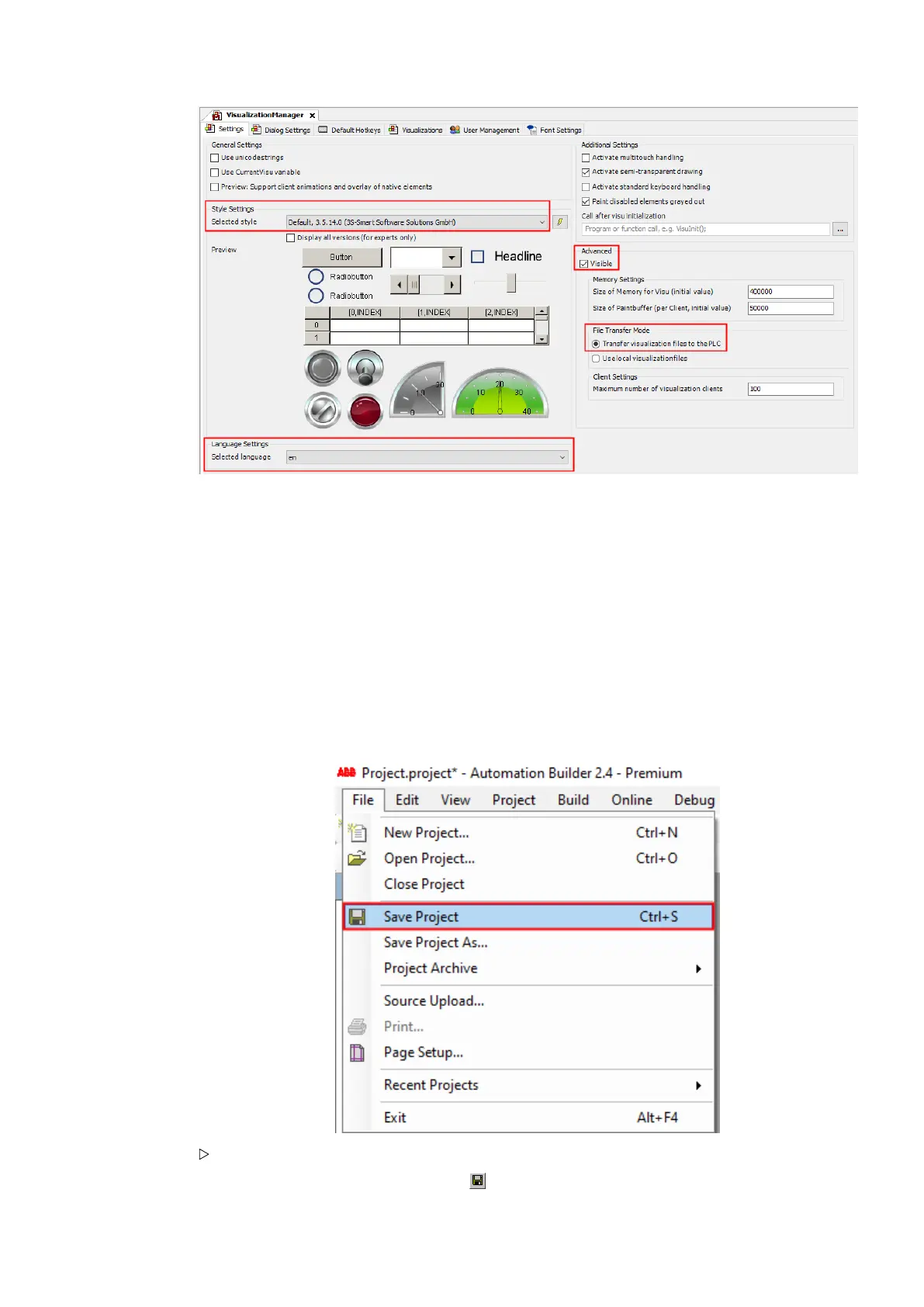2. Select “Settings”.
3. Open the drop-down menu “Selected style”.
4. Select “Default, x.x.x” (exemplary).
5. Open the drop-down menu “Selected language”.
6. Select “en” for English language in the visualization.
7. Enable “Visible” for advanced settings.
8. Keep the file transfer to enable the visualization on the PLC (mandatory for web server
function
Ä
Chapter 5.4.11 “Enable web visualization” on page 58).
5.4.9.3 Save the project
Select menu “File è Save Project”.
Alternatively, select the save icon in the tool bar.
Alternatively, press [Ctrl] + [S].
Example project > Set-up visualization
2021/06/29 3ADR010635, 2, en_US 49
