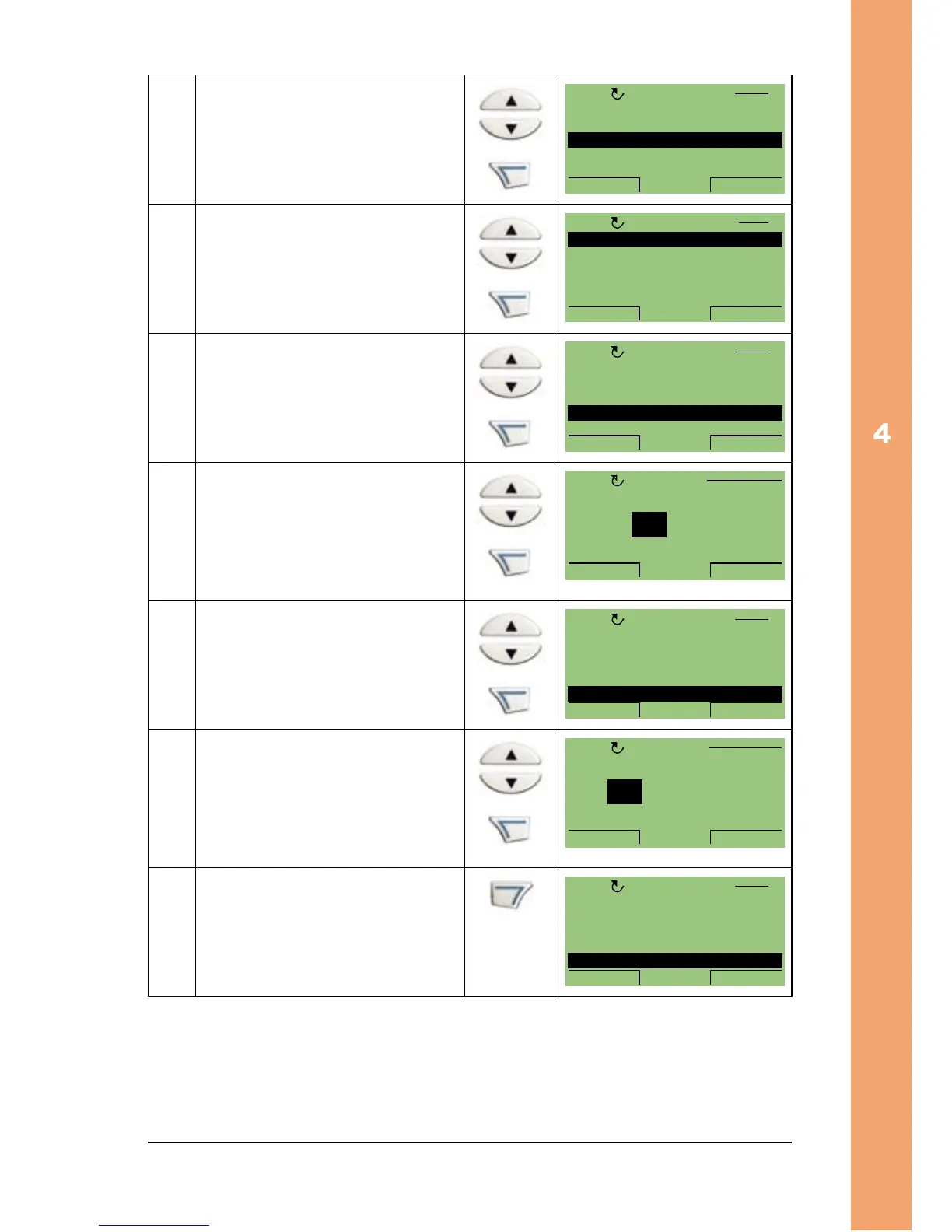Start-up and control panel 89
ACH550-01 User's Manual
7 Scroll to DATE FORMAT
with the UP/DOWN keys
and press SEL.
8 The date formats are
displayed. Select a format
with the UP/DOWN keys
and press OK to confirm
the selection.
9 Scroll to SET TIME with the
UP/DOWN keys and press
SEL.
10 Change the hours and
minutes with the UP/
DOWN keys and press OK
to save the values. The
active value is highlighted
in inverted colour.
11 Scroll to SET DATE with
the UP/DOWN keys and
press SEL.
12 Change the days, months
and year with the UP/
DOWN keys and press OK
to save the values. The
active value is highlighted
in inverted colour.
13 Scroll to DAYLIGHT
SAVING with the UP/
DOWN keys and press
SEL.