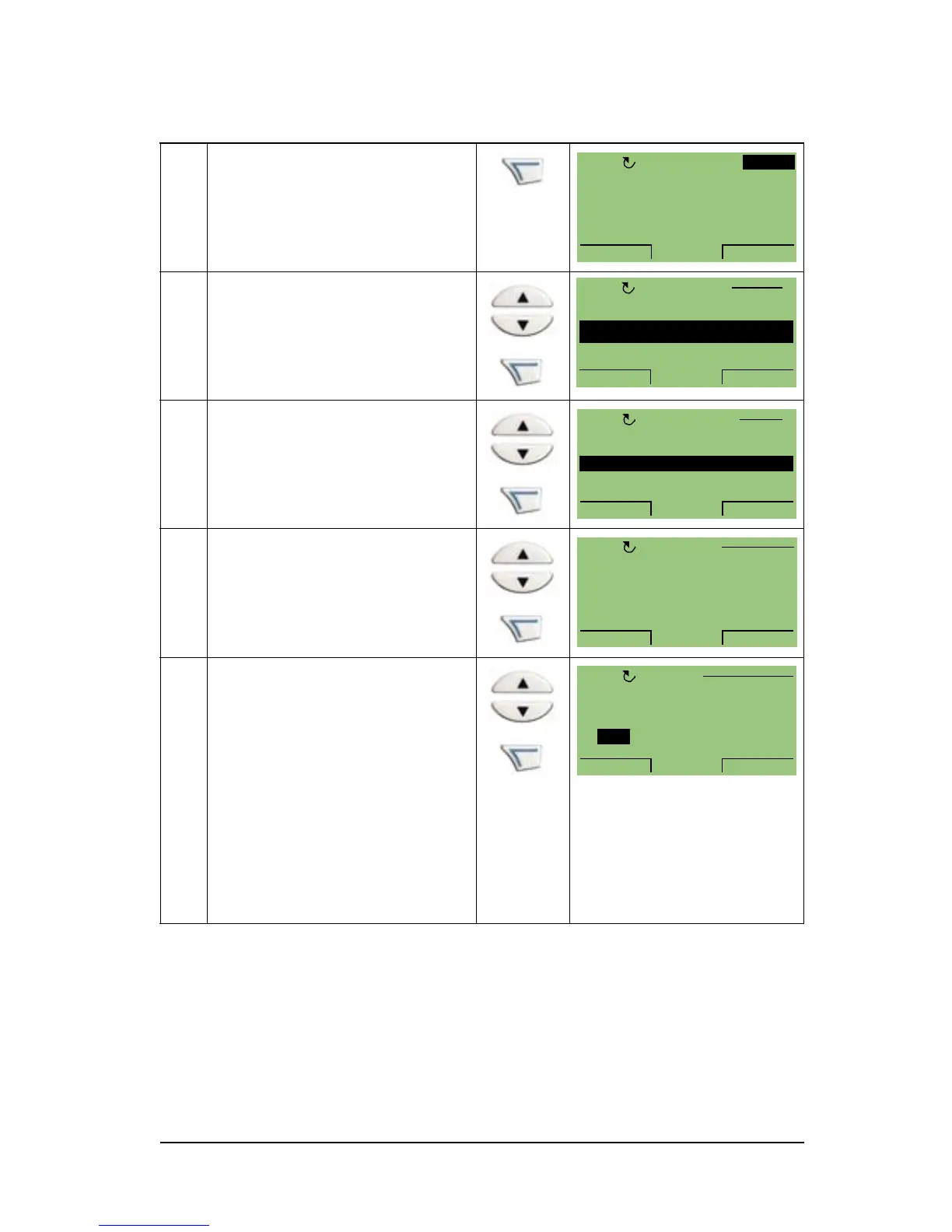ACH550-01 User's Manual
94 Application macros and wiring
Selecting an application macro
To select an application macro, follow these steps:
1 Press MENU to go to the
main menu.
2 Select ASSISTANTS with
the UP/DOWN keys and
press ENTER.
3 Scroll to Application and
press SEL.
4 Select a macro with the UP/
DOWN keys and press
SAVE.
5 If you want to use the
mechanical HAND-OFF-
AUTO switch, press OK. If
you do not want to use it,
select No with the DOWN
key and then press OK.
To be able to use the
switch, EXT1 (HAND) Start
command must be
connected to DI1 and EXT2
(AUTO) Start command to
DI6.