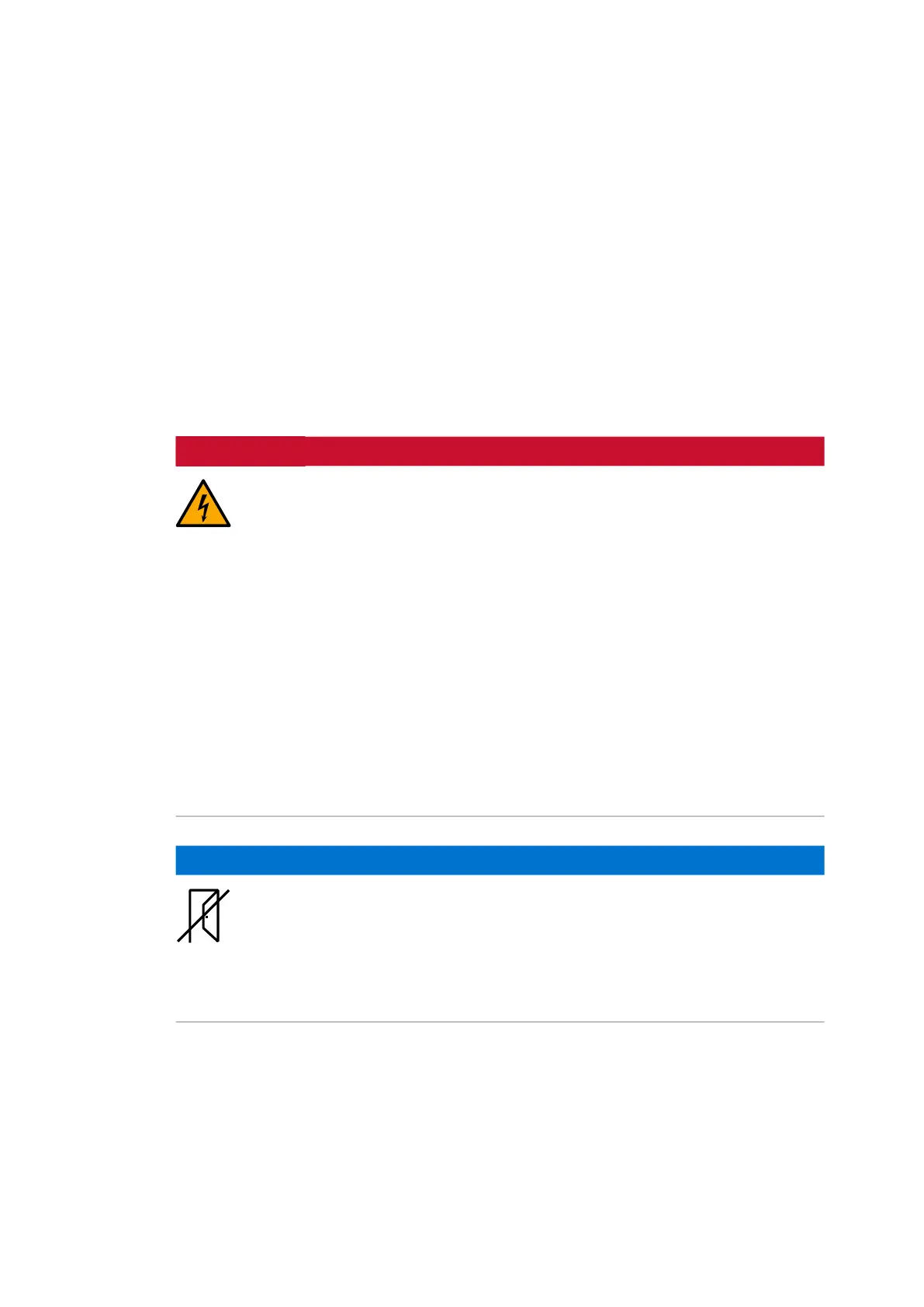11 PREVENTIVE AND CORRECTIVE MAINTENANCE
3BHS213401 E01 REV H ACS1000 AIR-COOLED USER MANUAL 161/184
11.6 Corrective maintenance
Overview on maintenance tasks
- “11.6.6 Visual checks on the drive” on page 168
- “11.6.7 Cleaning the drive” on page 168
- “11.6.8 Checking wire and cable connections” on page 169
- “11.6.9 Cleaning and replacing filter mats” on page 170
- “11.6.10 Inspecting and replacing batteries” on page 172
- “11.6.11 Replacing the non-redundant fan” on page 174
- “11.6.12 Replacing a redundant fan” on page 176
11.6.1 Safety
▲ DANGER ⚠
NOTICE
Hazardous voltages!
Before starting to work on the drive, make sure that:
- Main and auxiliary power supply to the drive is switched off, locked out, and
tagged out
- Drive is de-energized
- Safety ground connections are in place
- Personal protective equipment is provided and used when required
- Everyone involved is informed
Before energizing the drive again, make sure that:
- All foreign objects are removed from the drive
- All internal and external covers are securely fastened and all doors are closed,
locked and / or bolted
Foreign matter and particularly metallic dust can cause failure and damage
when the drive is energized.
Ensure that foreign matter cannot enter the cabinet:
- Close the doors and cover openings completely when work is discontinued.
- Retrieve any foreign matter which accidentally dropped into the cabinet.
