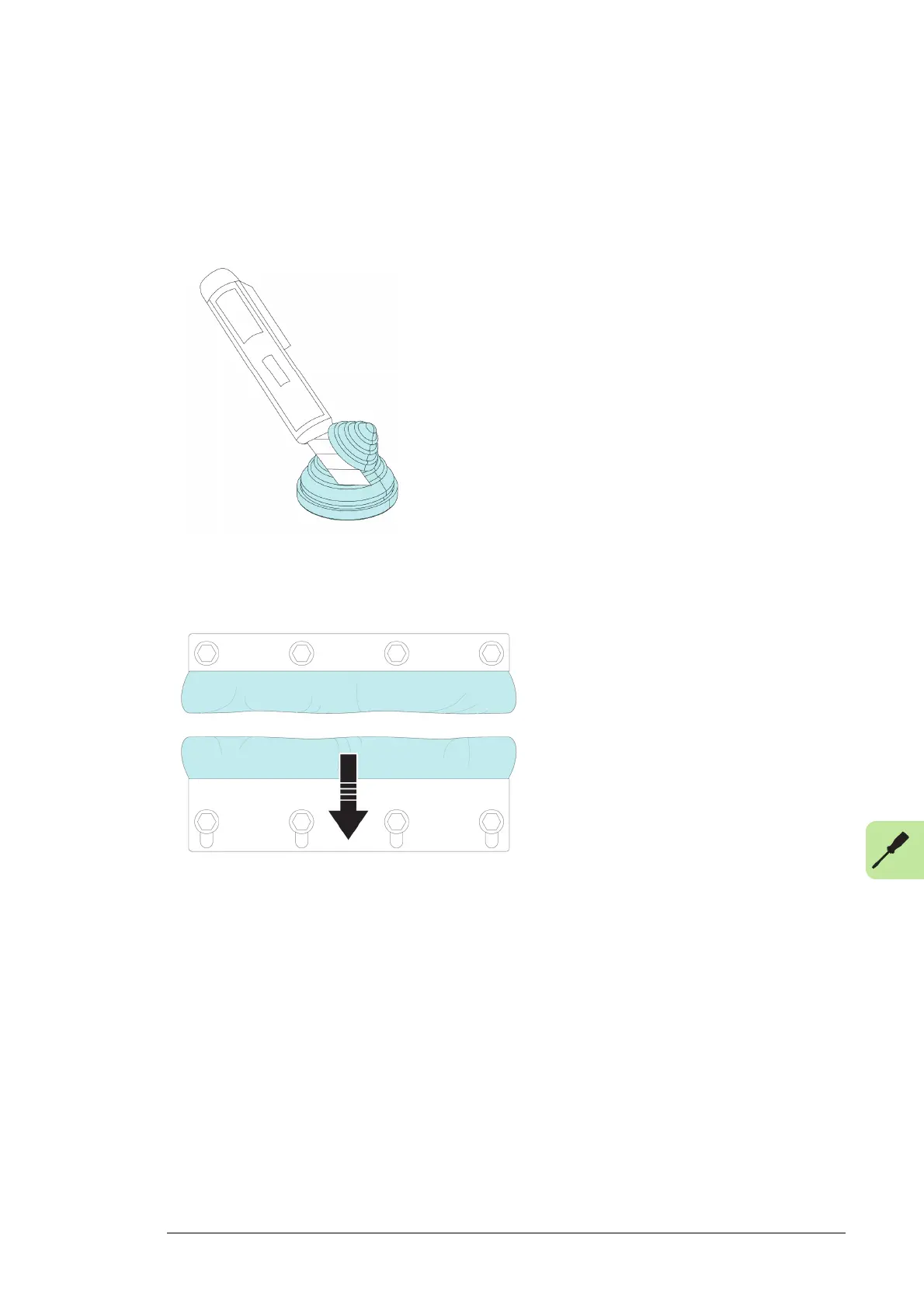Electrical installation 81
Preparing the cables
1. Remove the grommets.
2. To ensure proper sealing, cut along the marking that corresponds to the cable
diameter. Slide the grommet onto the cable. The grommet must fit tightly to prevent
water from entering the cabinet.
3. If necessary, remove the entry plate and pull the cables through the entry holes.
4. Loosen the screws of the EMC cushion brackets and push the cushions apart (arrow).
5. Remove the cable insulation at the point of entry (1).
If the outer cable screen is non-conductive, cut open the cable screen in the middle of
the stripped area (1). To turn the conductive side inside out, pull the cable screen ends
over the cable insulation (2). Connect the screens ends with a continuous conducting
foil (3).
