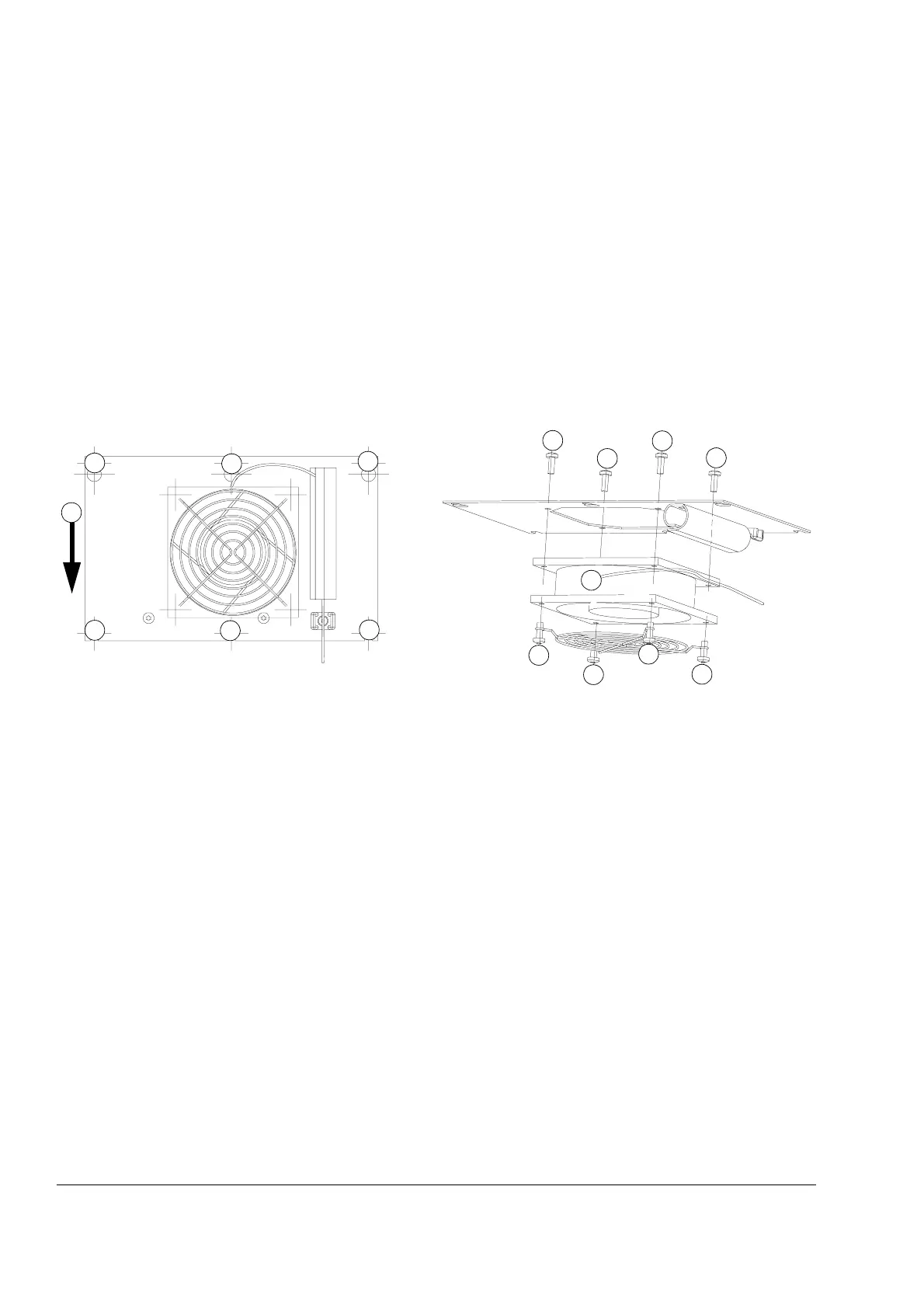Maintenance
80
Replacing the fan of the enclosure extension
The fan is fastened to the inside of the roof.
Remove the fan as follows:
1. Disconnect the fan wires.
2. Loosen the six fixing screws of the fan cassette.
3. Shift the fan cassette sideways and pull it out of the enclosure extension.
4. Undo the screws that fasten the fan to the base of the cassette.
5. Undo the screws that fasten the fingerguard.
6. Install the new fan in reverse order to the above.
4
2
2
2
2
2
2
4
4
1
Views from below
Front side in frame size R7 units
3
5
5
5
5
4
Front side in frame size R8 units
64669800-C
