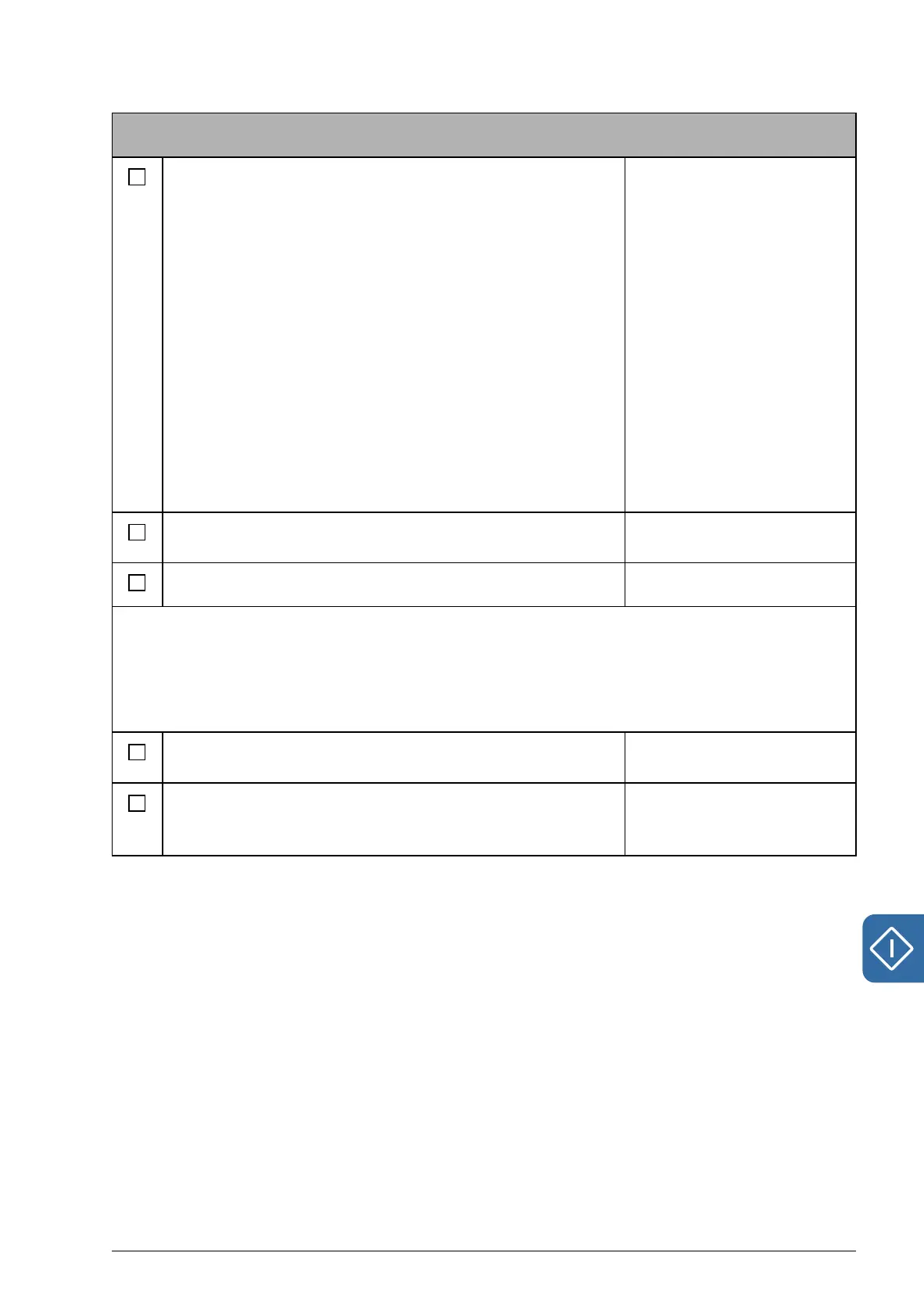Start-up 13
Entering basic data
To adjust drive parameters using the control panel, press
MENU (right-hand side multifunction button). Highlight
PARAMETERS on the list and press ENTER.
• Use the up and down arrow buttons to browse the list of
parameter groups. Highlight the desired group and
press SEL to display the parameters within that group.
• Highlight a parameter and press EDIT to adjust the
value.
• Parameter values are adjusted by using the up and
down arrow buttons. (When adjusting pointer
parameters, use the NEXT button to move between the
parameter group, index and bit settings.) Press SAVE
to accept the new parameter value, CANCEL to retain
the old value.
• At any point, press EXIT to return to the previous level.
Set parameter 16.15 Menu set sel to Load long to make
all parameters visible.
16.15 Menu set sel
Select the language. 99.01 Language
Notes:
• The following motor data parameters can be set using an assistant on the control panel.
From the main menu, select ASSISTANTS – Firmware assistants – Motor Set-up. The
assistant also evokes the ID run (see page 16) if desired.
• With multimotor drives, see page 16 before setting the motor data parameters.
Select the motor type: asynchronous or permanent
magnet motor.
99.04 Motor type
Select the motor control mode. DTC is suitable for most
cases. For information on scalar control, see description
of parameter 99.05 Motor ctrl mode.
99.05 Motor ctrl mode