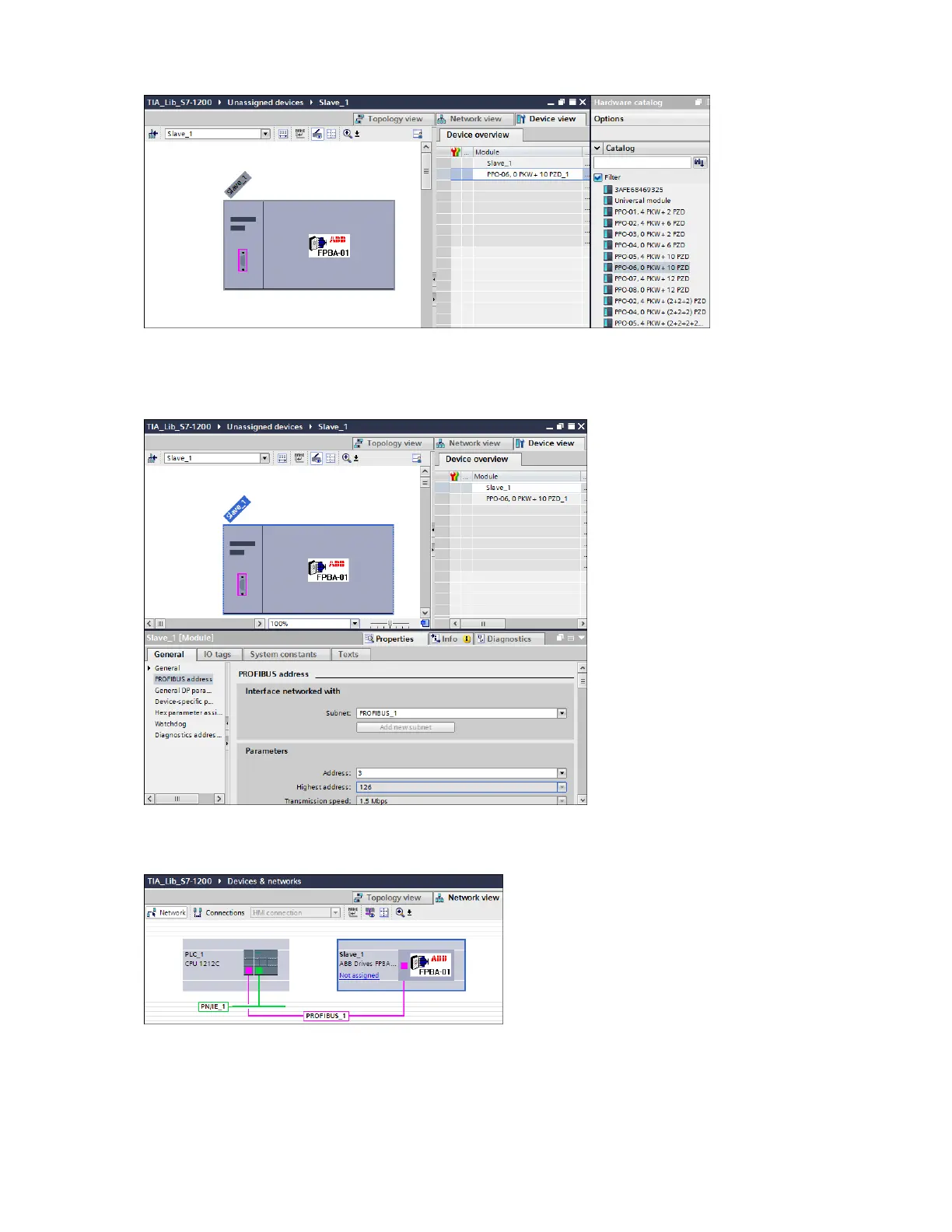5. Double-click on the required PPO type in the catalog to add in the Device overview.
Figure 119 PPO type
6. Click Slave_1 and in the General tab, select PROFIBUS address and select the already
configured PROFIBUS interface and then set PROFIBUS address for slave.
Figure 120 PROFIBUS address
7. Click Network view to see the configured Slave_1.
Figure 121 Configured slave
