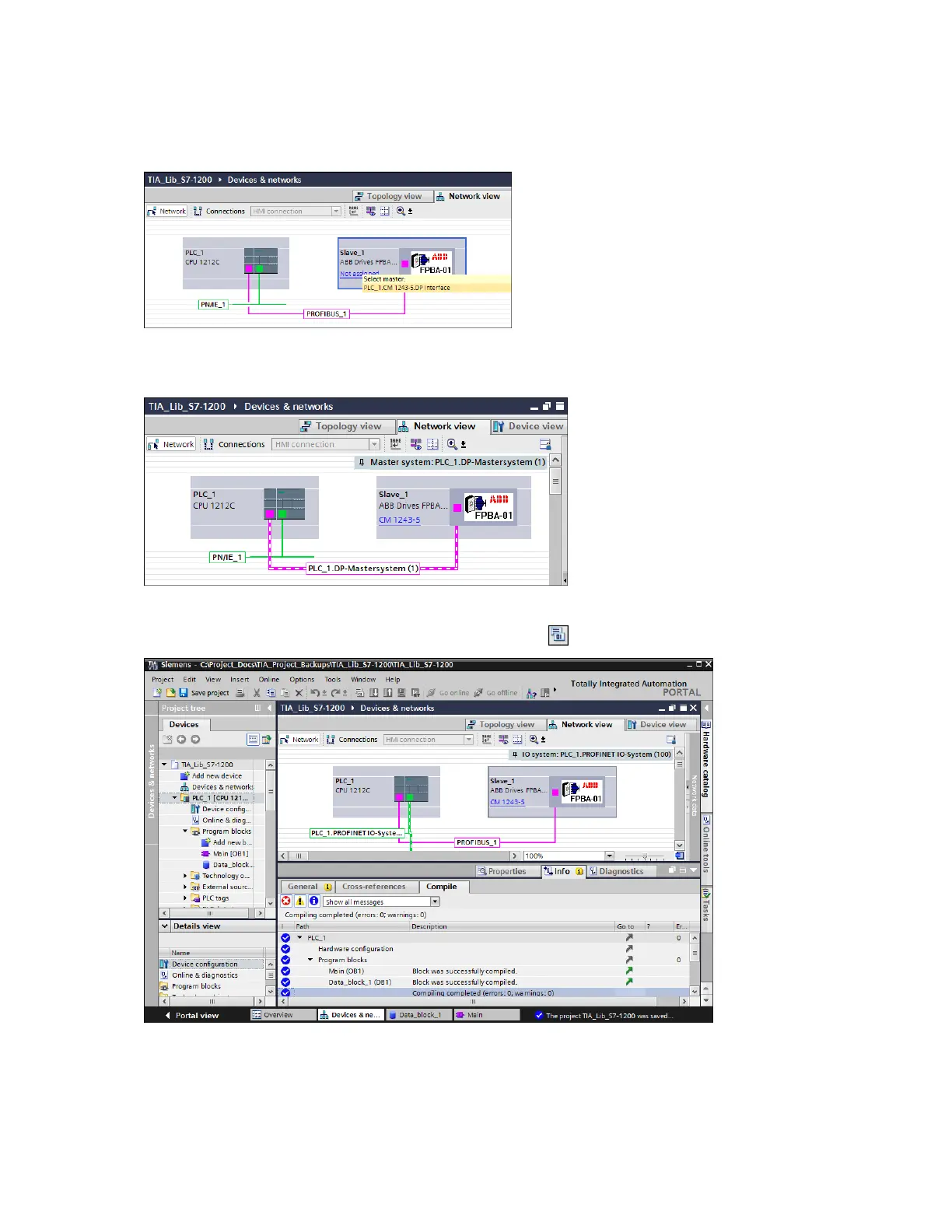111
8. In the ABB drive, click Not assigned and select PLC_1.CM 1243-5.DP interface to assign PLC
to the ABB drive.
Figure 122 Assign PLC to ABB drive
The selected PLC is assigned to the ABB drive.
Figure 123 PLC assigned to ABB drive
9. In the Project tree pane, select PLC_1 and then click to compile.
Figure 124 Compile
Note: Before downloading the configuration to PLC, check the PC IP address. For more
information, see section Configuring PC IP address (page 71).
