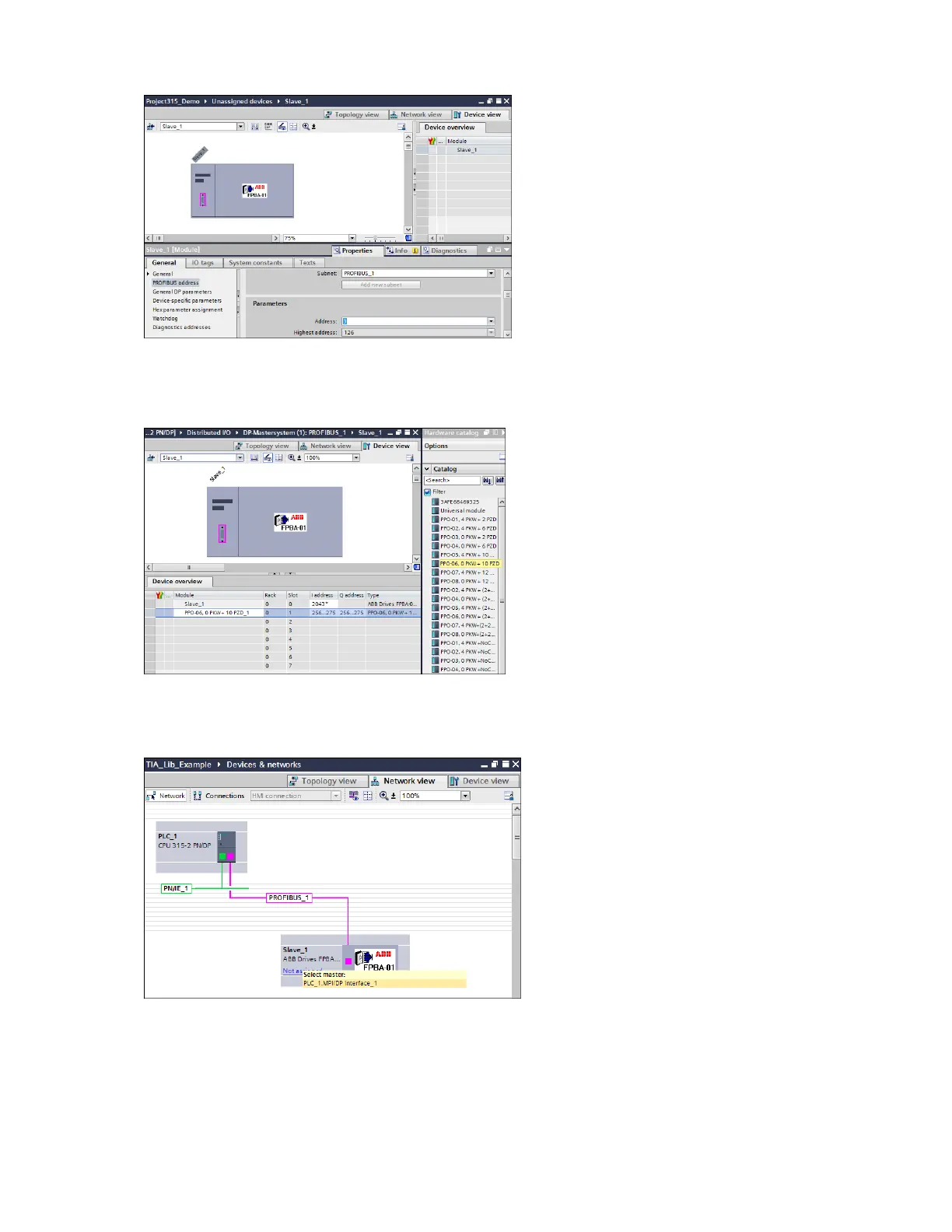5. Select the ABB drive (Slave_1) and click Device view to configure PROFIBUS address.
Figure 68 Configure address
6. In the Hardware catalog pane, double-click the required PPO type. The selected PPO type is
displayed in the Device overview.
Figure 69 PPO type added
7. In the Network view, click Not assigned and select PLC_1.MP/DP interface_1 to assign PLC to
the ABB drive.
Figure 70 Assign to PLC
