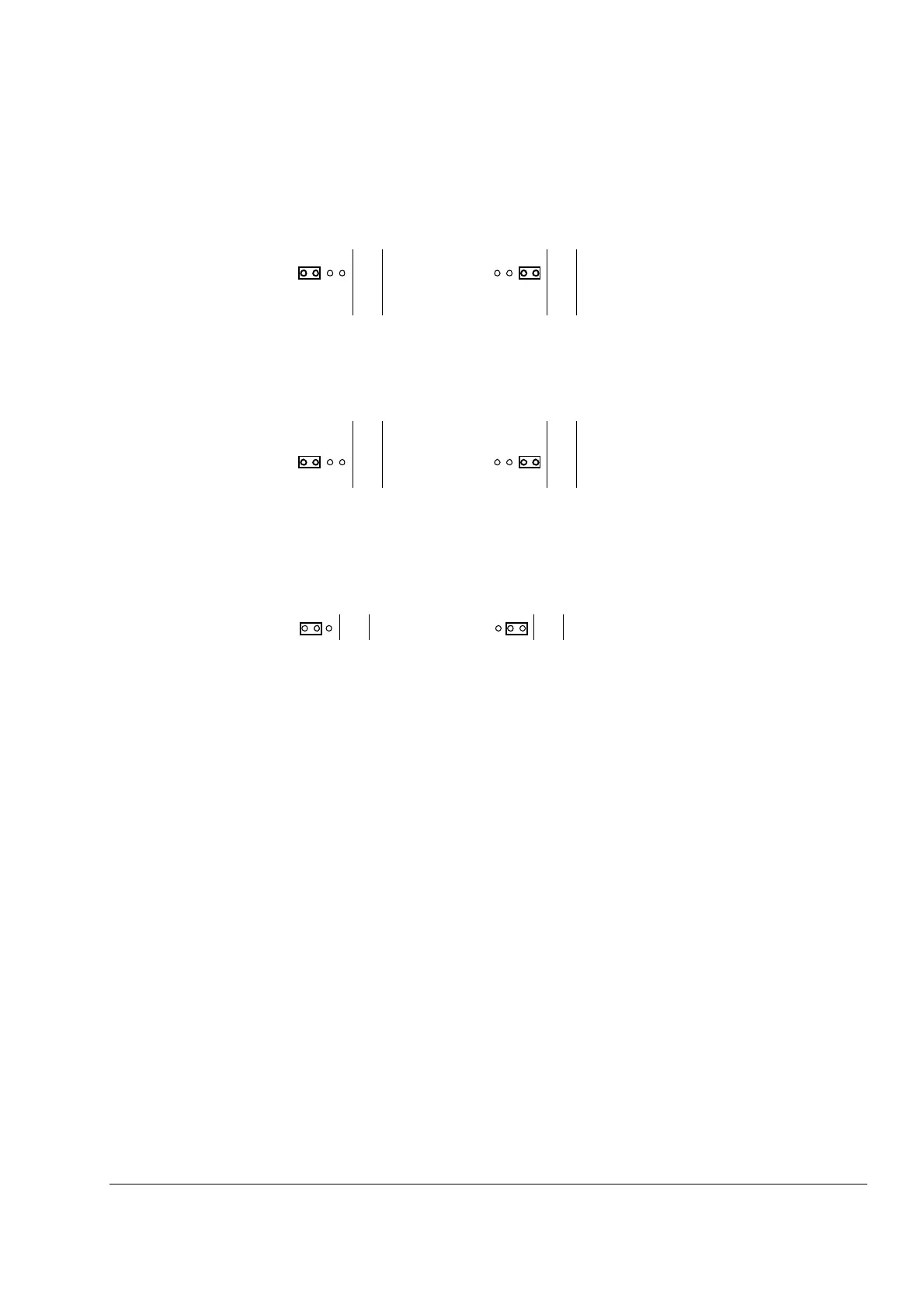Electrical installation
59
Jumpers
J1 – Determines whether Analogue input AI1 is used as a current or voltage input.
J2 – Determines whether Analogue input AI2 is used as a current or voltage input.
J3 – Drive-to-drive link termination. Must be set to the ON position when the drive is
the last unit on the link.
External power supply for the JCU Control Unit (X1)
External +24 V (minimum 1.6 A) power supply for the JCU Control Unit can be
connected to terminal block X1. Using an external supply is recommended if
• the application requires fast start after connecting the drive to the main supply
• fieldbus communication is required when the input power supply is disconnected.
Drive-to-drive link (X5)
Reserved.
Safe Torque Off (X6)
For the drive to start, both connections (OUT1 to IN1, and OUT2 to IN2) must be
closed. By default, the terminal block has jumpers to close the circuit. Remove the
jumpers before connecting an external Safe Torque Off circuitry to the drive. See
page 40.
AI1
AI2
8
7
AI1
AI2
8
7
Current Voltage
AI1
AI2
8
7
AI1
AI2
8
7
Current Voltage
T
Termination ON Termination OFF
T
