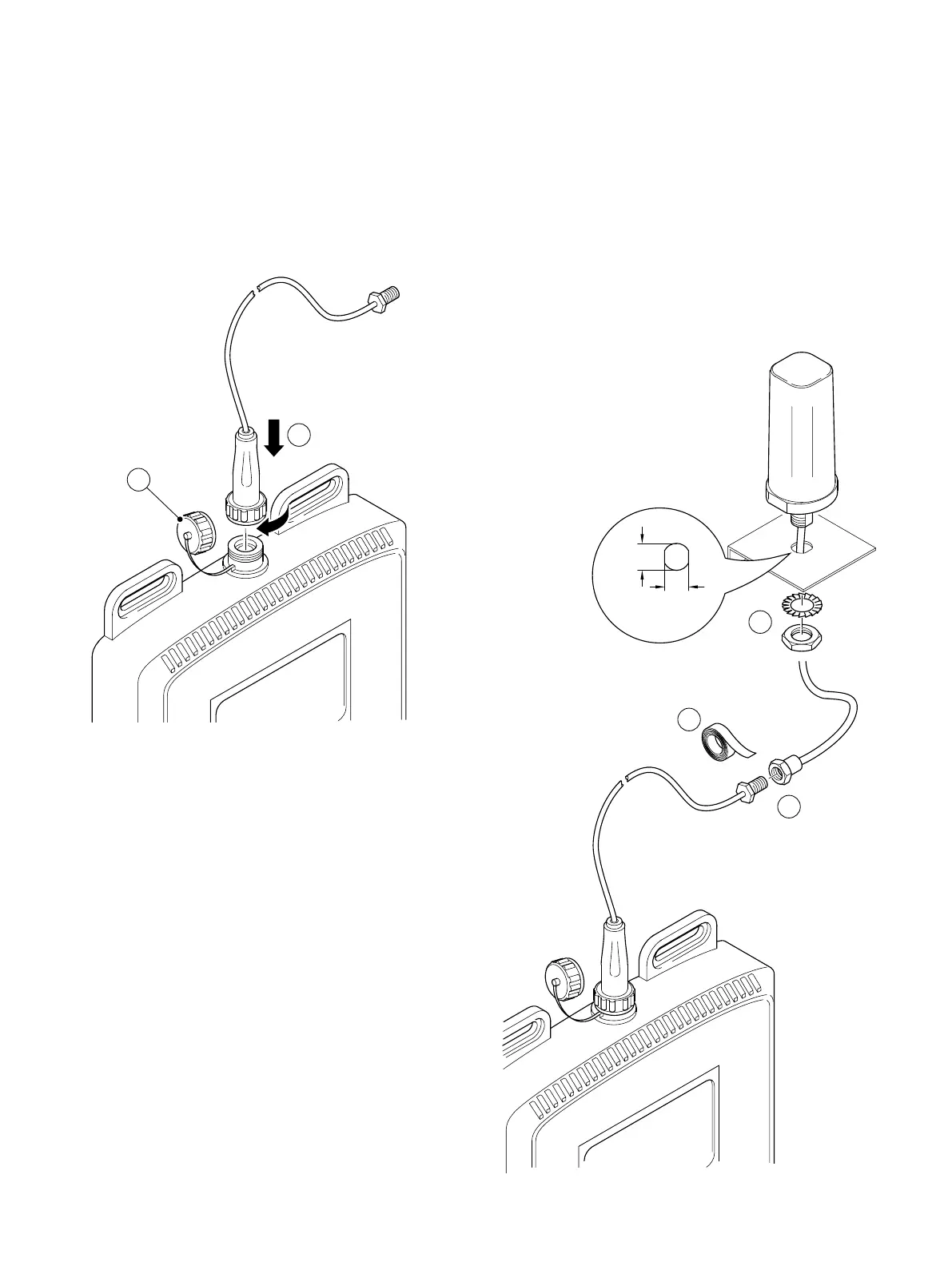20 AQUAMASTER4 | ELECTROMAGNETIC FLOWMETER TRANSMITTER | OI/FET400-EN REV. D
…5 Installation
Connecting a remote antenna
Referring to Figure 25:
1 Remove the cap
1 from the antenna connector.
2 Install the antenna adaptor
2 in the antenna connector.
Figure 25 Installing the antenna adaptor
Referring to Figure 26:
3 Install the remote antenna in the mounting hole.
4 Connect the SMA connector to the antenna adaptor
1.
5 Use 3M tape
2 to wrap the connection between the SMA
connector and the antenna adaptor.
6 Torque the mounting screw
3 of the antenna to 4.0 Nm
(41 kgf.cm).
Figure 26 Installing the remote antenna
1
2
1
2
3
16 mm
14 mm