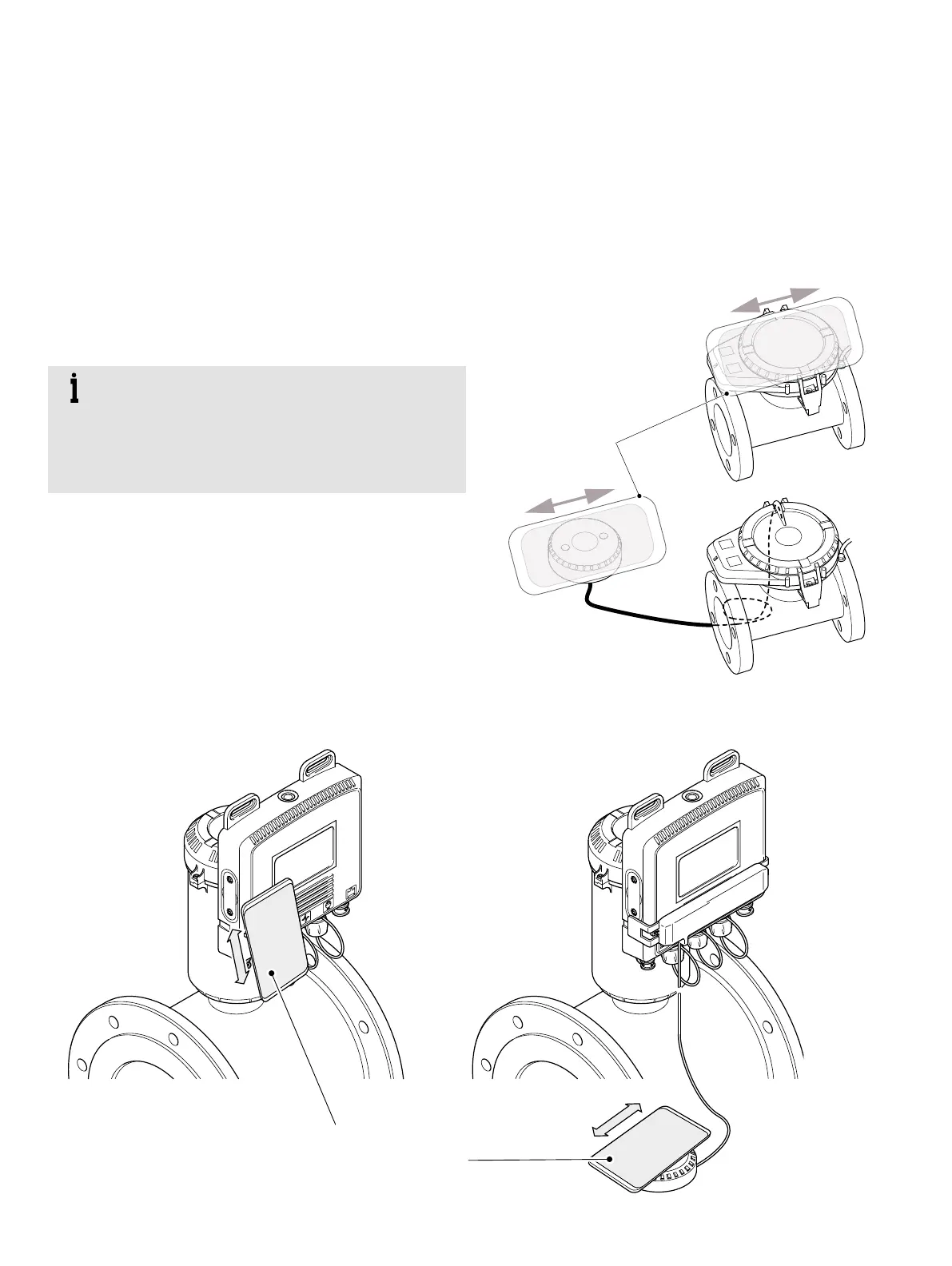AQUAMASTER4 | ELECTROMAGNETIC FLOWMETER TRANSMITTER | OI/FET400-EN REV. D 43
Factory-configuration/calibration
AquaMaster4 flowmeters are factory-configured and
calibrated. If changes to the configuration are required, these
are made via an Android® phone/tablet productivity app using
a local communications interface (NFC) app for connectivity.
The NFC interface is located on the AquaMaster4 front face
where the ABB logo is (just above the LCD) or on the wall-mount
coupler (if used). The interface enables direct interaction with
AquaMaster4 locally using the ABB Velox phone/tablet
productivity app (or other compatible ABB phone/tablet
productivity apps).
IMPORTANT (NOTE)
Before attempting to exchange data, launch the Velox
phone/tablet productivity app and enable the NFC
option on your phone/tablet (configuration device).
On an Android device this is normally found in the
Settings...> menu).
The Velox phone/tablet productivity app enables:
• process values (PV); flow rate, totalizer values to be read
• logger data to be retrieved
• configuration settings to be read or changed
• diagnostic conditions to be read
• firmware updates to be download into the transmitter
Obtain and install the ABB Velox phone/tablet productivity app
from Google Playstore or ABB portal.
The Velox phone/tablet productivity app exchanges data with
the AquaMaster4 when a configuration device is placed on the
AquaMaster4’s NFC interface (or the user end of the
AquaMaster4 Passive NFC Coupler if this is connected to the
transmitter) – see Figure 66 and Figure 67.
Each time data is captured from a transmitter a new file is
written; historical data is retained.
On NFC interface pad
<15 mm (0.6 in.)
Move the configuration
device to align the NFC
aerial until communication is
established
Figure 66 Capturing data to configuration device via NFC
Move the configuration
device to align the NFC aerial until
communication is established
Figure 67 Capturing data to configuration device via NFC (FEX45X)