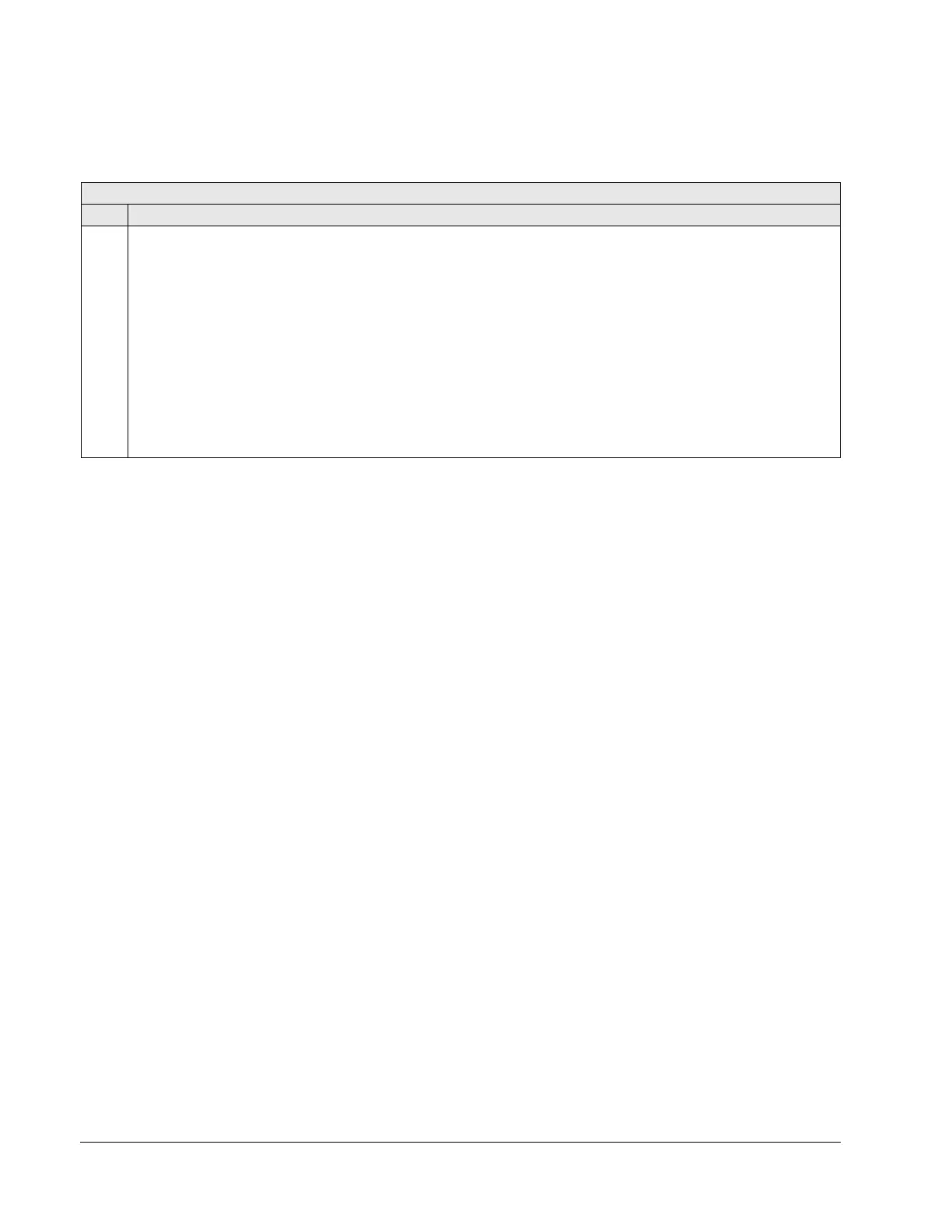142 ACH550-UH User’s Manual
Start-Up
Group 98: Options
This group configures for options, in particular, enabling serial communication with
the drive.
Group 98: Options
Code Description Range Resolution Default S
9802 COMM PROT SEL 0, 1, 4 1 0
Selects the communication protocol.
0 =
NOT SEL – No communication protocol selected.
1 =
STD MODBUS – Enables fieldbus communication with the drive using Modbus protocol via the RS485 serial link
(X1-communications terminal).
• See also parameter Group 53 EFB PROTOCOL.
2 =
N2 – Enables fieldbus communication with the drive using Metasys N2 protocol via the RS485 serial link (X1-
communications terminal).
3 = FLN – Enables fieldbus communication with the drive using FLN protocol via the RS485 serial link (X1-
communications terminal).
4 =
EXT FBA – The drive communicates via a fieldbus adapter module in option slot 2 of the drive.
• See also parameter Group 51
EXT COMM MODULE.
5 =
BACNET – Enables fieldbus communication with the drive using BACnet protocol via the RS485 serial link (X1-
communications terminal).
