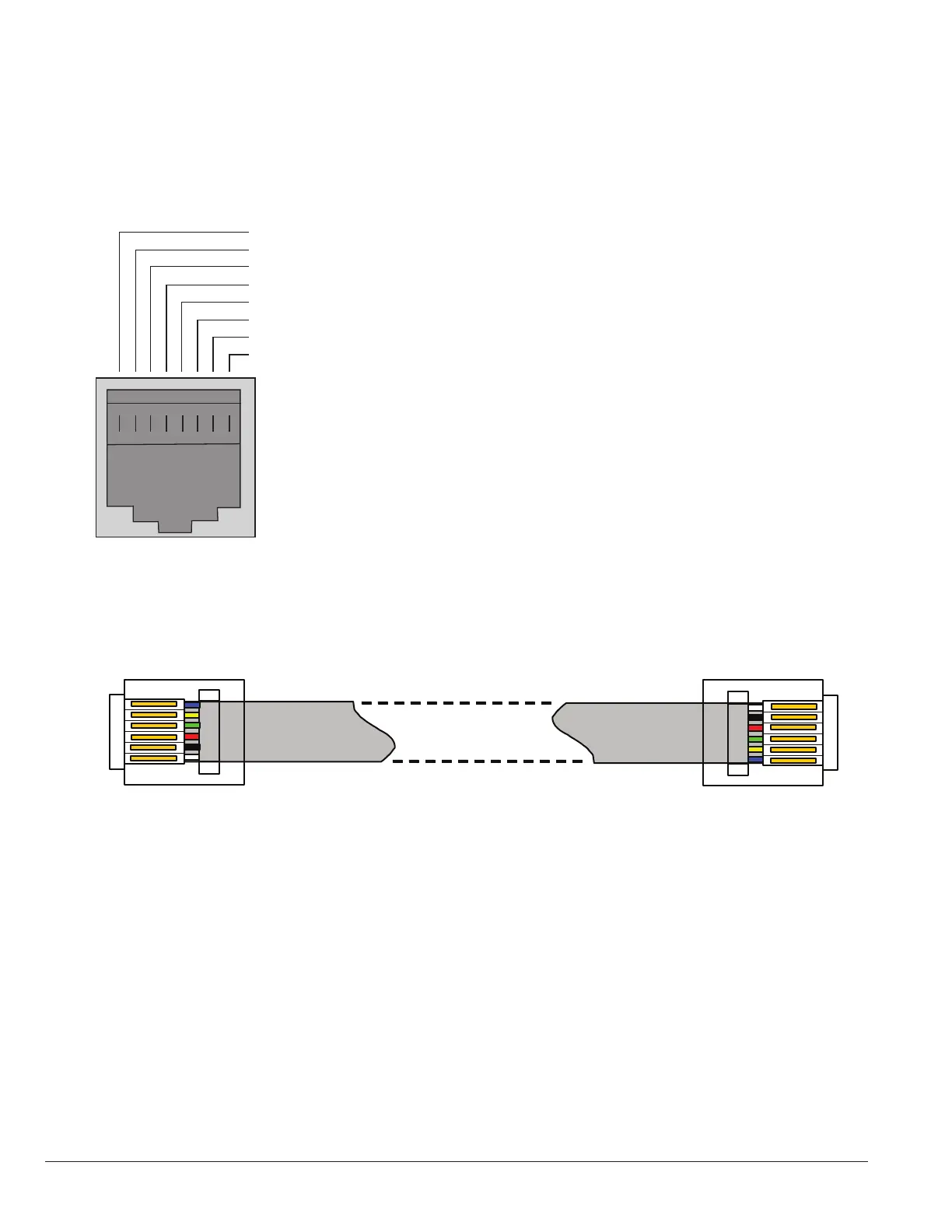5-2 Control Pad Wiring and Keypad Interface MN448
5.3 Remote Panel Interface
The REMOTE PANEL uses a standard RJ45 6-Way connector as its electrical interface, which provides a simple solution for
the user to setup their system using a standard RJ45 6-Way data cable. The signal layout of the connector is as follows:
CAN -
CAN +
0 Volts
-RS485 (PC)
+RS485 (PC)
+24 Volt
-RS485 (Modbu RTU)
+RS485 (Modbus RTU)
1
2
3
4
5
6
7
8
This is not an Ethernet
connection. Do not connect
directly to an Ethernet port.
Warning:
5.3.1 Cable Requirements
If the data cable is made up on site, ensure that the connection pin out is correct: Pin 1 to Pin 1, Pin 6 to Pin 6, etc.
Figure 5-2 8-way ribbon cable with header
1
1
CAUTION: Incorrect cable connection may damage the drive. Extra care should be taken when using third party
cable.