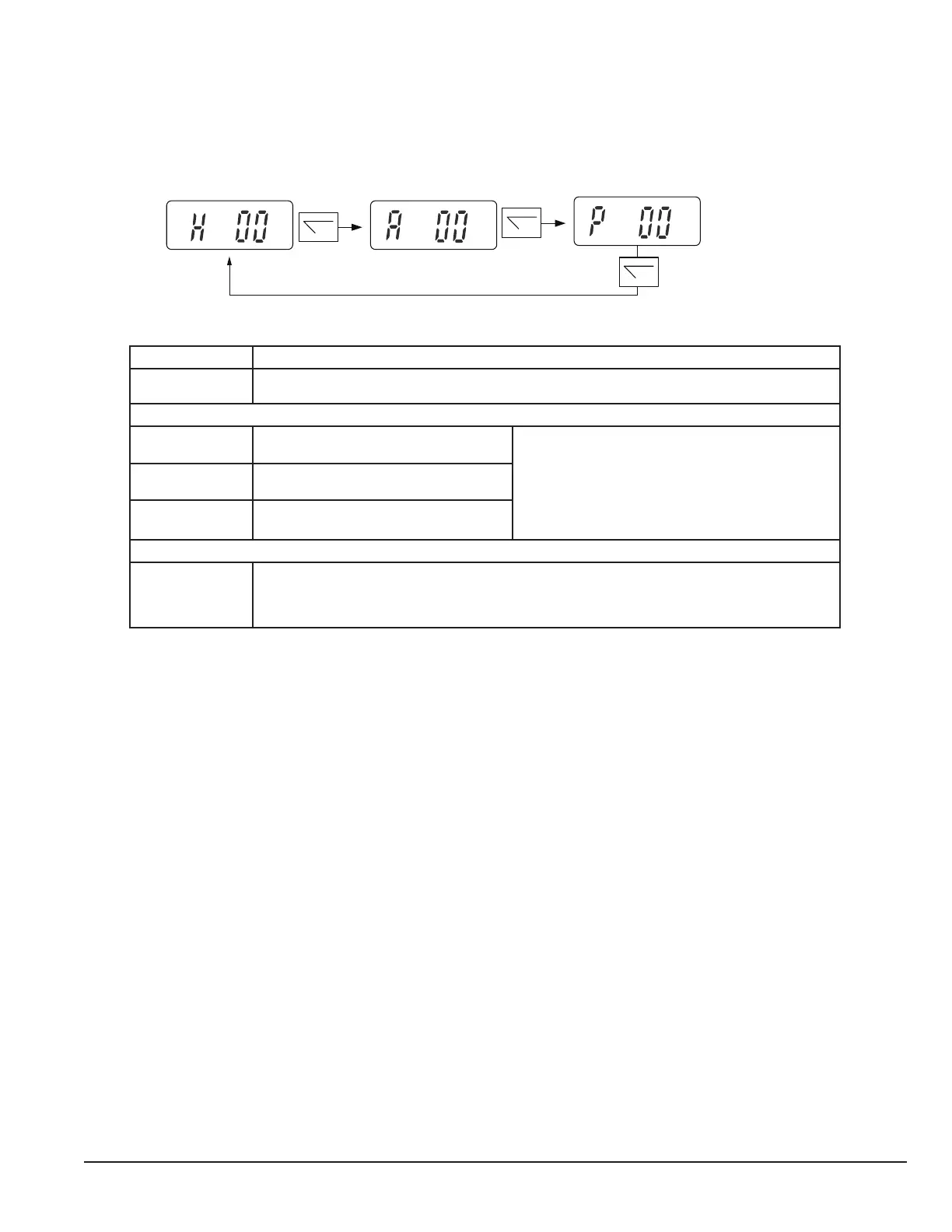Keypad Programming and Basic Operation 6-3MN448
6.3 Keypad Operation and Remote Monitoring Displays
Prior to operation the keypad with show StoP, pressing the STOP key allows setting the preset speed shown on the display
as
H x.x and while in operation the following displays can be accessed by briey pressing the Navigate Key.
Remote Keypad Monitoring Screens
Display Description
Stop
Drive mains power applied, but no Enable or Run signal applied.
Drive running
H 0.0.
Display shows output frequency (Hz) While the drive is running, the following displays
can be selected by briey pressing the Navigate
button on the keypad. Each press of the button
will cycle the display through to the next selection.
A 0.0.
Drive running
Display shows motor current (Amps)
P 0.0.
Drive Running
Display shows motor power (kW)
Drive Running, Speed Reference = 0
StndbY
If the enable / disable switch is opened the drive will decelerate to stop at which time the
display will show
StoP. If the potentiometer is turned to zero with the enable /disable
closed the display with show H 0.0 (0.0Hz), if left like this for 60 seconds the drive will go
into standby mode, display shows
Stndby, waiting for a speed reference signal.
