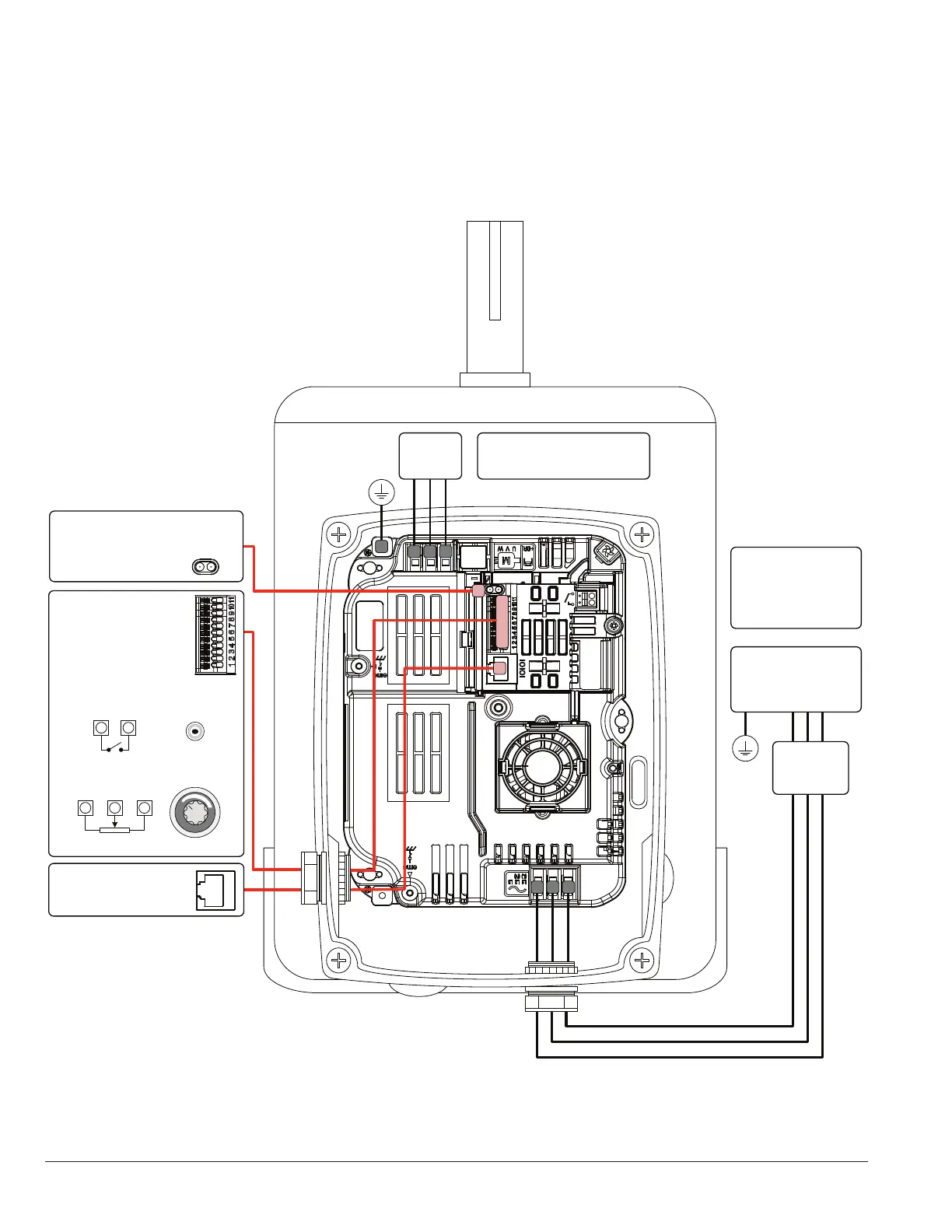7-4 Quick Startup Guide MN448
Figure 7-1 Quick Startup Wiring Guide
Supply Voltage:
- Single phase 115 or 230V
- Three phase 230, 415, 460V
- 50 / 60Hz
- Use inputs L (L1) & N (L2)
for single phase
Motor Connection:
Factory wired do not disconnect
U V W
Fuse or MCB
check drive rating
for cable sizing
AC Supply Voltage
Earth
L1 L2 L3
Status LEDs
A1: Red = Trip
Green = Healthy
A2: Yellow = Alarm
A2 A1
RJ45 Port
Remote Keypad & PC Interface
Control Terminals
Terminals 1 to 11
Factory defaults settings:
1. Connect a START/STOP switch to Terminal 1 2
Close the contact START (enable) the drive
Open the contact STOP (disable) the drive
2. Connect 10k potentiometer on terminals 5, 6, & 7
Vary the speed from 0 to max speed
1 2
5 6 7
Speed Reference
Command Input
&