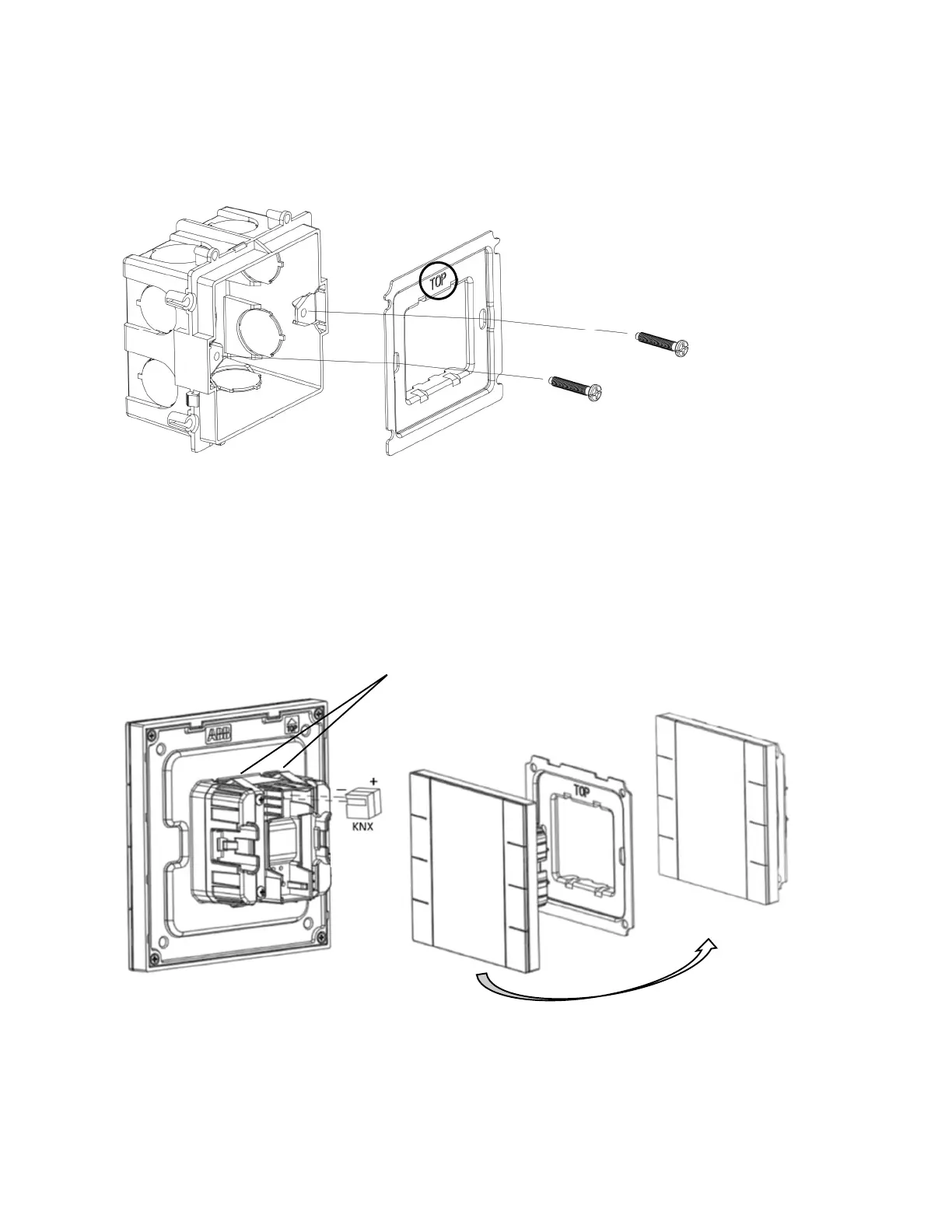KNX Technical Reference Manual
ABB i-Bus
®
KNX Yucus
16
7.2.2 Installation of the control element
1. Install the supporting metal plate onto the flush-mounted box (“TOP” toward the top)
and screw it on to secure.
2. ○
1
Install KNX connectors onto the pins at the back of the control element. ○
2
Insert the
control element aiming at the rectangular hole of the supporting metal plate and push
at the front of the control element in until it flush with the surface of the wall. The metal
clip (a) and anti-theft clip (b) secure and limit the movement of the control element in
all direction.
○
1
○
2
(a) Metal clip
