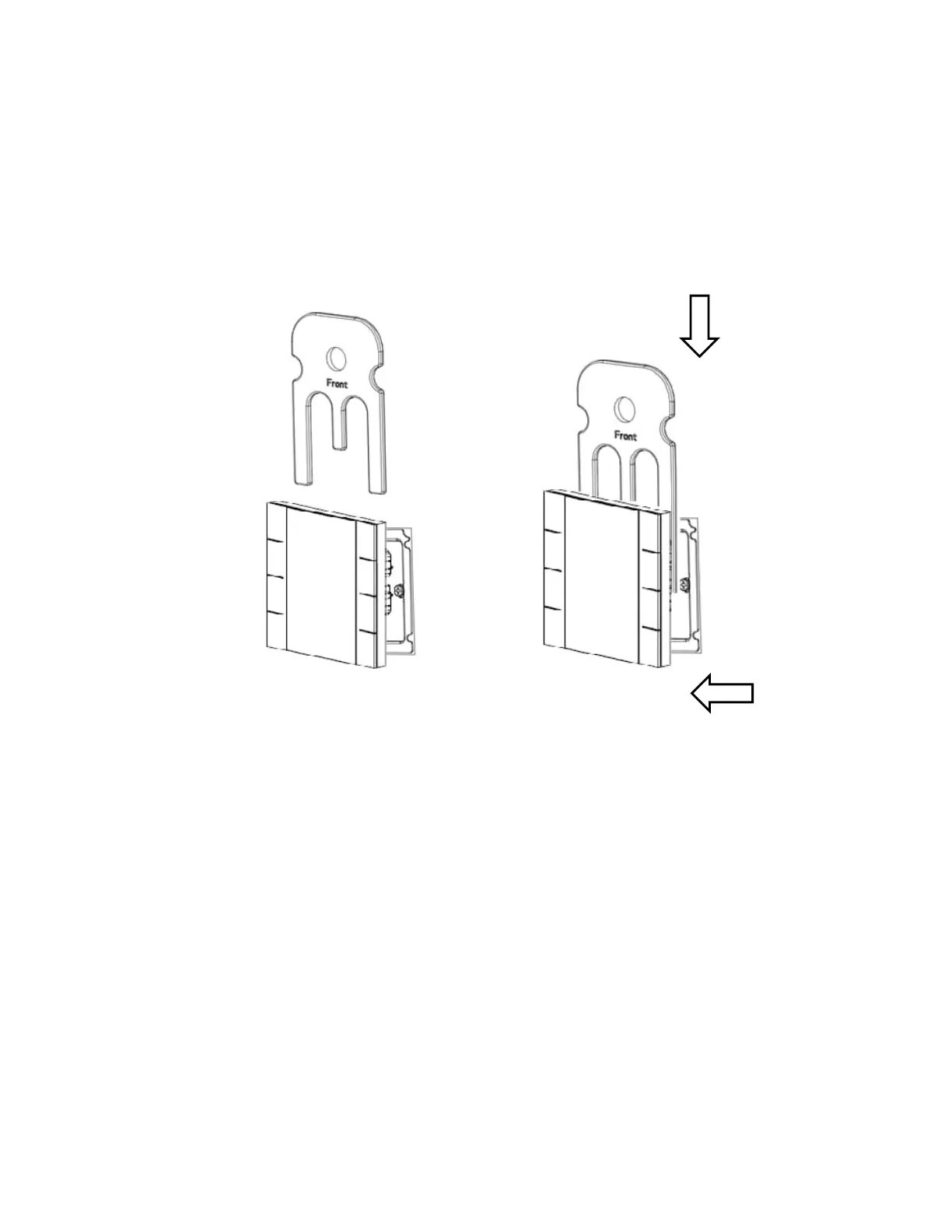KNX Technical Reference Manual
ABB i-Bus
®
KNX Yucus
18
5. To remove control element, install with security clip, a removal tools (come together
with the security clip) will be required. Use finger to pull the control element out from
side and create an opening between the control element and the wall. Hold onto the
three sides near the upper area of the control element and pull outward until it stops
to display the security clip. Insert the removal tools into the side of the control element
as per diagram. Once removal tools are in place, control element would be able to be
remove out from the supporting metal plate.
①
②
