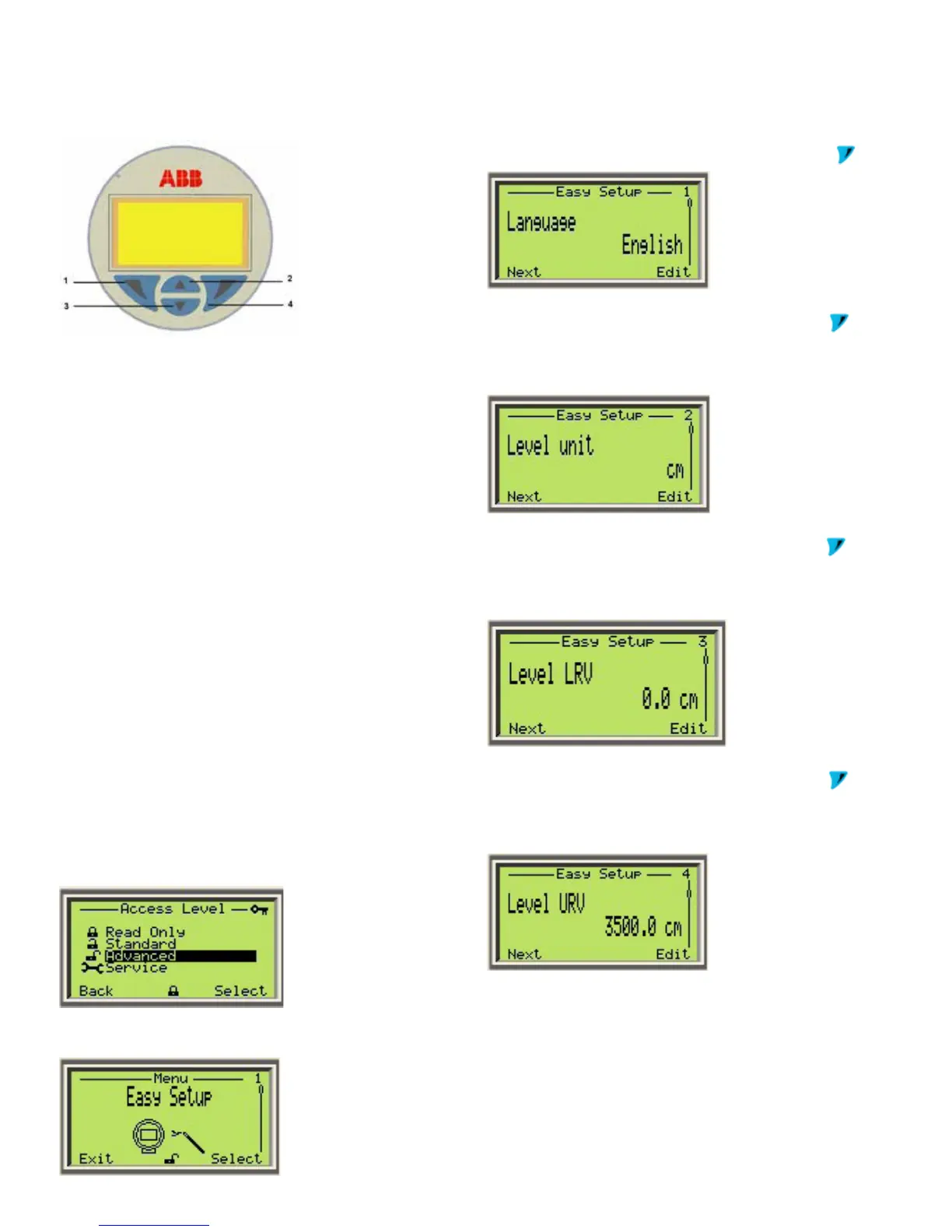Figure 25 HMI Display Keyboard
The keys (1), (4), (2) and (3) are available for the menu-controlled
configuration.
• The menu / sub-menu name is displayed above in the HMI
display.
• The number / line of the currently selected menu item is
displayed in the upper right of the HMI display.
• A scroll bar is located on the right edge of the HMI display and
shows the relative position of the currently selected menu
item within the menu.
• Both of the keys (1) and (4) can have various functions. The
meaning of these buttons is displayed below in the HMI
display above the corresponding button.
• The user can browse through the menu or select a number
within a parameter value using both keys (2) and (3). The
button (4) selects the preferred menu item.
Commissioning using the Easy Setup menu
The most common configuration parameters are summarized
in the Easy Setup Menu. This menu provides the quickest way to
configure the device.
For a detailed description of all device menus and parameters,
see the Operation section of this manual.
1 Log on to the LMT at the Standard or Advanced access level
2 Select Easy Setup in the main menu
3 Select a language in the Easy Setup menu and press
4 Select Level Unit in the Easy Setup menu and press
Note that depending on the device configuration, Level Unit
may display as Volume Unit or Flow Unit
5 Select Level LRV in the Easy Setup menu and press
Note that depending on device configuration, Level LRV may
display as Volume Level LRV or Flow LRV
6 Select Level URV in the Easy Setup menu and press
Note that depending on device configuration, Level URV may
display as Volume Level URV or Flow URV
IMPORTANT (NOTE)
If the device is configured with two levels, the interface
parameters will be set up at this point in the procedure.
Depending on device configurations, these two parameters will
be one of the following combinations:
• Interface Level LRV and Interface Level URV
• Volume Interface LRV and Volume Interface URV
These two parameters can be configured in the same way as
other parameters in the Easy Setup menu.