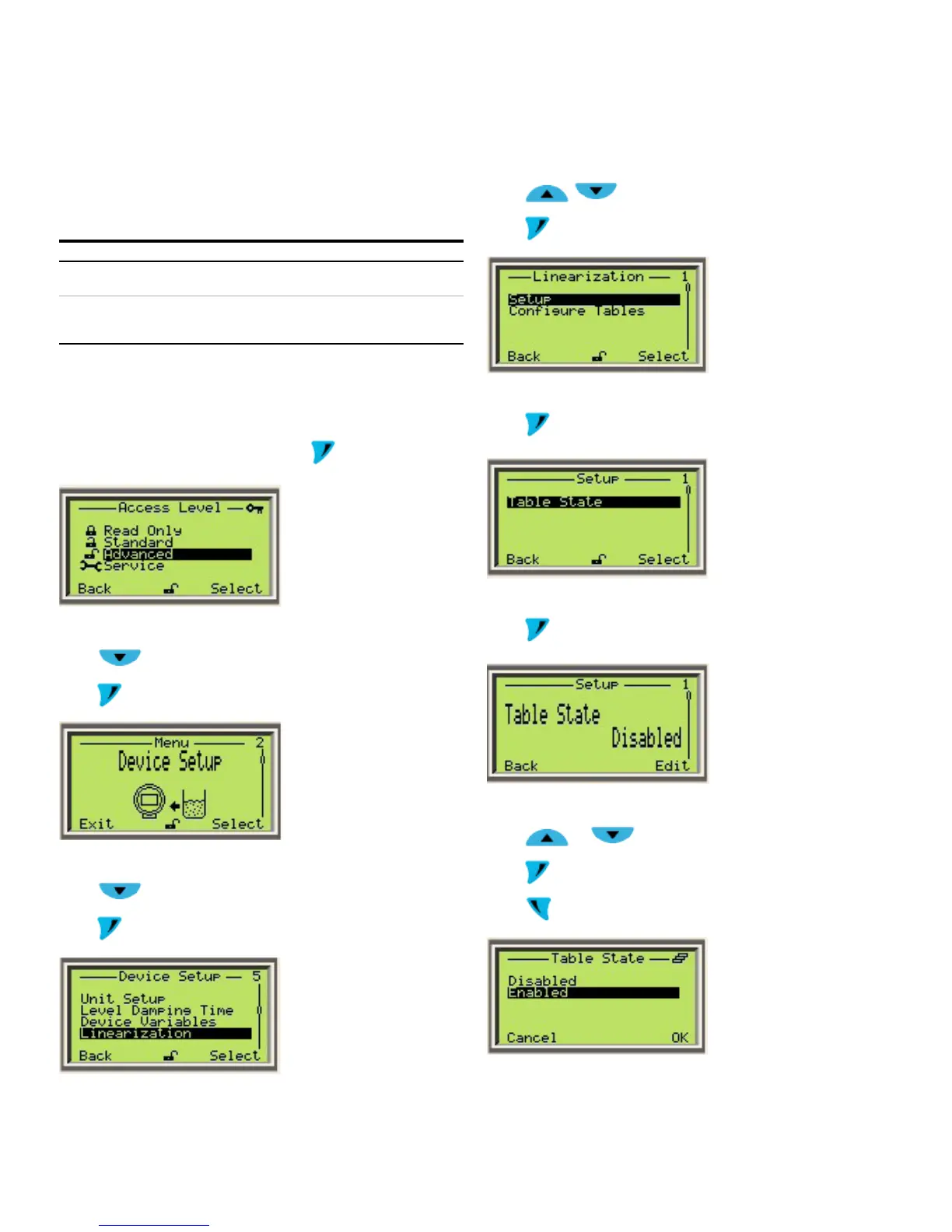The below is an example linearization table for the tank in
Figure 29, where the Diameter is 1000 mm, Length is 2500 mm,
Input Unit is mm, Output Type is Volume, and Output Unit is
liters.
Point 00 01 02 03 04 20
Input Value
<In> (mm)
Output
Value
<Out> (lit)
Navigating to the Linearization menu
STEP 1:
Log in as an Advanced user by pressing
STEP 2:
Press
to navigate to Device Setup menu
Press
to enter the Device Setup menu
STEP 3:
Press
to navigate to Linearization submenu
Press
to enter the Linearization menu
IMPORTANT (NOTE)
All parameters in the following section are edited in the same
way unless otherwise stated
Configuring Setup
STEP 1:
Press
to navigate to Setup
Press
to enter the Linearization Setup menu
STEP 2:
Press
to enter the Table State menu
STEP 3:
Press
to edit the Table State
STEP 4:
Press
or to navigate to Enabled
Press
to confirm the setting
Press
to go back to the Linearization Setup menu
