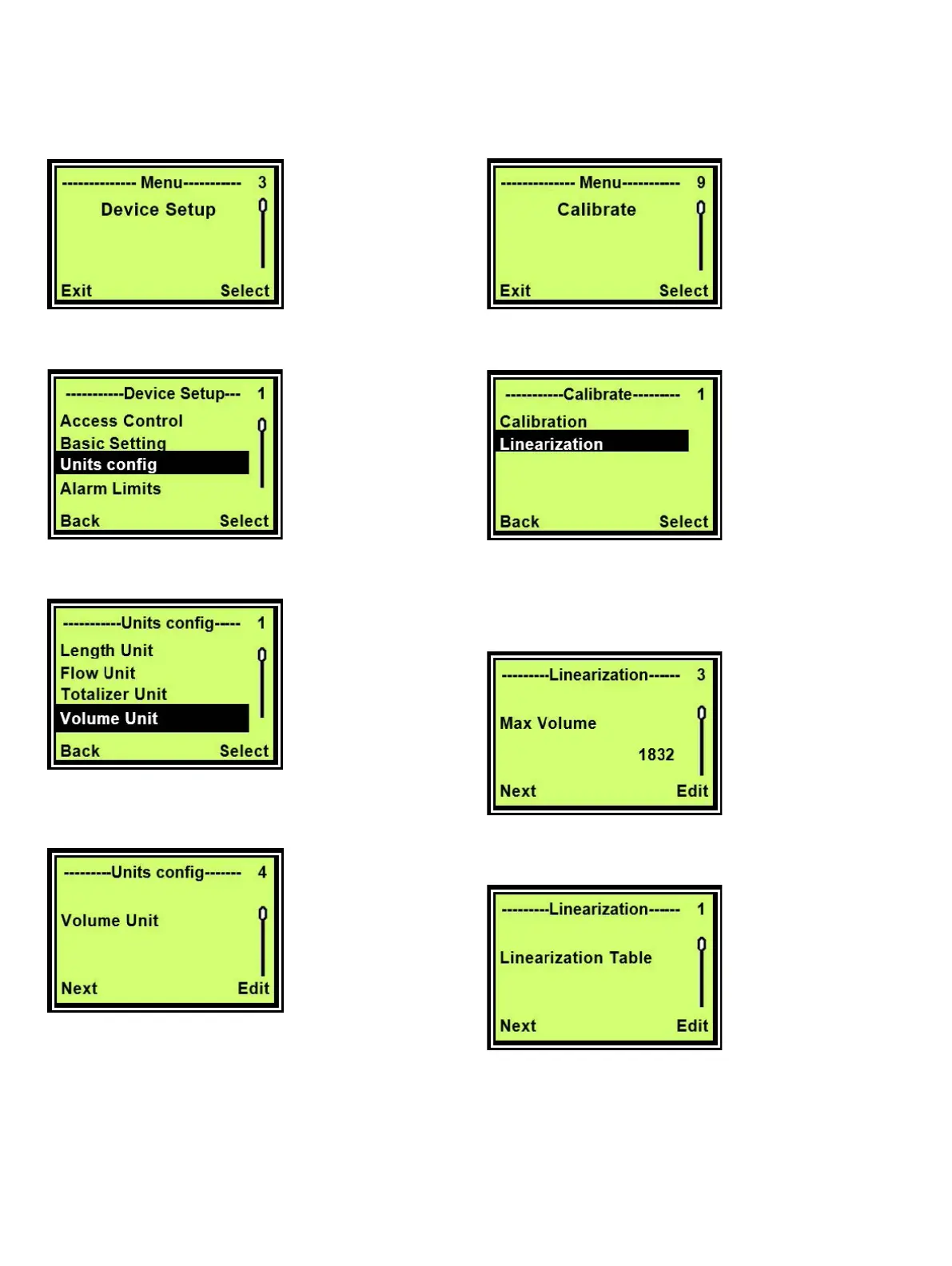44 LST300 | COMPACT ULTRASONIC LEVEL TRANSMITTER | LST300–EN REV. E
Configure the volume unit
1 Select Calibrate from the main menu.
2 Select Units Config from the “Diagnostics” submenu.
3 Select Volume Unit from the “Unit Config” submenu.
4 Configure the Volume Unit as required (liter is used in this
example) and then press Next.
Configure the linearization table
1 Select Calibrate from the main menu.
2 Select Linearization from the “Calibrate” submenu.
3 Set Max Volume from the “Linearization” submenu.
In this example, 1832 liters is set as the maximum volume (unit
already set in section “Configuring the volume unit”).
4 Enter the Linearization Table from the “Linearization”
submenu.