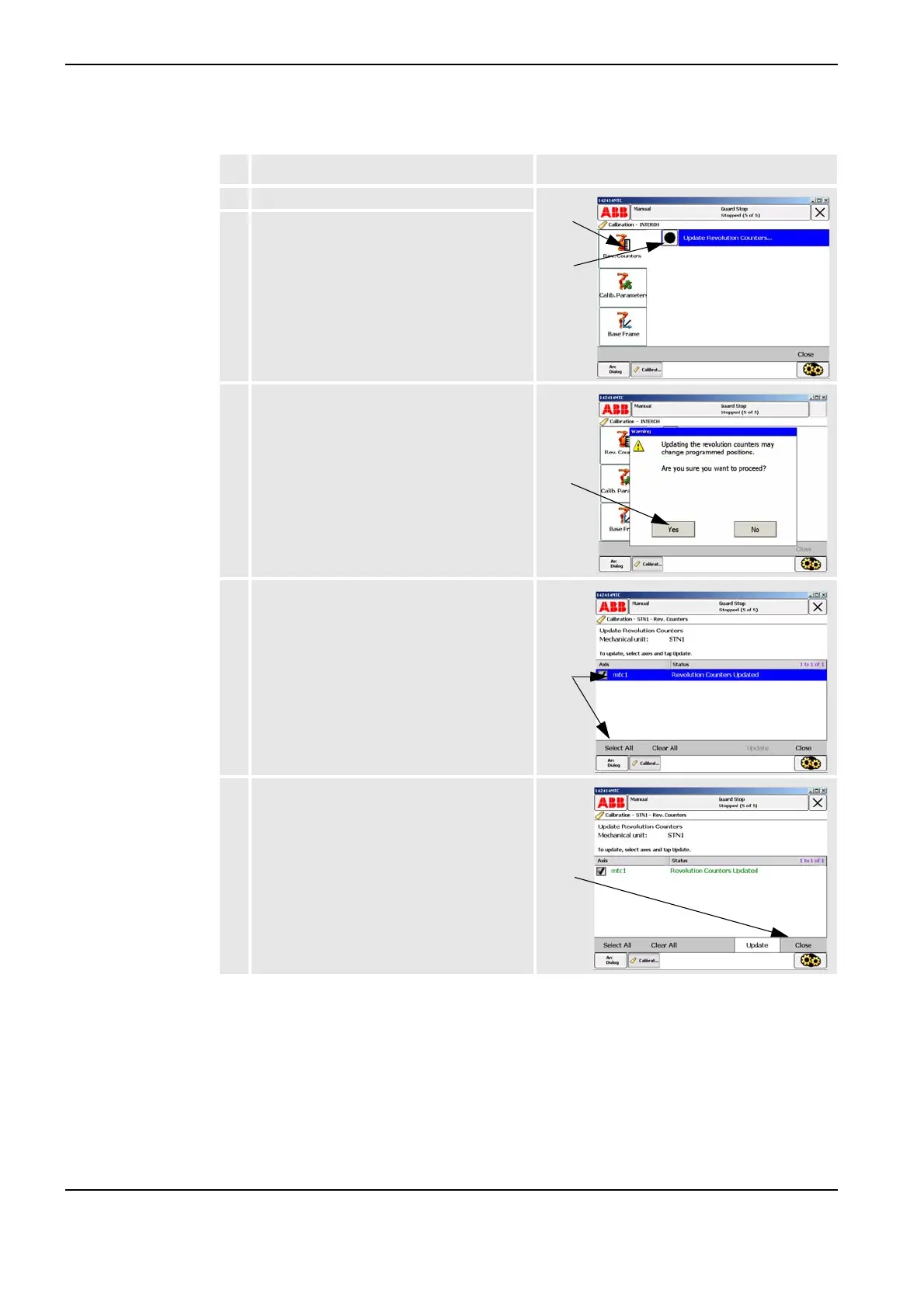Calibrating the robot and the additional axes
Updating the revolution counter
8 3HEA 802352-001 Rev. A
5. Tap Revolution Counters.
6. Tap Update Rev. Counters.
7. The system awaits a response:
• Tap YES if you want to proceed.
8.
Select, by tapping, the axes to be
updated.
• Tap Select All to include all the
mechanical unit’s axes.
9. Tap Update.
Action Info/Illustration
5)
6)
7)
8)
9)