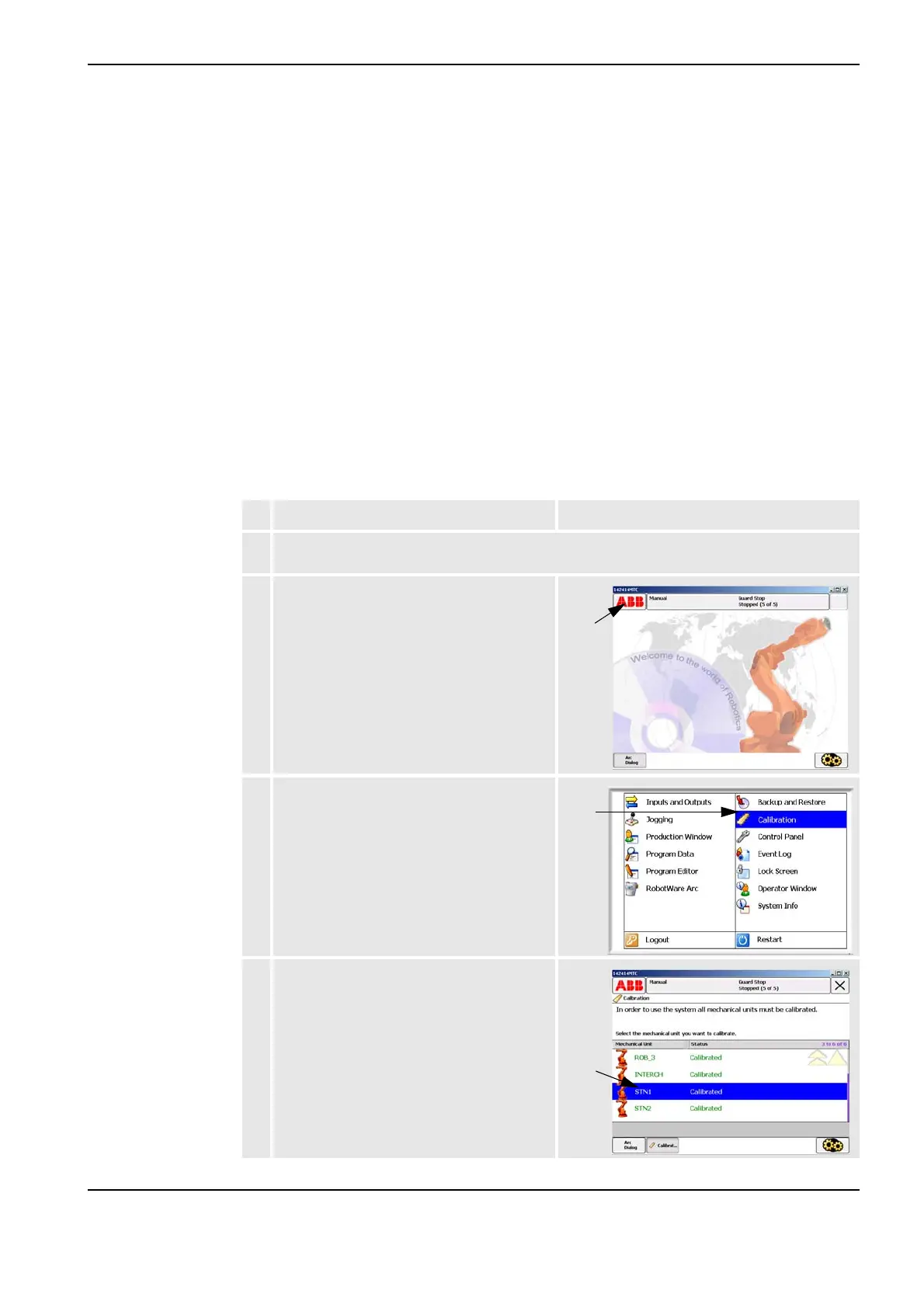Calibrating the robot and the additional axes
Updating the revolution counter
3HEA 802352-001 Rev. A 7
2 Calibrating the robot and the additional axes
This chapter describes how you update the revolution counter, make manual settings
for calibration values and recalibrate the axes.
2.1 Updating the revolution counter
This measure is necessary when you have entered the calibration values manually
or for some reason need to update one or more of the axes' revolution counters
(resolver) against the synchronization position.
Usually the programmed positions are not affected by an update. If this happens the
entered values may be incorrect or the axis has been updated before programming
at an incorrect position i.e. not by the synchronization markings.
Action Info/Illustration
1. Move the robot's and positioner's axes to their respective zero positions (synchroni-
zation marking).
2. Tap ABB, to open the service window.
3. Tap Calibration.
4. Tap on the mechanical unit to be cali-
brated.
When the unit concerned is not
visible in the window, use the scroll
bar arrows, in the lower part of the
window.
2)
3)
4)
