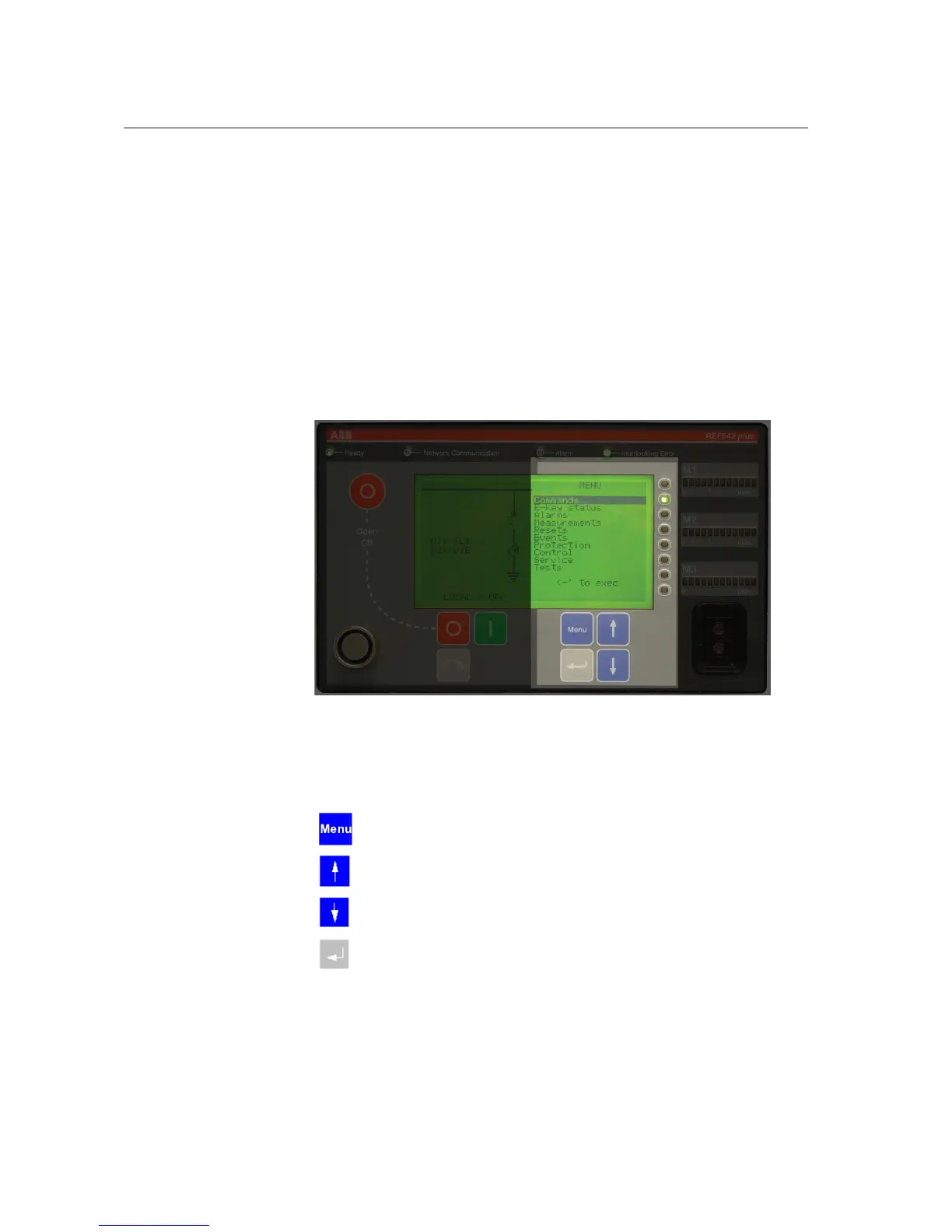13
modes can be provided. The Super User key is also needed to access the
commissioning test mode. The password codes stored in the key can be
customized in each REF542plus for access restriction purposes.
*
SLD view: this is the graphical part of the LCD. This part shows the single
line diagram of the switchgear. The status of the primary objects is
dynamically updated after every operation. If for example the circuit
breaker has been opened, its representation will reflect it.
3.2. Info and Menu area
The right side of the HMI LCD is for information and menu browsing. The
buttons to navigate through the menus and to change items are placed on this
area.
A051333
Fig. 3.2.-1 Info and Menu area
*
Menu Navigation: these push buttons allow navigation trough the
REF542plus menus.
Pressing this button, the unit goes back to the former menu.
The up direction push button.
The down direction push button.
The enter push button to enter into the selected menu or to select
the highlighted submenu.
The following menus are available in the main window:
*
Commands: this menu shows the configured FUPLA commands.
*
E-Key status: to display and change the unit modes with the electronic
keys.
*
Alarms: it displays the indication LED’s status.
1MRS755869
Multifunction Protection and Switchgear Control
Unit
Operator's manual
REF542plus